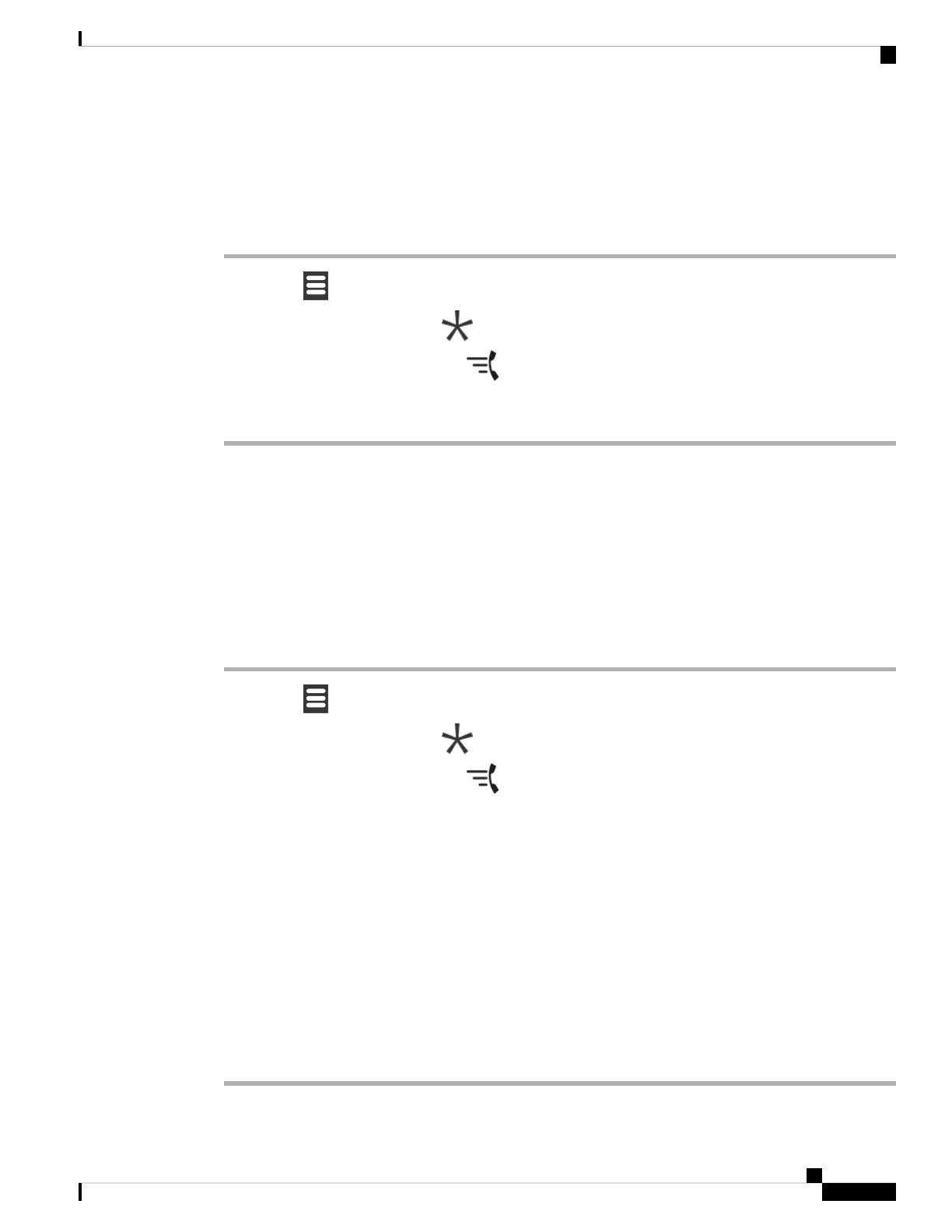Make a Call with an F-Key or a Speed Dial
You can call a person from the F-key or speed dial entry.
Procedure
Step 1 Press Menu .
Step 2 6825 Handset: Select F-Keys .•
• 6823 Handset: Select Speed Dial .
Step 3 Choose an entry and press Call.
Add an F-key or a Speed Dial to Your Speed Dial List
You can add an F-key or a speed dial to your speed dial list.
Before you begin
You need an F-key or a speed dial defined.
Procedure
Step 1 Press Menu .
Step 2 6825 Handset: Select F-Keys .•
• 6823 Handset: Select Speed Dial .
Step 3 Highlight an entry.
Step 4 Press More.
Step 5 Select Speed dial.
Step 6 Do one of these actions.
• Choose an empty entry and press Add.
• Choose an existing speed dial and press Replace.
• Choose an existing speed dial and perform this action:
• 6825 Handset: Press Delete > Add.
• 6823 Handset: Press Unassign > Add.
Cisco IP DECT 6800 Series User Guide
67
Alarm Clock, Emergency Alarm List, and Function Keys
Make a Call with an F-Key or a Speed Dial