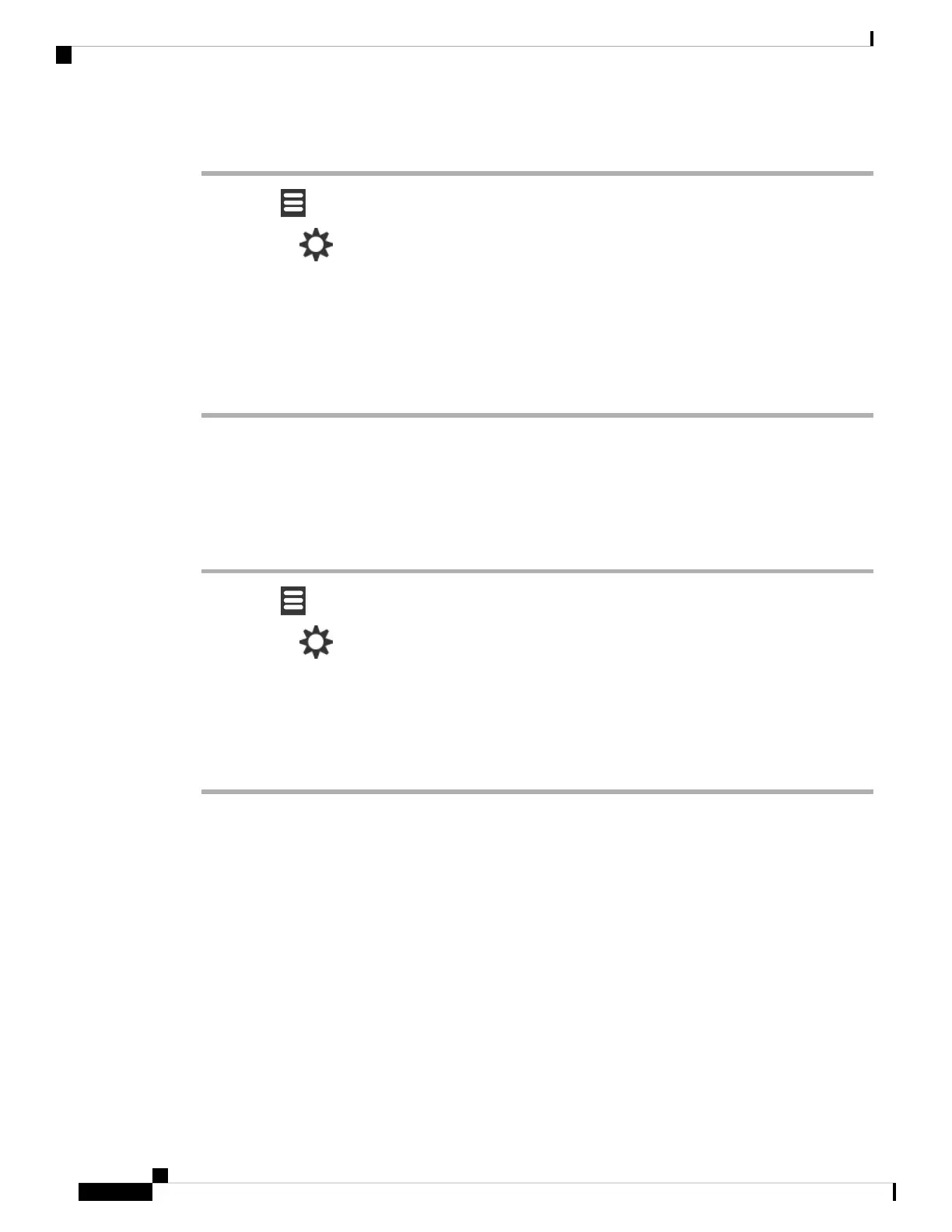Procedure
Step 1 Press Menu .
Step 2 Select Settings > Idle Screen Saver.
Step 3 Highlight your choice.
• Off (default): The screen turns off at the time set in Set the Timer to Turn Off the Screen, on page 77.
• Idle clock (dimmed): The screen displays the dimmed clock.
• Startup image (dimmed): The screen displays the dimmed start up graphic.
Step 4 Press Select to save the setting.
Set the Idle Clock
You can control if the time displays on the home screen when the handset is idle.
Procedure
Step 1 Press Menu .
Step 2 Select Settings > Idle Clock.
Step 3 Highlight your choice.
• Off: The time doesn't display on the home screen.
• On (default): The time displays on the home screen.
Step 4 Press Select to save the setting.
Bluetooth Menu
You can use a Bluetooth headset with your handset. To use the headset, you need to turn Bluetooth on and
pair (connect) the headset to the handset.
The 6823 Handset doesn't support Bluetooth.
Bluetooth and Your Handset
Bluetooth connections work best when you're within 3 to 6 feet (1 to 2 meters) from your handset, but you
might be able to be as far away as 66 feet (20 meters). The Bluetooth connection can degrade if you have a
barrier (wall, door, window), large metal object, or other electronic devices between your handset and the
connected device.
Cisco IP DECT 6800 Series User Guide
84
Settings
Set the Idle Clock