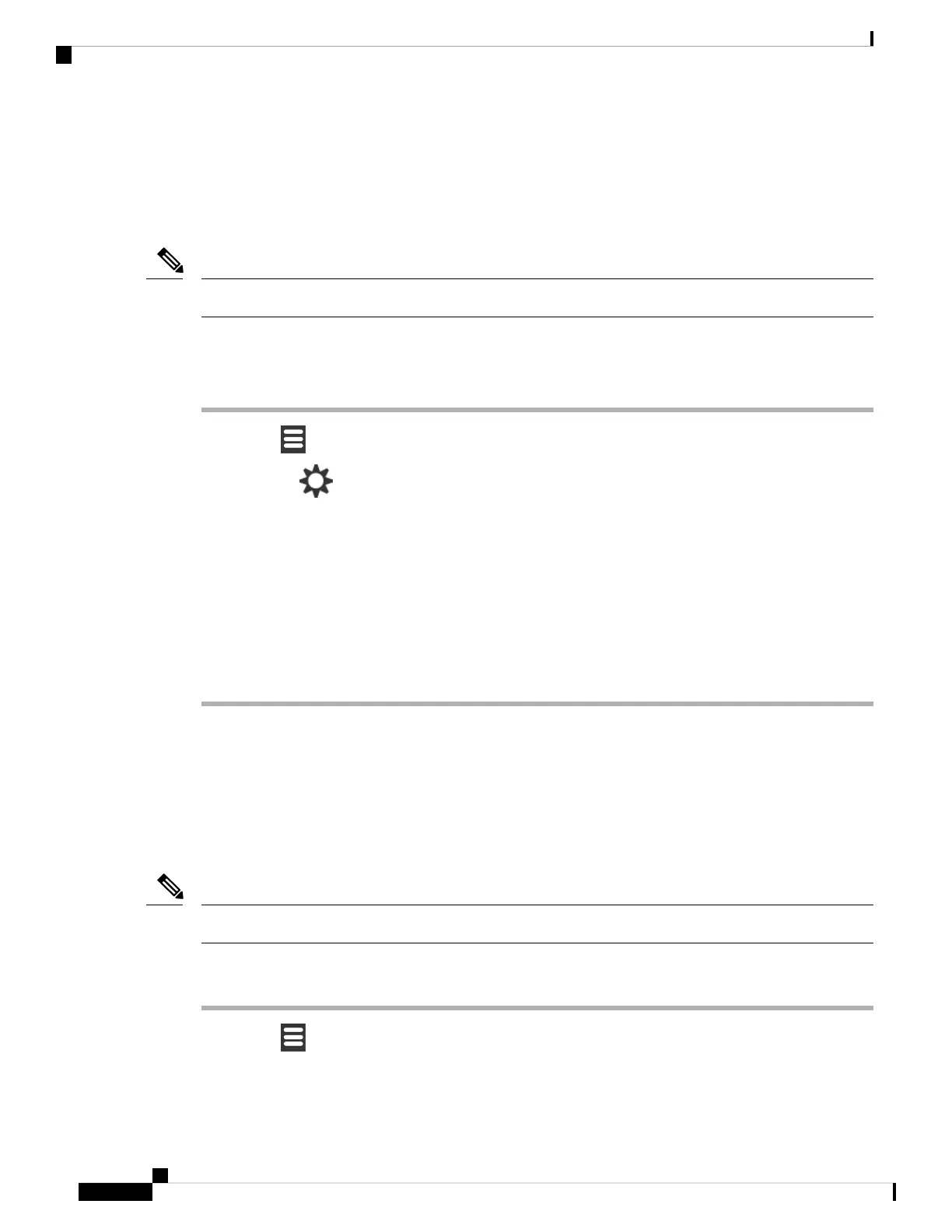Security Menu
Set the Handset Lock and PIN
You can set up the handset to require a PIN to unlock it.
When the keypad is locked, you can only dial emergency numbers.
Note
The default PIN is 0000.
Procedure
Step 1 Press Menu .
Step 2 Select Settings > Security > Phone lock.
Step 3 Enter the PIN and press OK.
Step 4 Highlight Phone lock.
Step 5 Press Off to turn off the need for a PIN or On to require a PIN.
Step 6 Select Change PIN.
Step 7 Enter a new PIN and press OK.
You must use four digits for the PIN.
Step 8 Press Select to save the setting.
Related Topics
Lock the Handset Keypad, on page 7
Unlock the Handset Keypad, on page 7
Set the Timer to Automatically Lock the Handset
You can set the handset to lock the keypad after a specific length of inactivity. When the keypad locks, you
need to unlock it before you can use it.
When the keypad is locked, you can only dial emergency numbers.
Note
Procedure
Step 1 Press Menu .
Cisco IP DECT 6800 Series User Guide
78
Settings
Security Menu