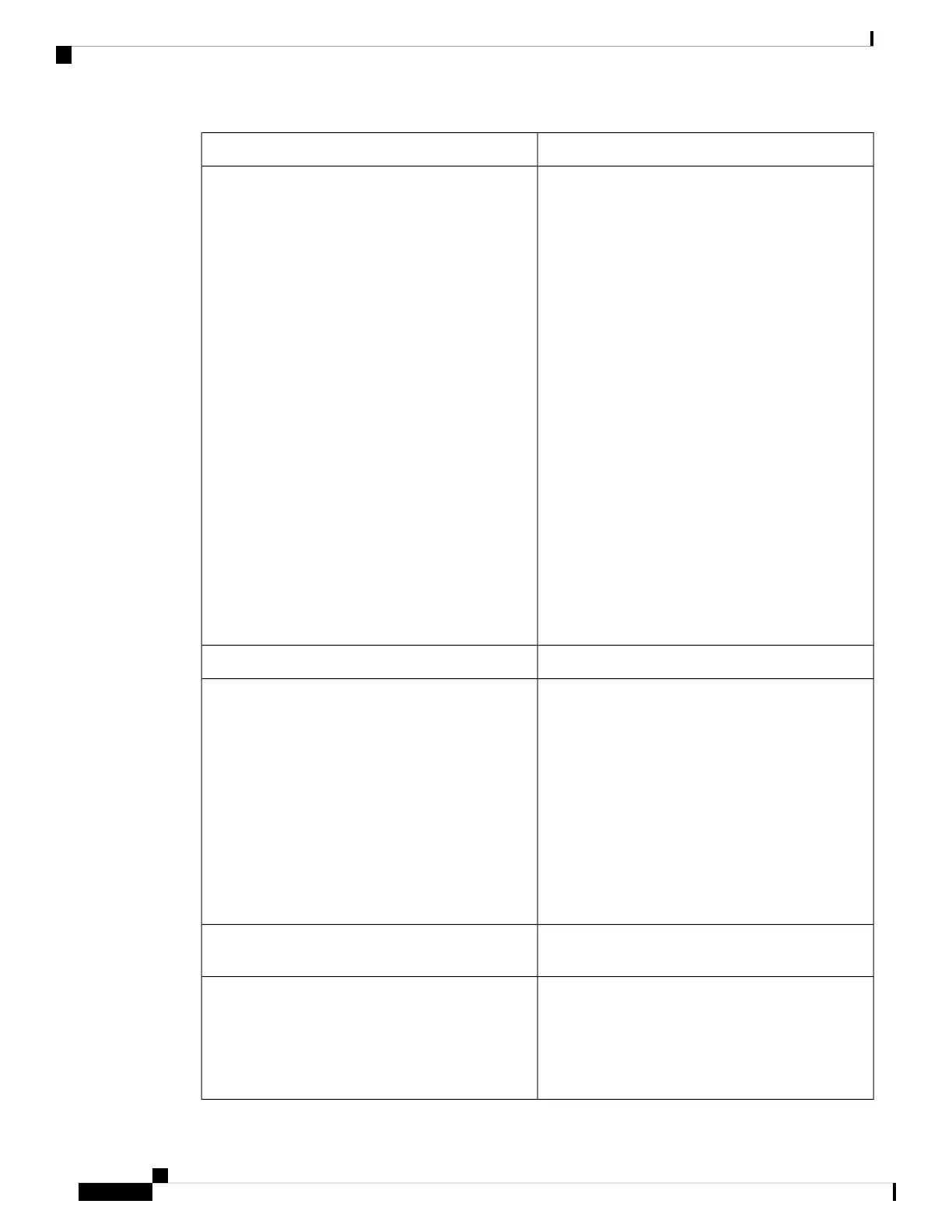New or Changed ContentFeature
Updated sections:
• Your Handset, on page 1
• Report an Emergency Situation, on page 6
• Buttons and Hardware, on page 8
• Header Icons, on page 13
• Set Up the Charging Cradle, on page 27
• Various sections in the chapter Calls, on page
33.
• Various sections in the chapter Text Messages,
on page 47.
• Local Contacts, on page 55
• Add a Recent Caller to Your Contact List, on
page 60
• Alarm Clock, on page 63
• Function Keys, on page 66
• Various sections in the chapter Settings, on page
71.
6823 Handset
Added new section Paging, on page 45.Paging
Updated sections:
• Answer a Call, on page 37
• BroadWorks Shared Call Appearance, on page
41
New sections:
• Make a Call on a Shared Line, on page 41
• Join a Shared Call, on page 42
• Hold and Retrieve a Shared Call, on page 42
Shared Call Enhancements
Updated the section Swap Between Active and Held
Calls, on page 39.
Swap Call with Navigation Key
New sections:
• Set Up a Handset Automatically with the
Username and Password, on page 29
• Set Up a Handset Automatically with a Short
Activation Code, on page 30
Temporary Handset Addition to Base Station
Cisco IP DECT 6800 Series User Guide
4
Your Handset
New and Changed Information for Firmware Release 4.8