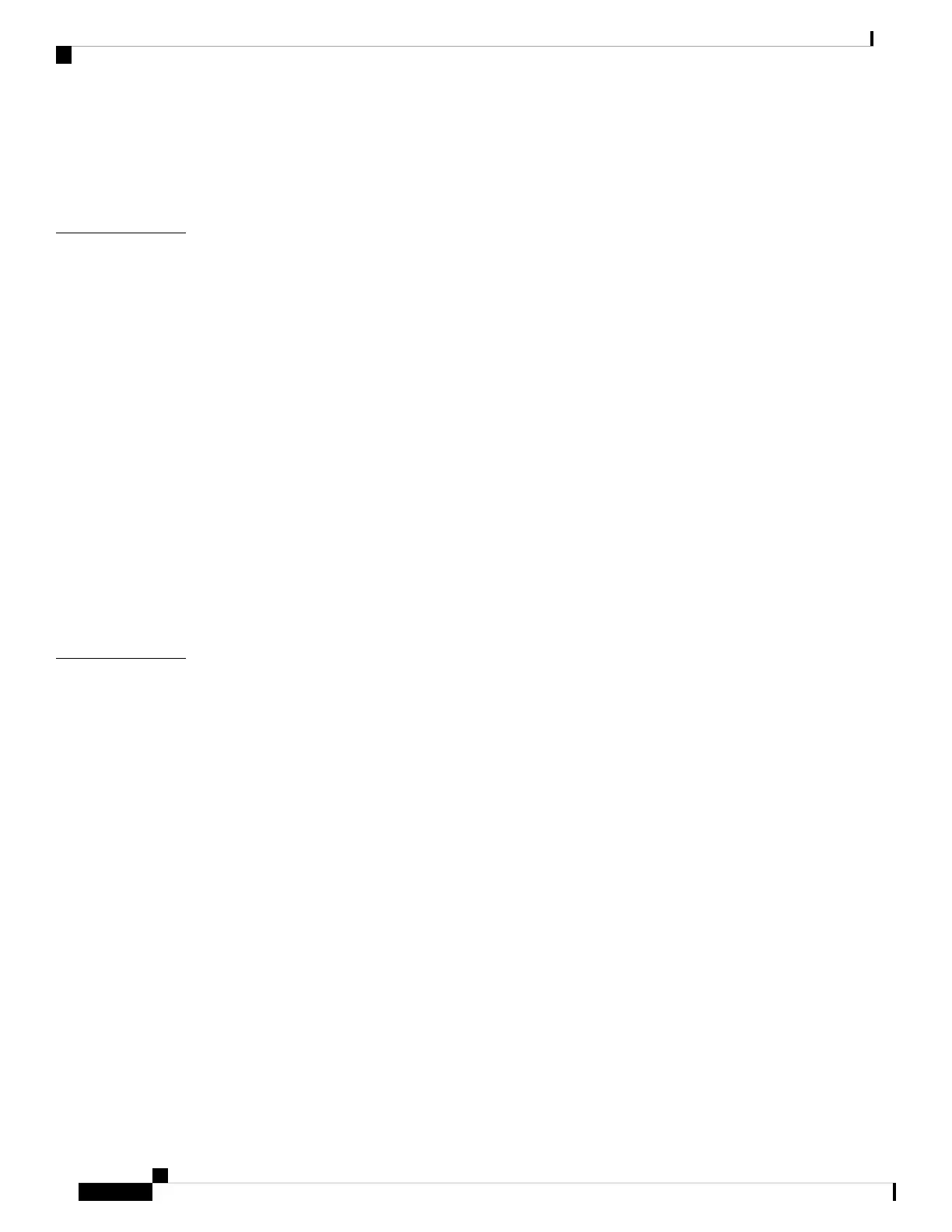Cisco IP DECT 6800 Series Documentation 18
Lost Phone Connectivity 18
Cisco One-Year Limited Hardware Warranty Terms 19
Handset Setup 21
CHAPTER 2
Handset Hardware Installation 21
Handset Package Contents 21
Install the Battery in the Handset 22
Remove the Handset Clip 25
Handset Battery Charging 27
Set Up the Charging Cradle 27
Charge the Handset Battery 28
Automatic Handset Configuration 28
Set Up Your Handset Automatically 29
Set Up a Handset Automatically with the Username and Password 29
Set Up a Handset Automatically with a Short Activation Code 30
Manual Handset Configuration 30
Handset Firmware Upgrades 30
Calls 33
CHAPTER 3
Make Calls 33
Make a Call 33
Make a Call on a Different Line 34
Make a Call with the Speakerphone 34
Make a Call with a Headset 34
Speed Dial Calls 35
Assign a Speed-Dial Number 35
Delete a Speed-Dial Number 36
Make a Speed Dial Call 37
Answer a Call 37
Answer an Alarm (Emergency) Call 38
Answer Call Waiting 38
Silence an Incoming Call 39
End a Call 39
Cisco IP DECT 6800 Series User Guide
iv
Contents