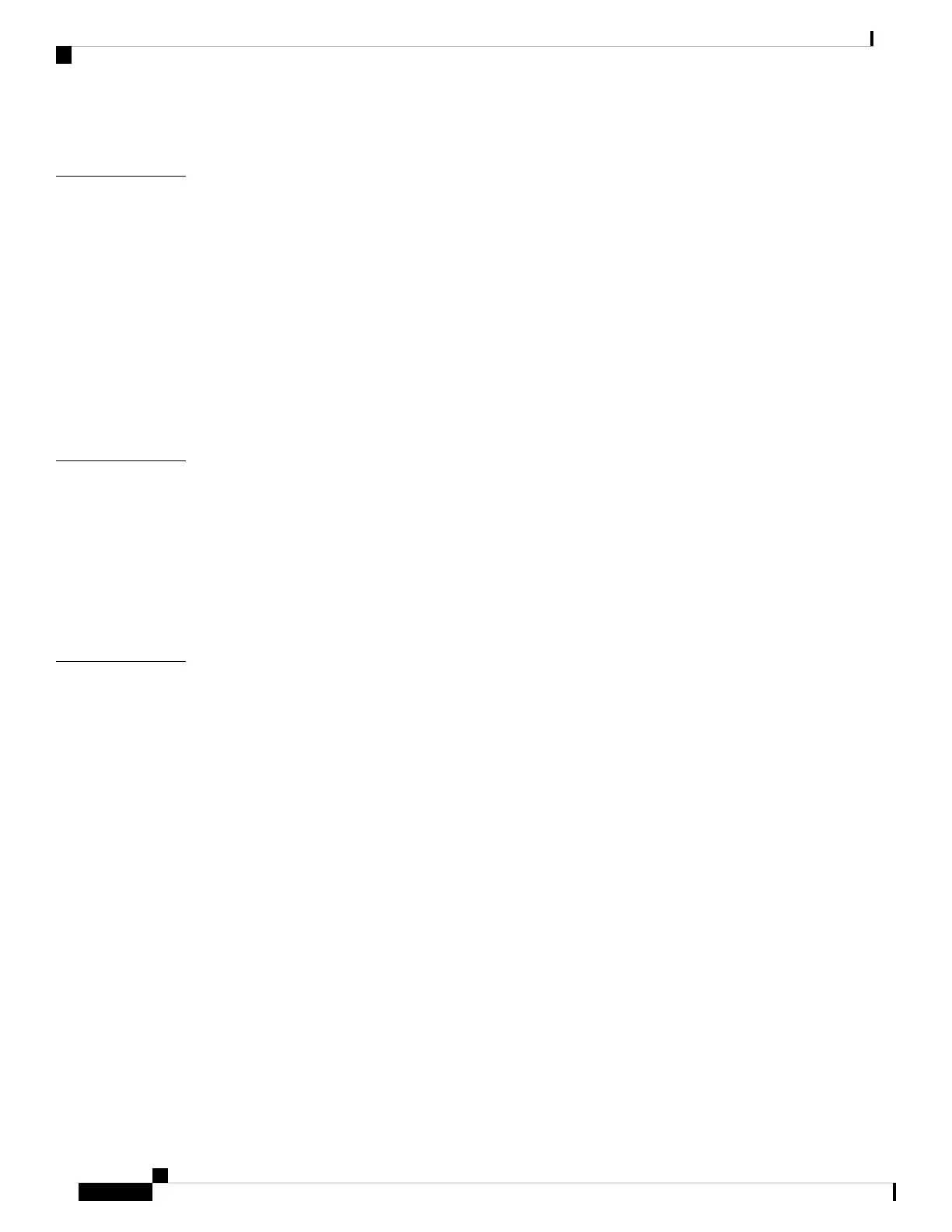Configure Your Text Message Settings 53
Contacts and Directories 55
CHAPTER 5
Local Contacts 55
Add a Local Contact 55
Call a Local Contact 56
Edit a Local Contact 56
Delete a Local Contact 57
Delete all Local Contacts 57
Directories 58
Call a Central Directory Contact 58
Recent Calls and Voicemail 59
CHAPTER 6
Recent Calls List 59
View Your Recent Calls 59
Call Someone in Your Recent Calls List 60
Add a Recent Caller to Your Contact List 60
Access Your Voicemail 60
Alarm Clock, Emergency Alarm List, and Function Keys 63
CHAPTER 7
Alarm Clock 63
Set an Alarm 63
Set a Recurrent Alarm 64
Set the Snooze Time 64
Respond to an Alarm 65
Emergency Alarm List 65
View the Received Emergency Alarms 66
Function Keys 66
Set up an F-Key 66
Make a Call with an F-Key or a Speed Dial 67
Add an F-key or a Speed Dial to Your Speed Dial List 67
Delete an F-Key or a Speed Dial 68
Delete all F-Keys or Speed Dials 68
View Your Speed Dial List 68
Cisco IP DECT 6800 Series User Guide
vi
Contents