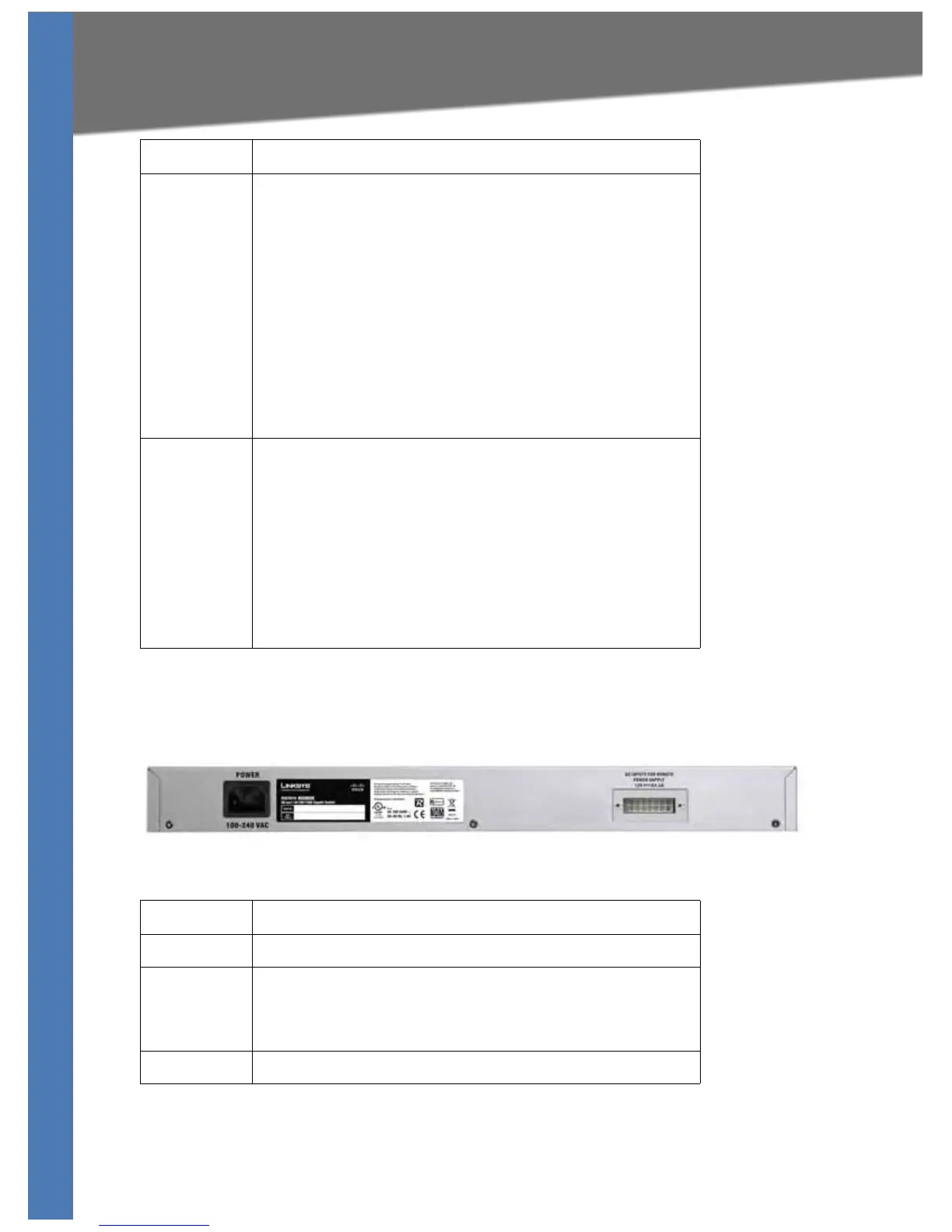SGE2010/SGE2010P Administration Guide 3
Getting to Know the SGE2010/SGE2010P
SGE2010/P Back Panel
1-48 The Switch is equipped with 48 auto-sensing, Ethernet (802.3) network
ports, which use RJ-45 connectors. The Fast Ethernet ports support
network speeds of 10Mbps, 100Mbps, or 1000Mbps. They can operate in
half and full-duplex modes. Auto-sensing technology enables each port to
automatically detect the speed of the device connected to it, and adjust
its speed and duplex accordingly.
The switch can deliver a maximum of 15.4W to a PoE port. With regular AC
pow
er supply, there is 360W available to all PoE ports, and 280W available
with redundant power supply.
Ports 45, 46, 47 and 48 are shared with miniGBIC1, miniGBIC2, miniGBIC3,
and
mi
niGBIC4, respectively.
NOTE: A switch is in stacking mode by default. In stacking mode, ports 24
a
nd 48 are reserved for use as stacking ports. For more information
about stacking, refer to the SFE2010/SGE2010 Reference Guide.
miniGBIC1-4 The switch provides four mini-GBIC ports. The mini-GBIC (gigabit interface
conv
erter) port is a connection point for a mini-GBIC expansion module,
so the Switch can be uplinked via fiber to another switch. Each mini-GBIC
port provides a link to a high-speed network segment or individual
workstation at speeds of up to 1000Mbps.
Use the Linksys MGBT1, MGBSX1, or MGBLH1 mini-GBIC modules with the
s
w
itch. The MGBSX1 and the MGBLH1 require fiber cabling with LC
connectors, while the MGBT1 requires a Category 5e Ethernet cable with
an RJ-45 connector.
NOTE: If shared ports are both connected, then the miniGBIC port has
priority.
Feature Description
Power The Power port is where you will connect the power cord.
Console The Console port is where you can connect a serial cable to a PC’s serial
port for configuration using your PC’s HyperTerminal program. Refer to
Chapter 4: Using the Console Interface for Configuration for more
information.
RPS Redundant Power Supply (Linksys RPS1000)
Feature Description
