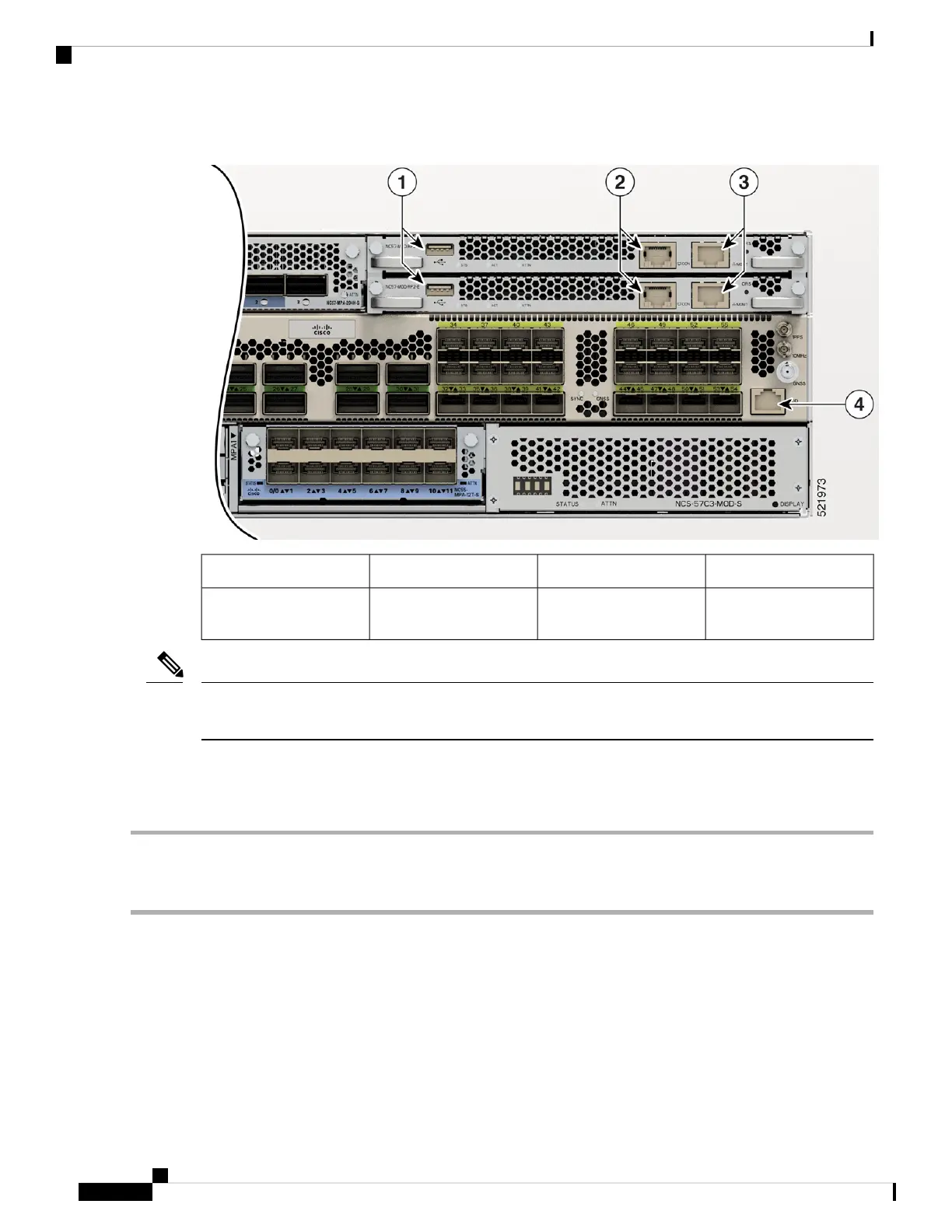Figure 51: NCS-57C3-MOD Management and Console Port
Console port2USB ports1
Time of Day (ToD) port4Management Ethernet
port
3
To comply with GR-1089-CORE, Railway EN 50121, Smartgrid IEC 61850, and IEEE 1613, the intra-building
port(s) of the equipment must use shielded intra-building cabling/wiring that is grounded at both ends.
Note
Before you begin
You must have completed the initial router configuration.
Step 1 Plug the cable directly into the RJ-45 receptacle.
Step 2 Connect the network end of your RJ-45 cable to a switch, hub, repeater, or other external equipment.
Accessing RJ-45 Cable
The RJ-45 cable is available on the Management port. To access the RJ-45 cable, perform the following steps:
Hardware Installation Guide for Cisco NCS 5700 Series Fixed-Port Routers
68
Connect Router to the Network
Accessing RJ-45 Cable
