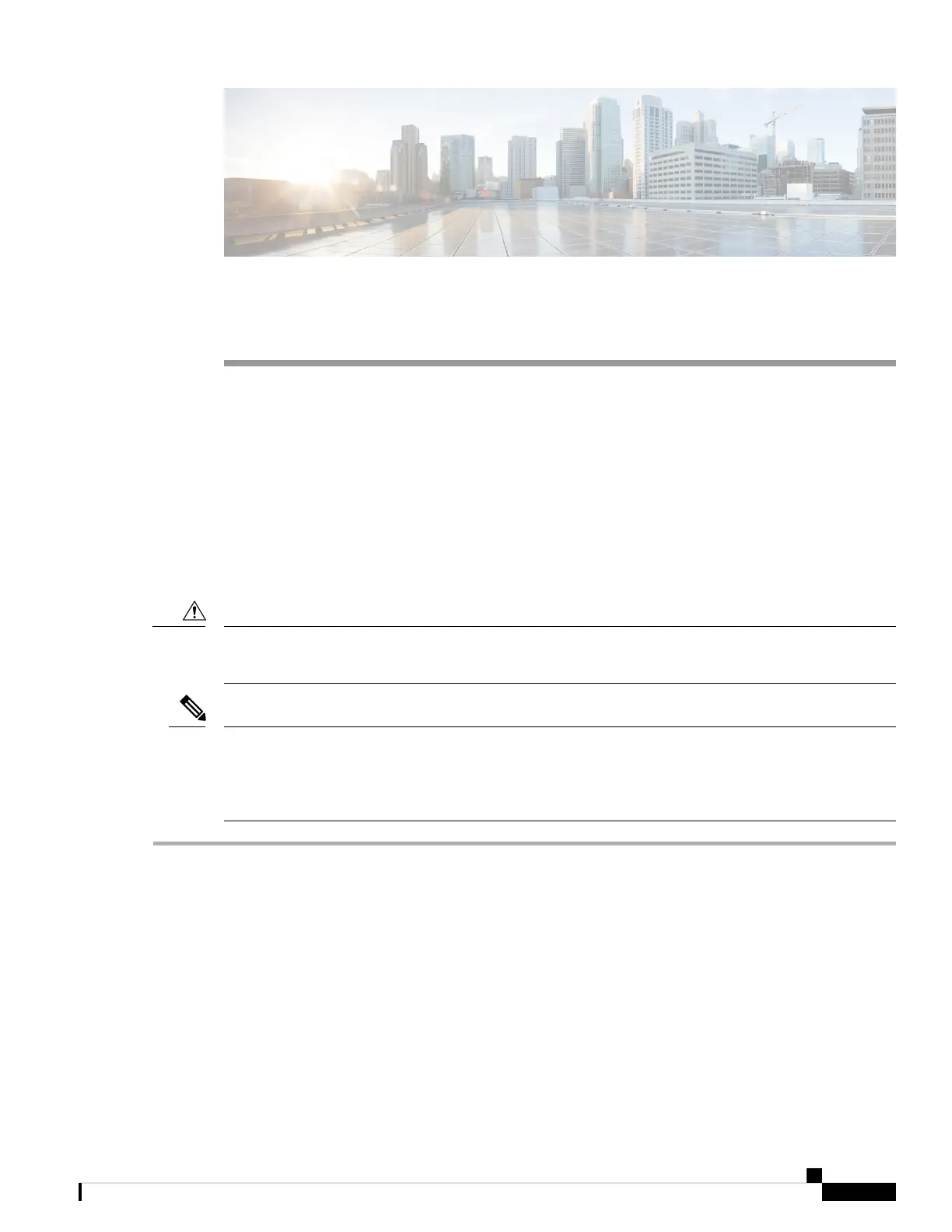CHAPTER 5
Replace Chassis Components
Before you begin this task, ensure that you have read and understood the safety warnings in the Safety with
Electricity section of the Safety Warnings handout topic.
• Replace Fan Modules and Fan Trays, on page 87
• Replace Power Supply, on page 89
• Replace a Route Processor Card, on page 93
• Installing and Removing Modular Port Adapters, on page 95
Replace Fan Modules and Fan Trays
If you cannot replace a fan module or fan tray within three minutes, we recommend that you leave it in the
chassis until you are prepared to replace it within that specified time limit.
Caution
If you remove more than one fan module or fan tray at a time during operations, the router allows up to 2
minutes of operations before shutting down, unless you replace extra missing fan modules or fan trays within
that time. If the router senses an over temperature condition when multiple fan modules or fan trays are
removed, the shutdown can occur in less than 2 minutes.
Note
Step 1 For NCS-57B1 routers, do the following:
a) Press both the latches on the fan module to disengage the fan module connection from the chassis.
b) Simultaneously press the latches, and pull the fan module fully out of the chassis.
Hardware Installation Guide for Cisco NCS 5700 Series Fixed-Port Routers
87
