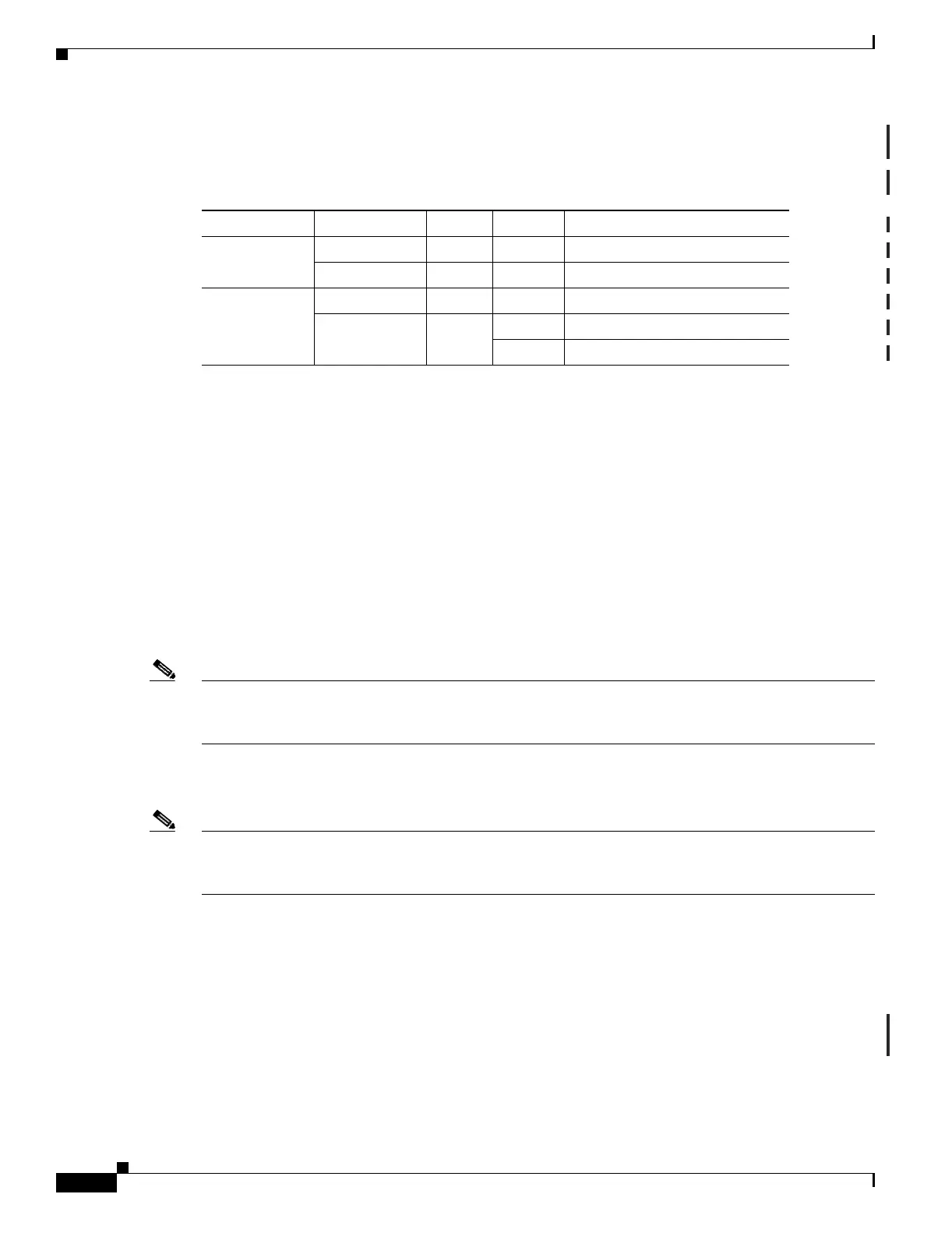4-8
Cisco PIX Security Appliance Hardware Installation Guide
78-15170-03
Chapter 4 PIX 515/515E
PIX 515/515E Feature Licenses
Table 4-3 lists the states of the LEDs on the four-port Ethernet circuit boards available for the
PIX-515/515E.
PIX 515/515E Feature Licenses
If you have the PIX-515/515E-UR unrestricted feature license, the following options are available:
• If you have a second PIX 515/515E to use as a failover unit, install the failover feature and cable as
described in the “Installing Failover” section on page 4-9.
• If needed, install the PIX security appliance syslog server as described in the logging command page
in the command reference online at:
http://cisco.com/en/US/products/sw/secursw/ps2120/prod_command_reference_list.html
• Refer to the “Removing and Replacing the PIX 515/515E Chassis Cover” section on page 4-13, for
information about how to remove and replace the chassis cover if you need to install optional circuit
boards.
Note It is very important to remove the chassis cover before installing circuit boards in the PIX 515/515E.
Even though it appears possible to add or remove circuit boards from the back panel, removing the
chassis cover greatly simplifies the process.
• If you need to install additional memory, refer to the “Installing a Memory Upgrade” section on
page 4-16.
Note If, for any reason, you choose to downgrade to any software version, note that you must use the clear
flashfs command before doing so. A new section is added to Flash memory that must be cleared before
downgrading.
For information on upgrading feature licenses or downloading the latest software versions, refer to the
the configuration guide online at:
http://www.cisco.com/en/US/products/sw/secursw/ps2120/prod_configuration_guides_list.html
This section includes the following topics:
• VPN Accelerator Card, page 4-9
• VPN Accelerator Card+, page 4-9
Table 4-3 Status Lights on Four-Port Ethernet Circuit Boards
Board Model LED position Color Status Description
PIX-4FE left Green On Link enabled.
right Green Flashing Link activity.
PIX-4FE-66 left Green Flashing Link activity.
right Green On 100 MB link enabled.
Off 10 MB link enabled.
