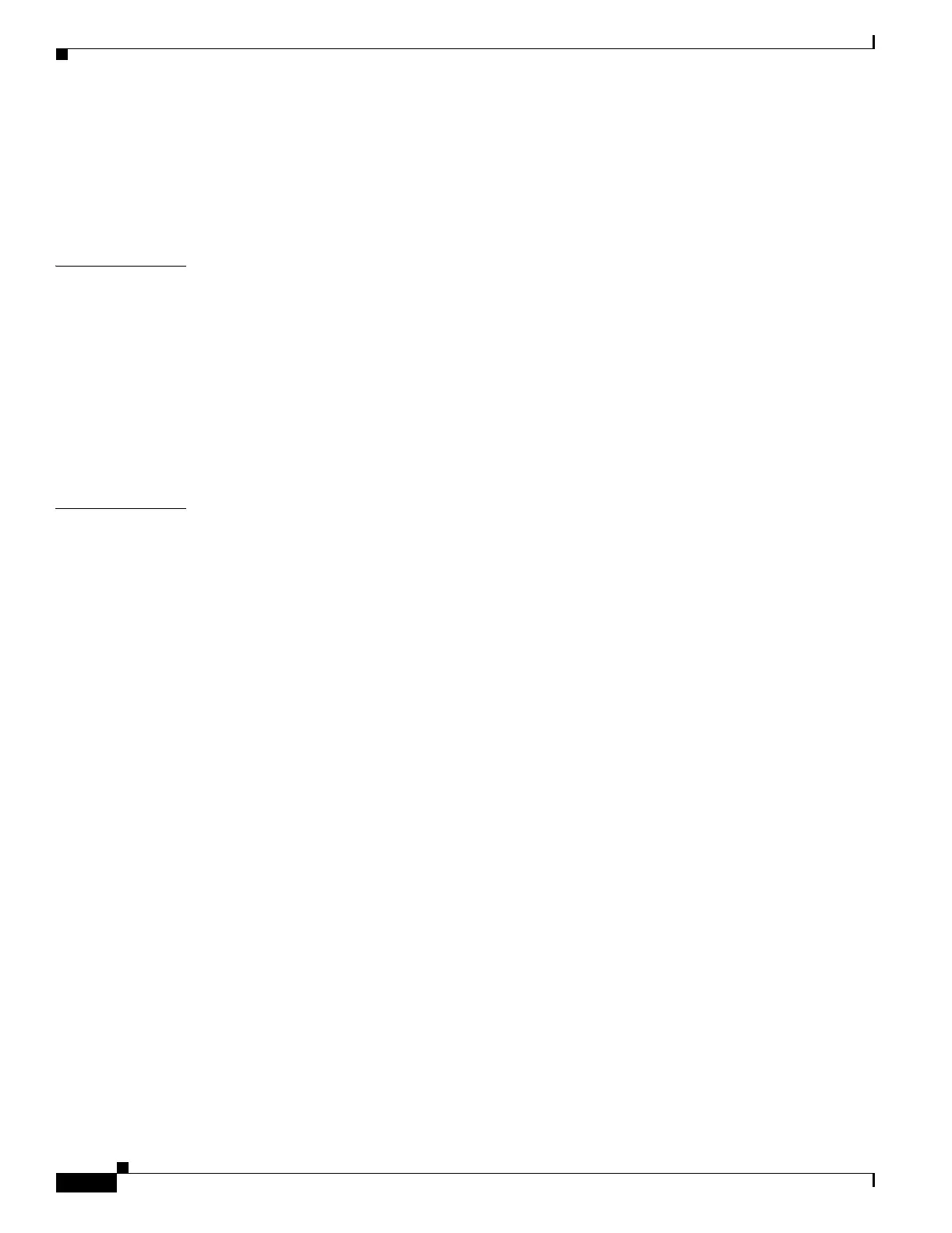Contents
iv
Cisco PIX Security Appliance Hardware Installation Guide
78-15170-03
Removing and Replacing the PIX 501 Chassis Cover 2-4
Removing the Chassis Cover 2-4
Replacing the Chassis Cover 2-5
Replacing a Lithium Battery 2-6
CHAPTER
3 PIX 506/506E 3-1
PIX 506/506E Product Overview 3-1
Installing the PIX 506/506E 3-3
Connecting a Power Supply Module to the PIX 506/506E 3-4
Removing and Replacing the PIX 506/506E Chassis Cover 3-6
Removing the Chassis Cover 3-6
Replacing the Chassis Cover 3-7
Replacing a Lithium Battery 3-7
CHAPTER
4 PIX 515/515E 4-1
PIX 515/515E Product Overview 4-1
Installing the PIX 515/515E 4-3
Surface Mounting the PIX 515/515E 4-4
Rack Mounting the PIX 515/515E 4-5
Vertical Mounting the PIX 515/515E 4-5
Installing the PIX 515/515E 4-6
PIX 515/515E Feature Licenses 4-8
VPN Accelerator Card 4-9
VPN Accelerator Card+ 4-9
Installing Failover 4-9
Installing LAN-Based Failover 4-12
Removing and Replacing the PIX 515/515E Chassis Cover 4-13
Removing the Chassis Cover 4-13
Replacing the Chassis Cover 4-15
Replacing a Lithium Battery 4-15
Installing a Memory Upgrade 4-16
Memory Installation Steps 4-16
Installing a Circuit Board in the PIX 515/515E 4-19
Fast Ethernet Circuit Board 4-20
VPN Accelerator Circuit Board 4-22
Installing the PIX 515/515E DC Model 4-23
