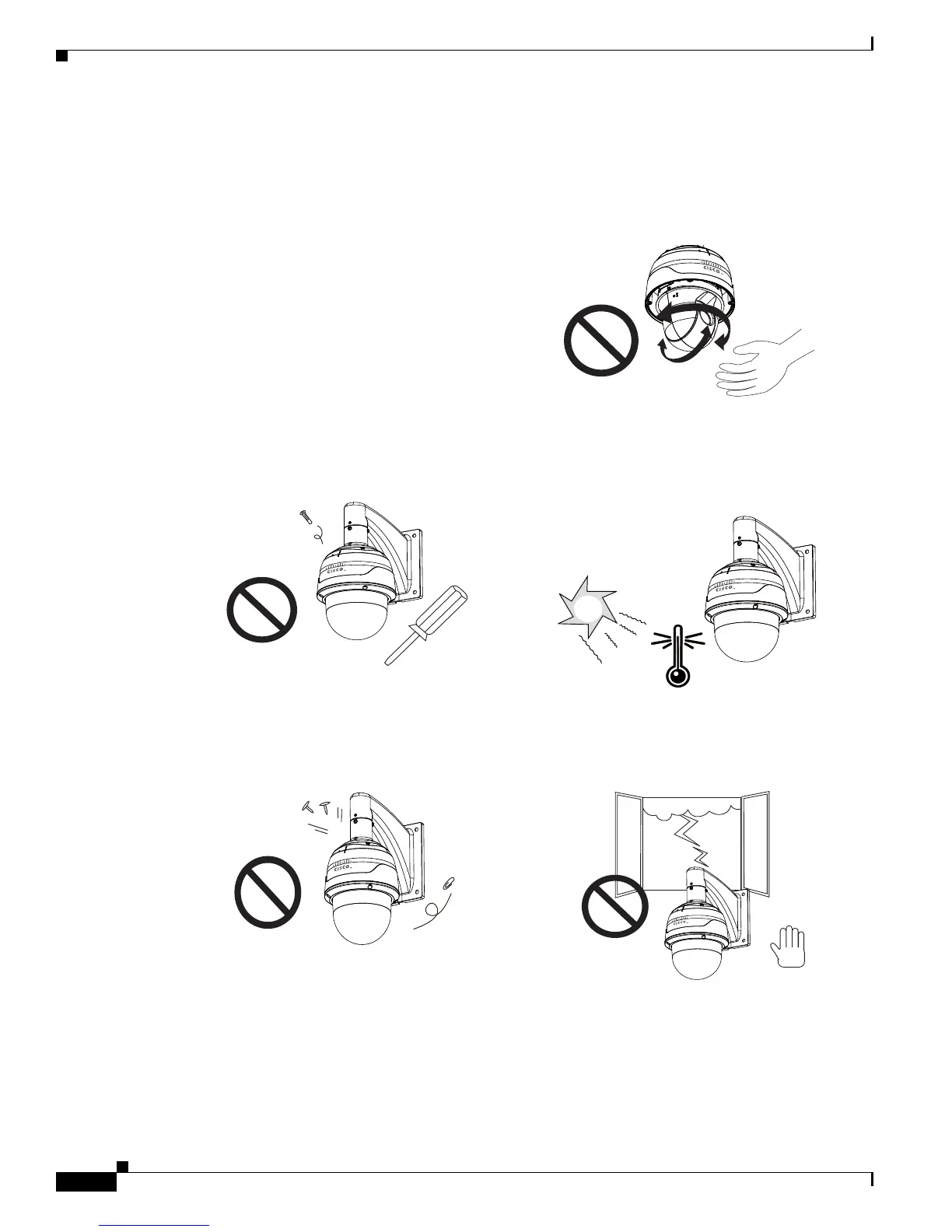2-2
Cisco Video Surveillance PTZ IP Camera Installation Guide
OL-28954-01
Chapter 2 Installing the Camera
Warnings Before Installation
Warnings Before Installation
• Power off the PTZ IP camera as soon as
smoke or unusual odors are detected.
Contact your distributor in the event of this
happening.
• Do not manually pan and tilt the PTZ IP
camera when the power is on.
• Do not disassemble the PTZ IP camera. • Refer to the PTZ IP Configuration Guide
for the operating temperature.
• Do not insert sharp or tiny objects into the
PTZ IP camera.
• Do not touch the PTZ IP camera during a
lightning storm.
347736
