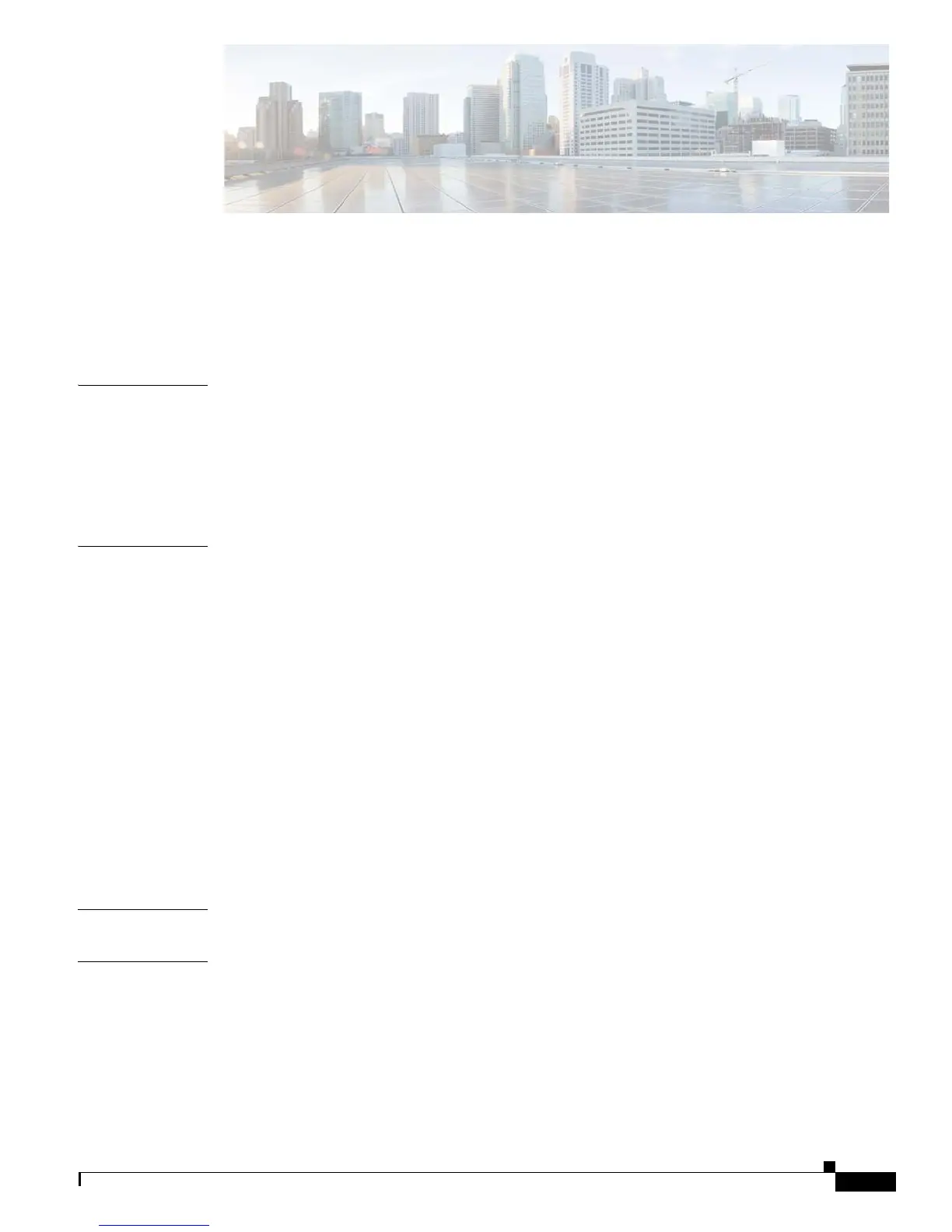iii
Cisco Video Surveillance PTZ IP Camera Installation Guide
OL-28954-01
CONTENTS
Preface v
Overview v
Organization v
Obtaining Documentation, Obtaining Support, and Security Guidelines v
CHAPTER
1 Overview 1-1
Introduction 1-1
Package Contents 1-2
PTZ IP Camera Physical Details 1-3
Status LEDs 1-4
CHAPTER
2 Installing the Camera 2-1
Installation Guidelines 2-1
Warnings Before Installation 2-2
Installing the PTZ IP Camera 2-3
Cabling Through Waterproof Connectors 2-4
Connecting the Cables 2-5
Preparing the Camera 2-6
Mounting to the Wall 2-7
Connecting to the Mount Bracket 2-7
Mounting the PTZ Camera 2-8
Mounting to the Ceiling 2-9
Connecting to the Pendant Pipe 2-9
Connecting to the Network 2-12
CHAPTER
3 Performing the Initial Setup of the IP Camera 3-1
CHAPTER
4 Managing the Camera 4-1
Understanding the PTZ IP Camera User Interface 4-1
PTZ IP Camera Window Links 4-1
PTZ IP Camera Windows 4-2
Powering the PTZ IP Camera On or Off 4-3
Resetting the PTZ IP Camera 4-3
