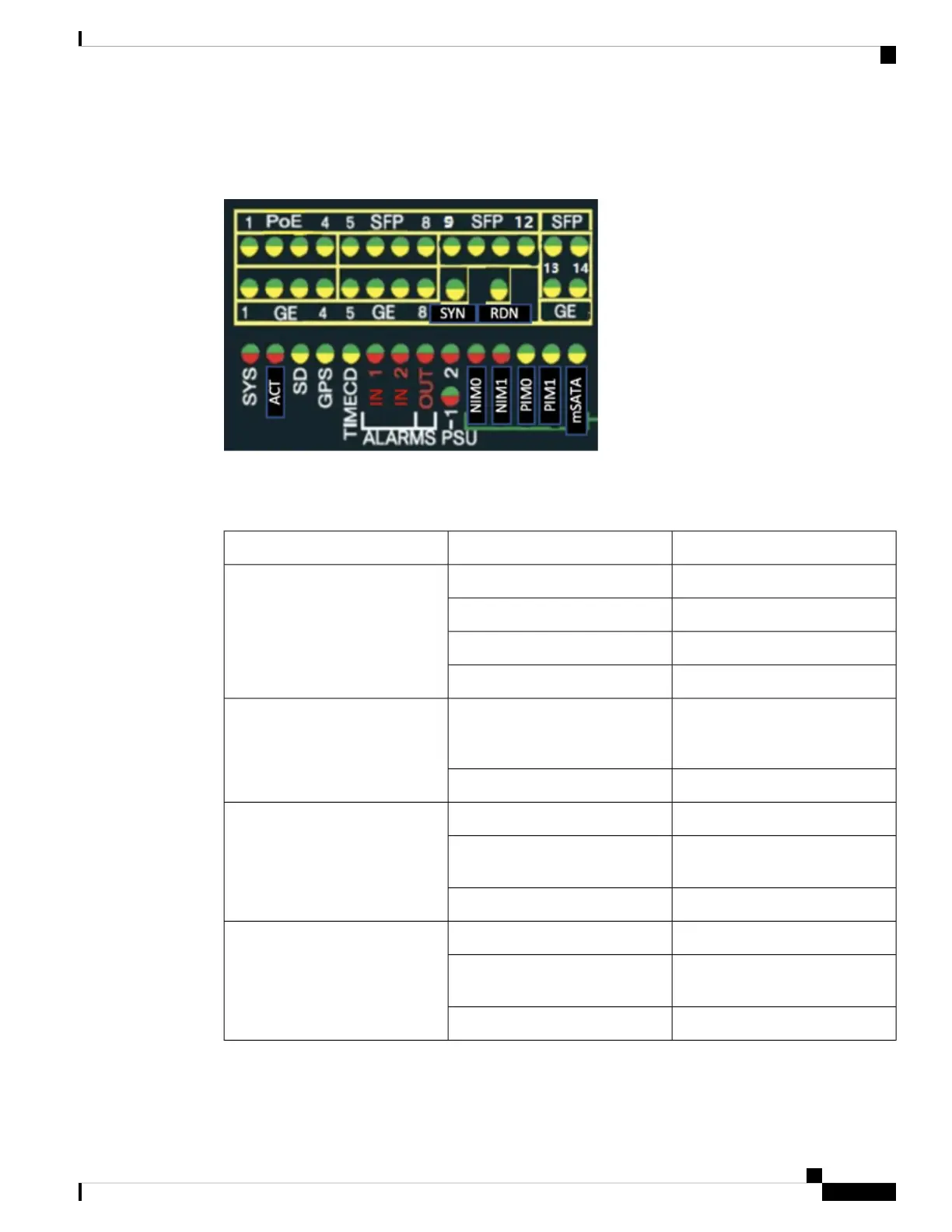Cable Side View LEDs
Figure 9: LEDs
The following table describes the IR8340 router LED indicators.
Table 2: Cisco IR8340 Router LED Indicators
DescriptionPort LED ColorLED
Power is off.OffSYS
Normal operation.Solid green
POST in progress.Blinking green
Power is on but malfunctioning.Solid red
Solid or blinking indicates packet
activity between the forwarding and
routing engine and any I/O port.
Solid or blinking greenACT
No activity.Off
Present and operating.
GreenIRM-NIM 0
IRM-NIM 1
Any port on the module presents
failure.
Red
Not present or not powered.Off
Present and operating.
GreenPIM 0
PIM 1
Any port on the module presents
failure.
Amber
Not present or not powered.Off
Cisco Catalyst IR8340 Rugged Series Router Hardware Installation Guide
11
Product Overview
Cable Side View LEDs
