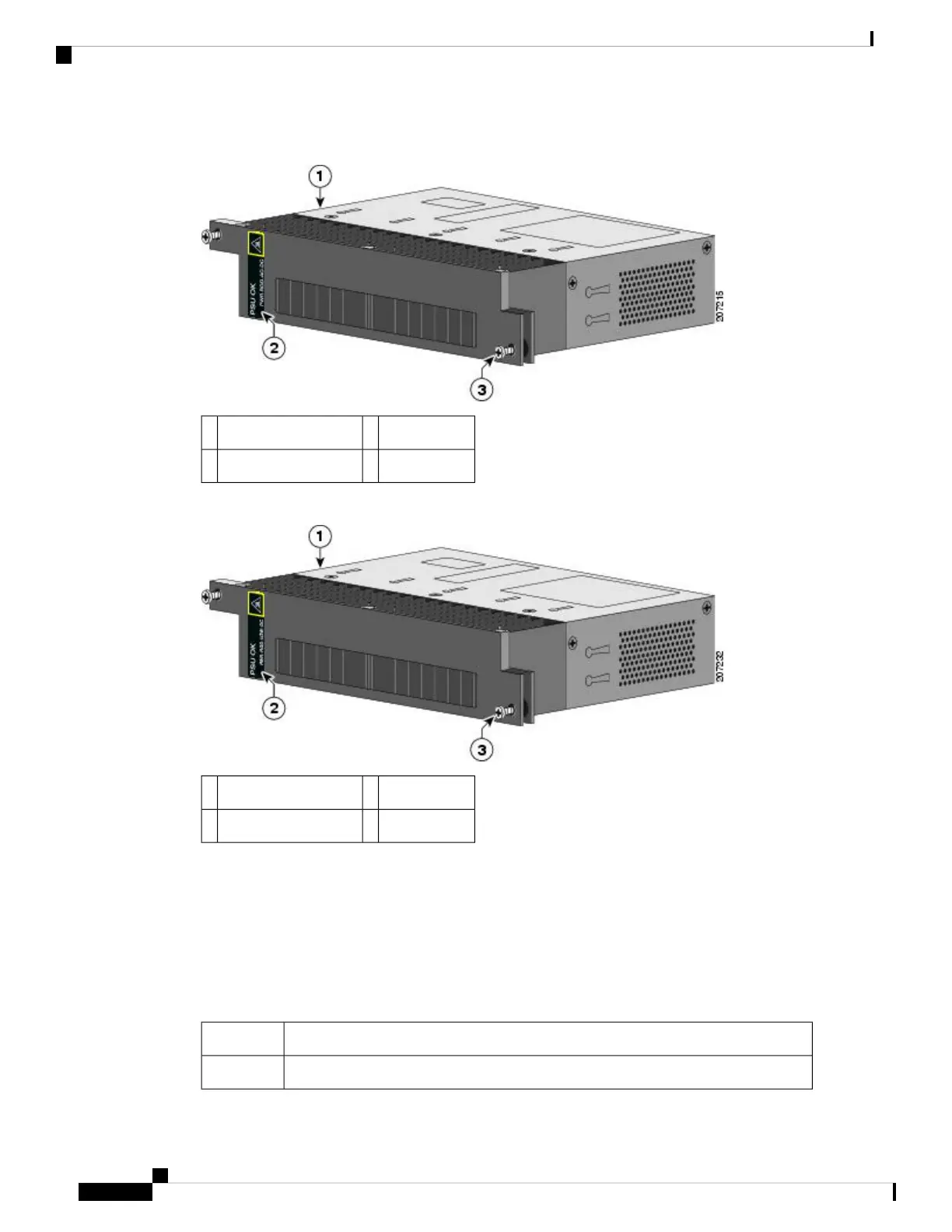Figure 19: PWR-RGD-AC-DC Power-Supply Module
Captive screw3Power-supply module1
PSU OK LED2
Figure 20: PWR-RGD-LOW-DC Power-Supply Module
Captive screw3Power-supply module1
PSU OK LED2
For a description of the PSU OK LEDs, see Power-Supply Module LEDs, on page 34.
Power-Supply Module LEDs
The router power-supply module LEDs are labeled PSU1 and PSU2 (on the router) and PSU OK (on the
power-supply module). They show whether power-supply modules 1 and 2 are receiving power.
Table 6: Power Supply Module LEDs
System StatusColor
Power-supply module (1 or 2) is not installed.Off
Cisco Catalyst IR8340 Rugged Series Router Hardware Installation Guide
34
Power Supply Installation
Power-Supply Module LEDs
