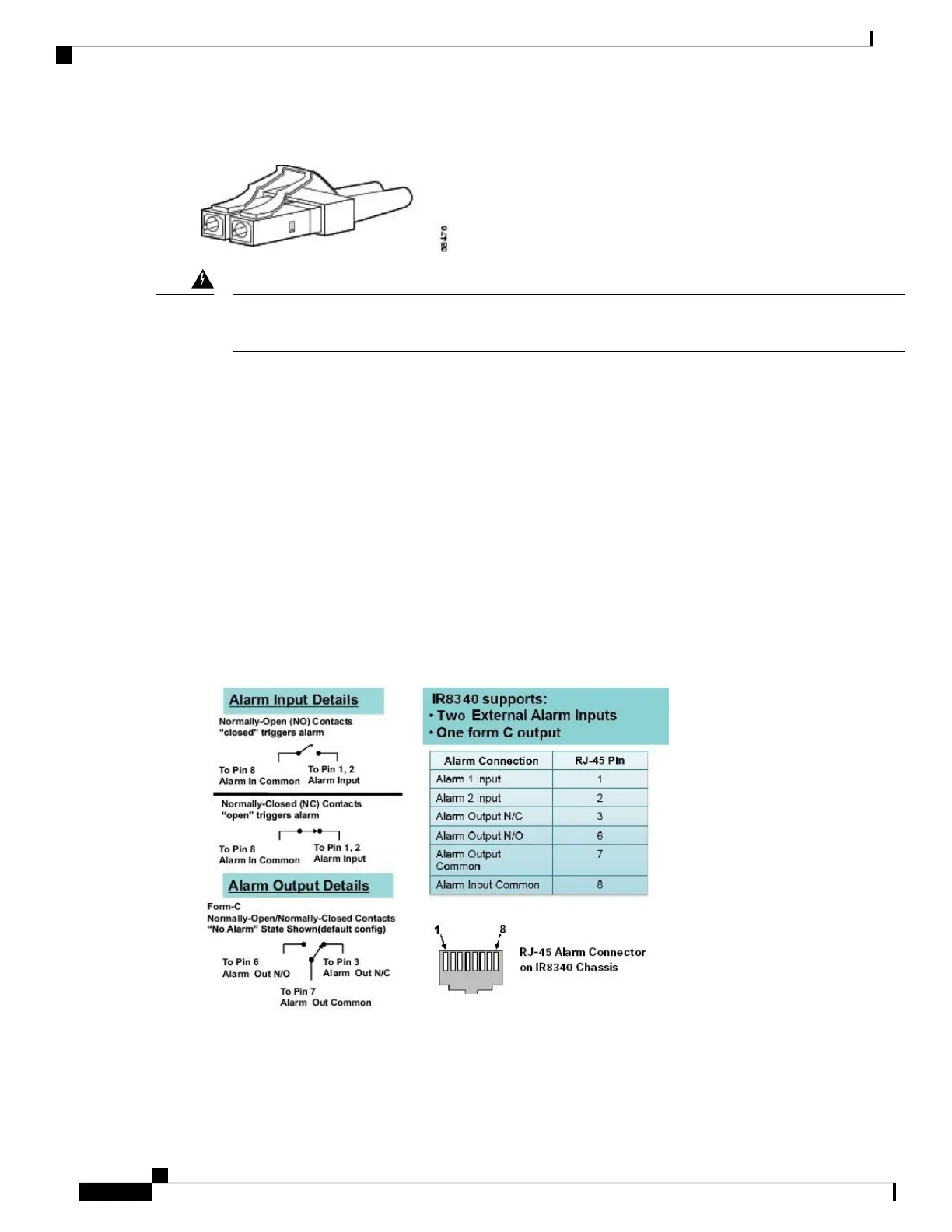Figure 32: Fiber-Optic SFP Module LC Connector
Invisible laser radiation may beemitted from disconnected fibers or connectors. Do not stare into beams
or view directly with optical instruments. Statement 1051
Warning
Console Port
The router has an RJ-45 (RS-232) console port.
The RJ-45 console port uses an 8-pin RJ-45 connector . An RJ-45-to-DB-9 adapter cable is used to connect
the console port of the router to a console PC. You need to provide a RJ-45-to-DB-25 female DTE adapter if
you want to connect the router console port to a terminal. You can order a kit (part number ACS-DSBUASYN=)
containing that adapter.
Alarm Port
The alarm port uses an RJ-45 connector. The following figure shows the alarm port details. For more
information on alarm input and output, see Alarm Ports, on page 2. For information on alarm ratings, see
Alarm Ratings, on page 69.
Figure 33: Alarm Port Details
Cisco Catalyst IR8340 Rugged Series Router Hardware Installation Guide
64
Cable and Connectors
Console Port
