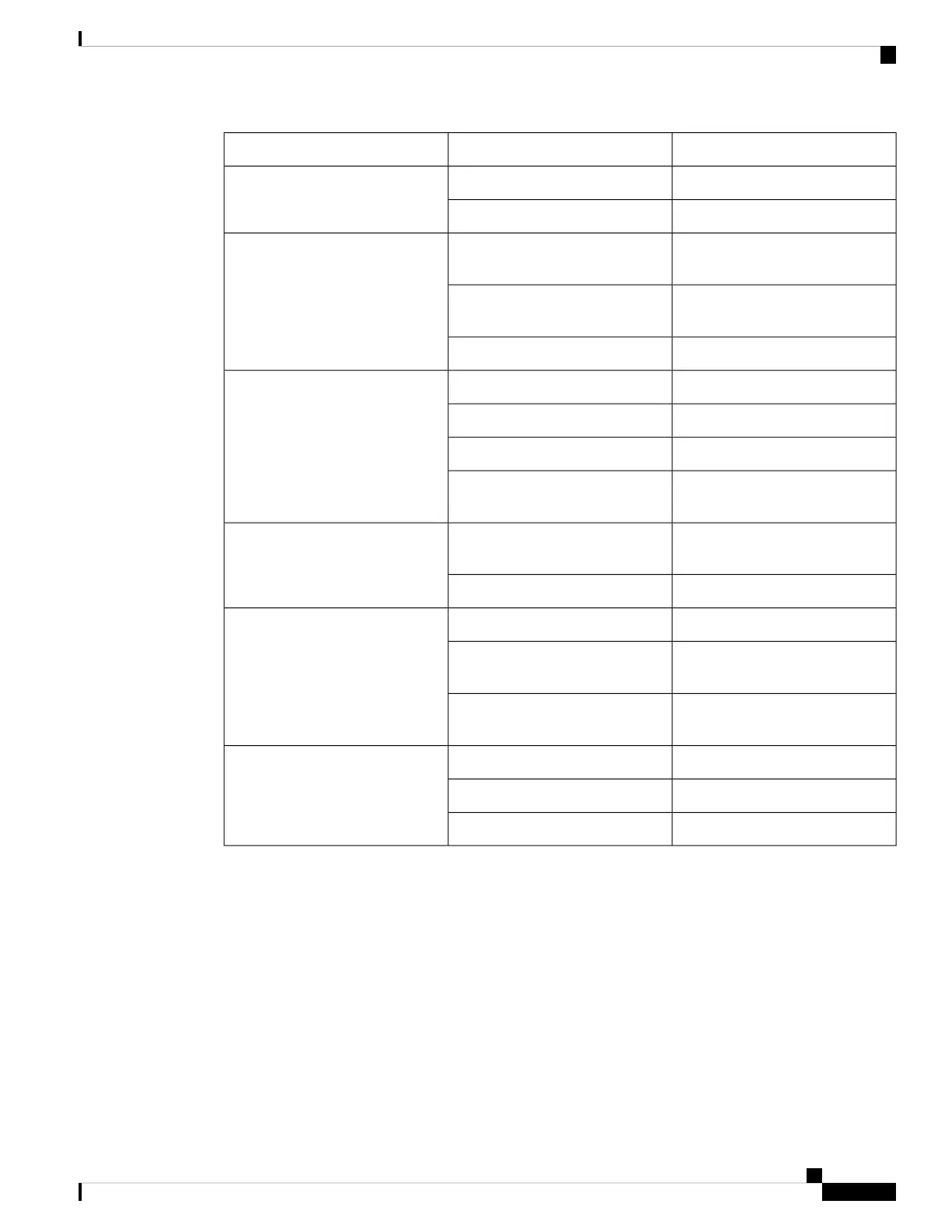DescriptionPort LED ColorLED
No alarm.
Solid greenALARMS OUT
Relay closed. Alarm present.Solid red
The mSATA module is not
detected.
OffmSATA
The mSATA module is presend and
enabled.
Green
Initialized with error.Amber
Timing card not detected.
OffT-code (Timecode)
Timecode input signal present.Solid green
Signal present with errors.Alternating green/amber
Timecode input configured, but no
signal present.
Blinking amber
Redundancy protocols are
configured and active.
Solid greenREDUN (Redundancy Status)
Redundancy fault detected.Solid amber
Free run.
OffSYNC (SyncE Status)
System is synced to an external
source.
Solid green
One or more configured timing
sources has a fault or is not present.
Solid amber
PoE/PoE+/UPoE is disabled.
OffPoE Port LED (Port
PoE/PoE+/UPOE)
Port is delivering power.Green
PoE is enabled with failure.Amber
Power Supply Side View
The power-supply side has the LED panel and two power-supply slots for the removable power supplies.
Cisco Catalyst IR8340 Rugged Series Router Hardware Installation Guide
13
Product Overview
Power Supply Side View
