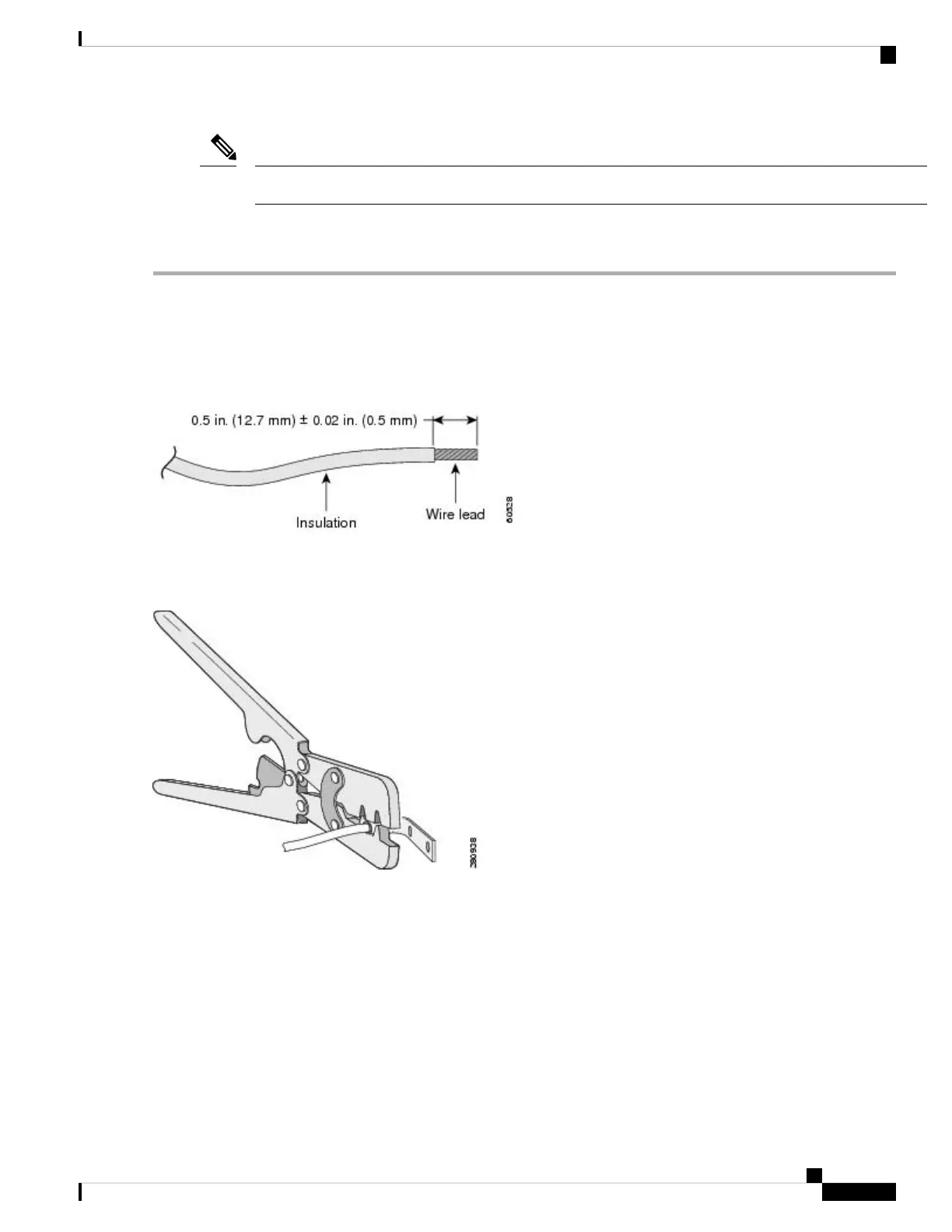You can use the grounding lug to attach a wrist strap for ESD protection during servicing.
Note
Follow these steps to install a dual-hole lug on the router. Be sure to follow any grounding requirements at
your site.
Step 1 Use a Phillips screwdriver or a ratcheting torque screwdriver with a Phillips head to remove the ground screws from the
cable side of the router. You need the screws in Step 4.
Step 2 Strip the 6-gauge ground wire to 0.5 inch (12.7 mm) ± 0.02 inch (0.5 mm). See the following figure. Stripping more than
the recommended amount of wire can leave exposed wire from the connector.
Figure 21: Stripping the Ground Wire
Step 3 Insert the ground wire into the terminal lug, and crimp the terminal to the wire. (see the following figure).
Figure 22: Crimping the Terminal Lug
Step 4 Slide the ground screws from Step 1 through the terminal lug. Insert the ground screws into the opening on the cable
side.
Cisco Catalyst IR8340 Rugged Series Router Hardware Installation Guide
37
Power Supply Installation
Grounding the router
