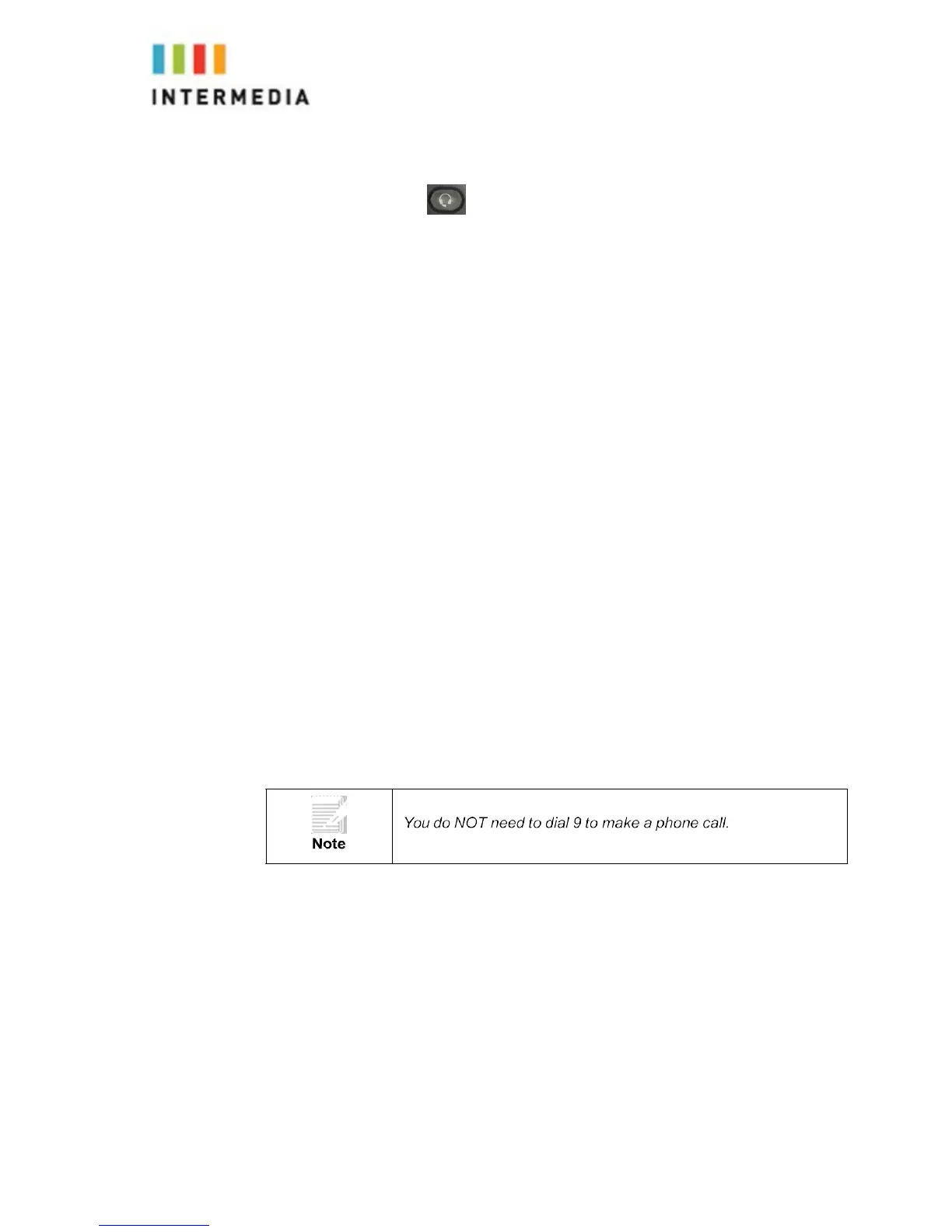1. Press
2. Dial the desired number using the dial pad.
Placing a second call
While on a call, you may place that call on hold and make a second
call. There are two ways to place another call:
Method 1
1. Pressing a line button on the right of the display, will place the first
call on hold AND at the same time give a dial tone to make a second
call
2. Dial the 10-digit phone number or 3-digit extension number
3. Press the dial soft key
Method 2
1. Press the Hold button or Hold option on the display. This will
place your caller on hold
2. Press newCall soft key.
4. Dial the phone number or 3-digit extension number and press the dial
soft key. You will be connected to that party
3. You may switch between calls by using the line button on the right of
the display.
15