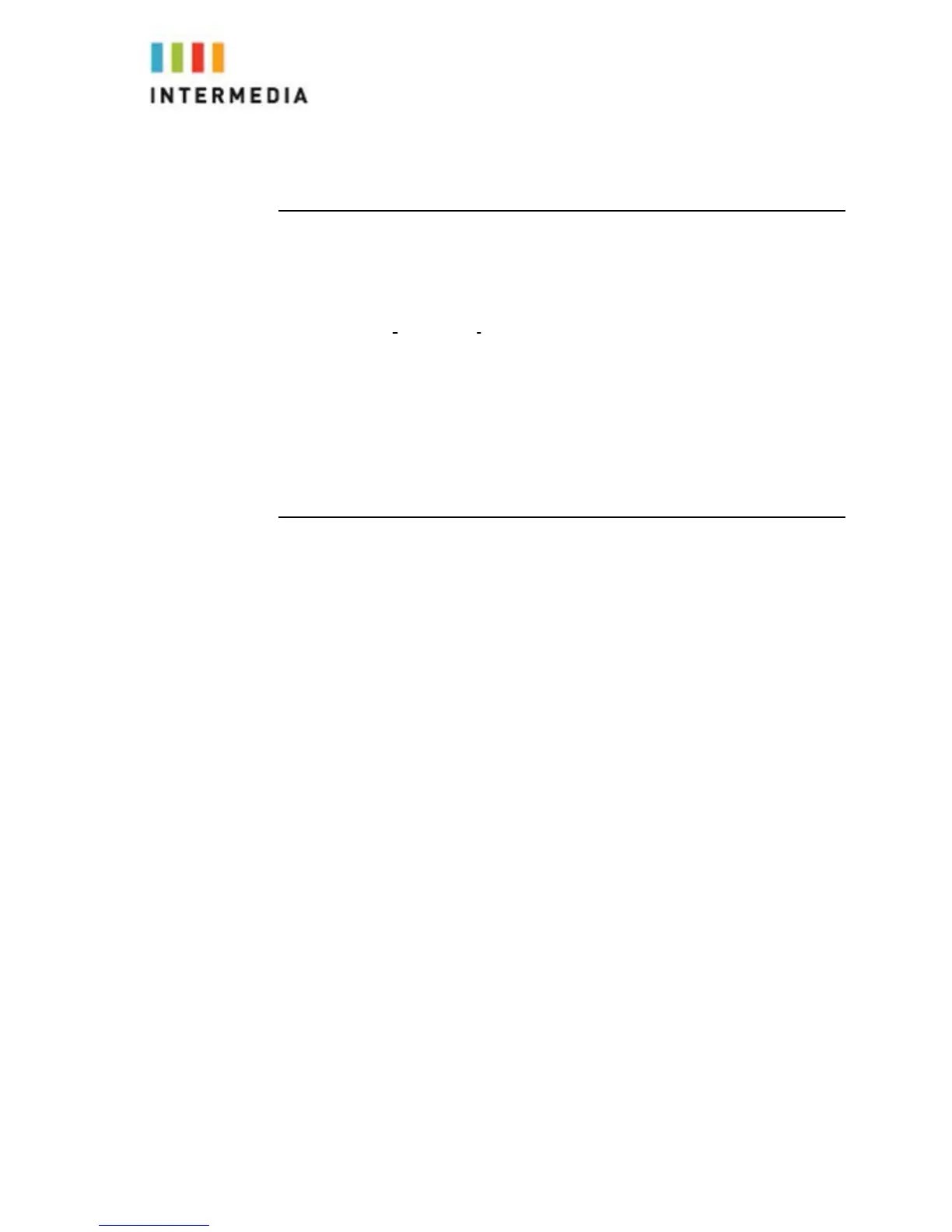Assigning Extension Numbers and Phone Numbers to Phones
Each phone is assigned an extension and a phone number. Packing list
includes a list of your phones and their associated phone numbers and
extension. You should have also received and email from Intermedia with
the phone numbers and extensions associated with each enhanced
services such as an Auto Attendant or WebFax. You may also log into
your Admin Portal at https://exchange.intermedia.net/aspx/Login.aspx to
view a list of your phone numbers and extensions.
Understanding Extensions and Lines
Your new Intermedia Hosted PBX System refers to extensions for both
the hardware (phone) or for a 3 digit number that is associated with a
particular phone.
Lines only refer to the number of voice lines purchased. There are no
telephone numbers associated with lines. Traditional copper wire phone
systems are a line based system. Your new Hosted PBX system is based
on extensions and hardware which makes this system more easily
expandable for your business needs.
44