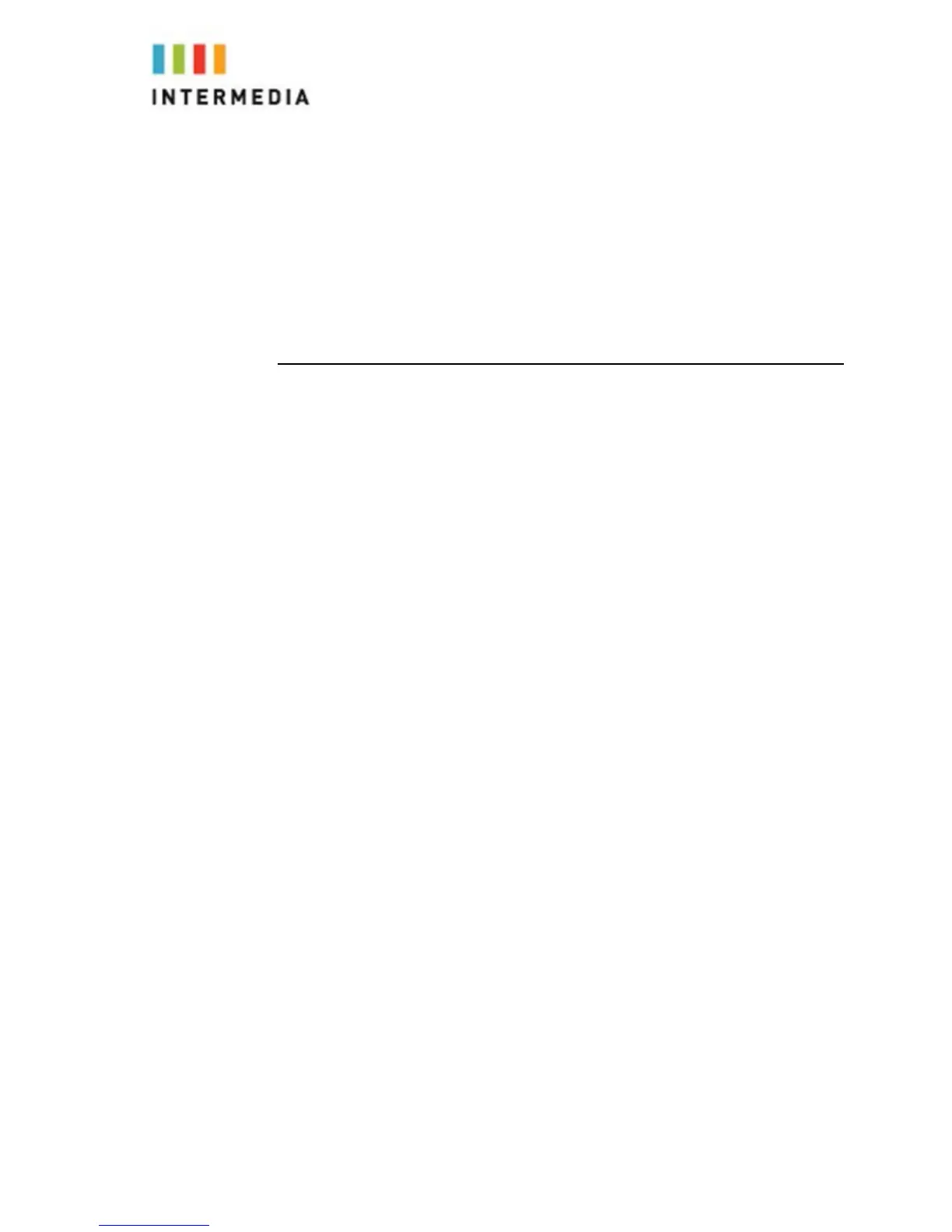4 Managing Incoming Calls
You can distinguish incoming calls by setting distinctive rings for contacts in
your contact directory, sending particular calls directly to your voice mail, or
transferring particular calls to another party.
Rejecting Calls
You can customize your phone so that incoming calls from a particular party
are immediately sent to your voice mail.
1. Press the ignore soft key.
25