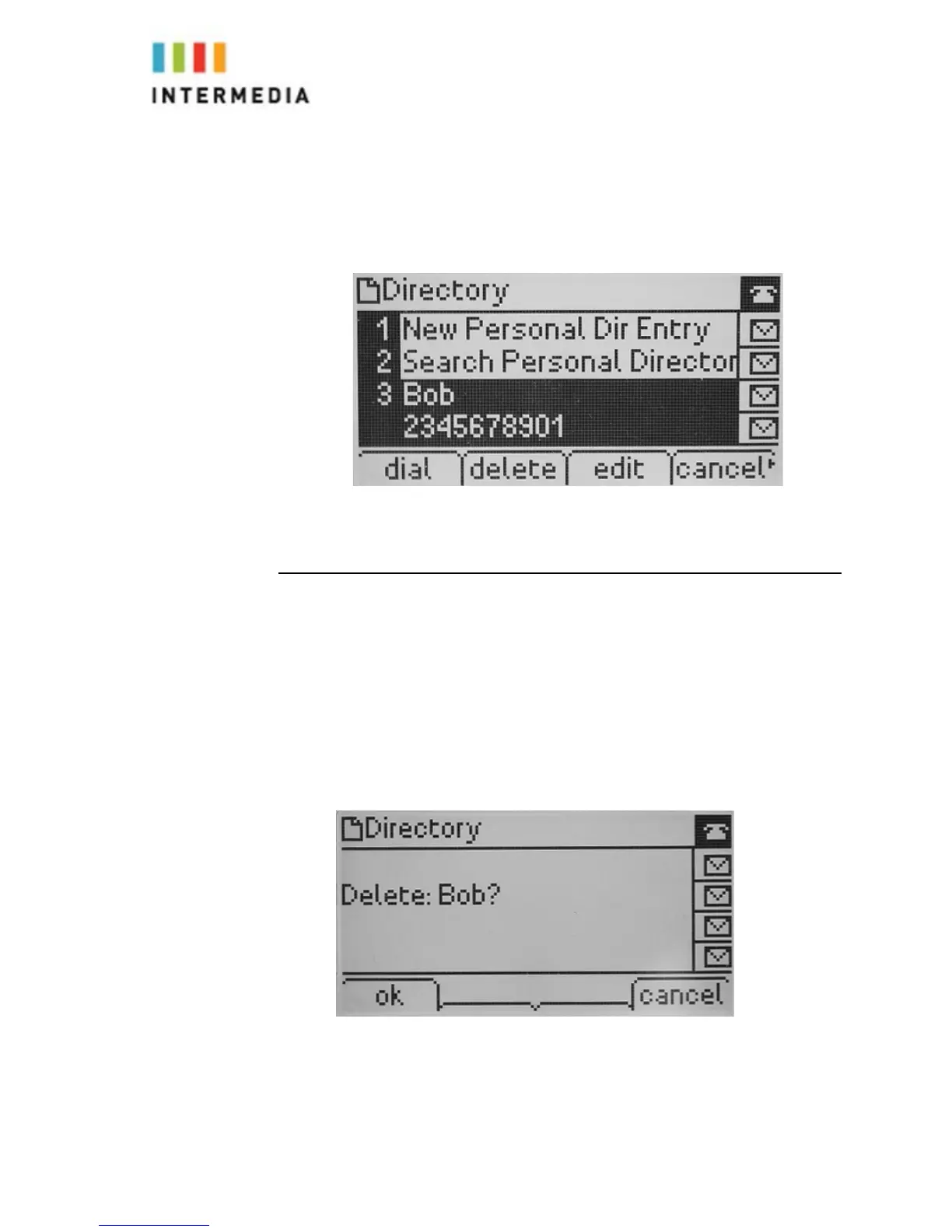2. Using the Arrow Pad locate the contact you would like to edit
3. Press the edit soft key
4. Make your changes and select the save soft key
Deleting Contacts
To edit a contact in the local contact directory:
1. Press the dir soft key
2. Using the Arrow Pad locate the contact you would like to edit
3. Press the delete soft key
4. You MUST press the ok soft key
37