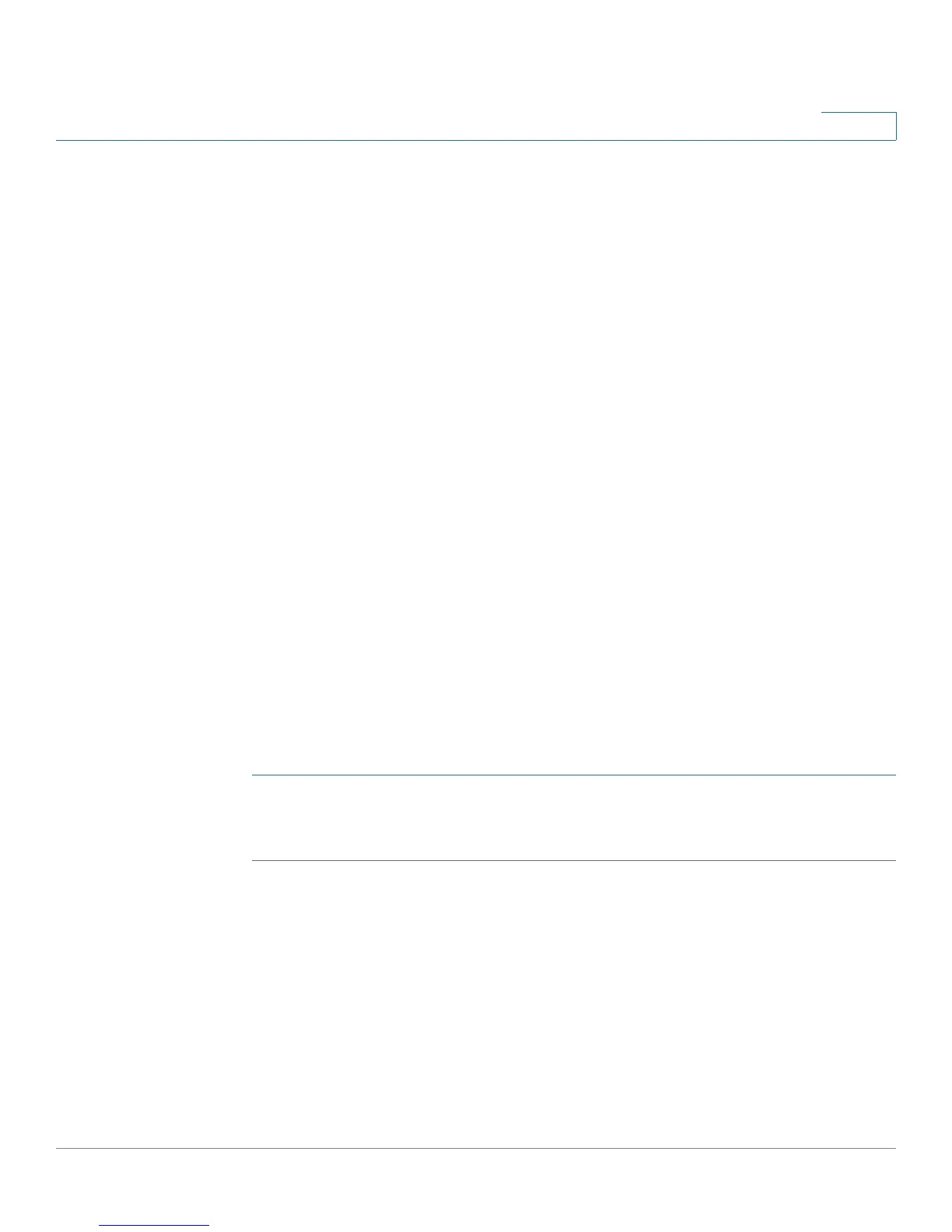Administration Settings
Configuration Management
Cisco SPA100Series Administration Guide 121
5
Configuration Management
Use the Administration > Config Management pages to backup and restore the
configuration settings for the ATA.
• Backup Configuration
• Restore Configuration
Backup Configuration
Use the Administration > Config Management > Backup Configuration page to
back up the ATA configuration settings to a file. You can then later restore these
same settings to the ATA.
Click the Backup button to save the configuration information of the ATA. When the
dialog box appears, choose a location where you want to save the .cfg file. Tip:
Rename the file with a name that includes the date and time when you did the
backup.
Restore Configuration
User the Administration > Config Management > Restore Configuration page to
restore the ATA configuration settings from a previous backup. It is recommended
that you back up your current configuration settings before you restore a
configuration.
STEP 1 Click Browse to locate the .cfg file on your computer.
STEP 2 Click Restore to restore the settings from the selected file.