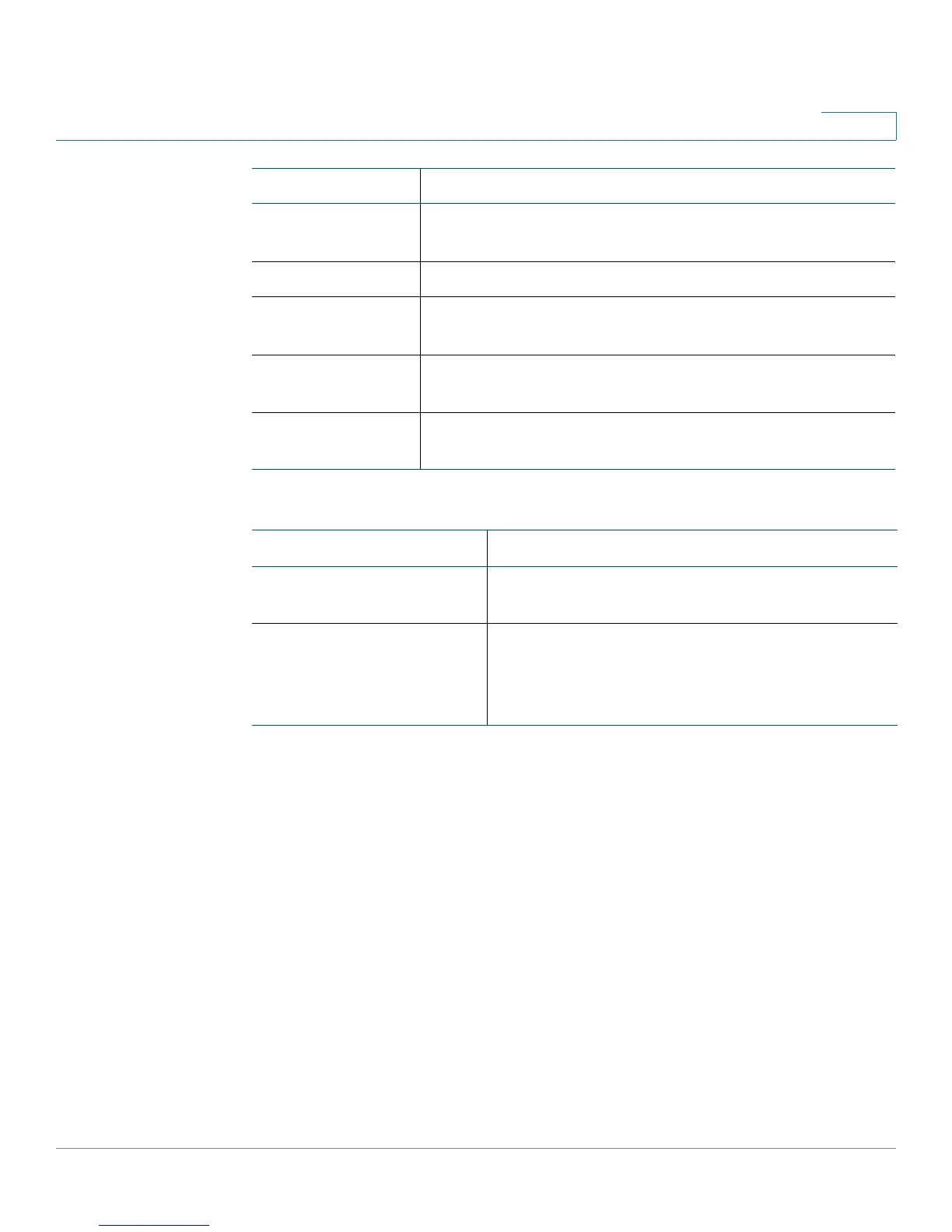Configuring the Voice Settings
System
Cisco SPA100Series Administration Guide 48
4
Custom CA Status
System
Use the Voice > System page to configure general voice system settings and to
enable logging by using a syslog server. (Logging also can be configured in the
Administration > Logging pages. For more information, see Logging, page 114.)
Enter the settings as described below. After making changes, click Submit to
save your settings, or click Cancel to redisplay the page with the saved settings.
Requirements for Logging
• You need a computer that is on the same subnetwork as the ATA, to capture
the log files. This computer needs to be running a syslog daemon. Enter the
IP address of this computer in the Syslog Server and Debug Server fields.
Call 1 and 2
Decode Latency
The number of milliseconds for decoder latency.
Call 1 and 2 Jitter The number of milliseconds for receiver jitter
Call 1 and 2 Round
Trip Delay
The number of milliseconds for delay.
Call 1 and 2
Packets Lost
The number of packets lost.
Call 1 and 2 Packet
Error
The number of invalid packets received.
Field Description
Custom CA Provisioning
Status
The status of the latest custom CA (Certificate
Authority) certificate download.
Custom CA Info The successfully downloaded CA information, or
“Not Installed” if no custom CA certificate was
installed.
Default setting: Not Installed
Field Description