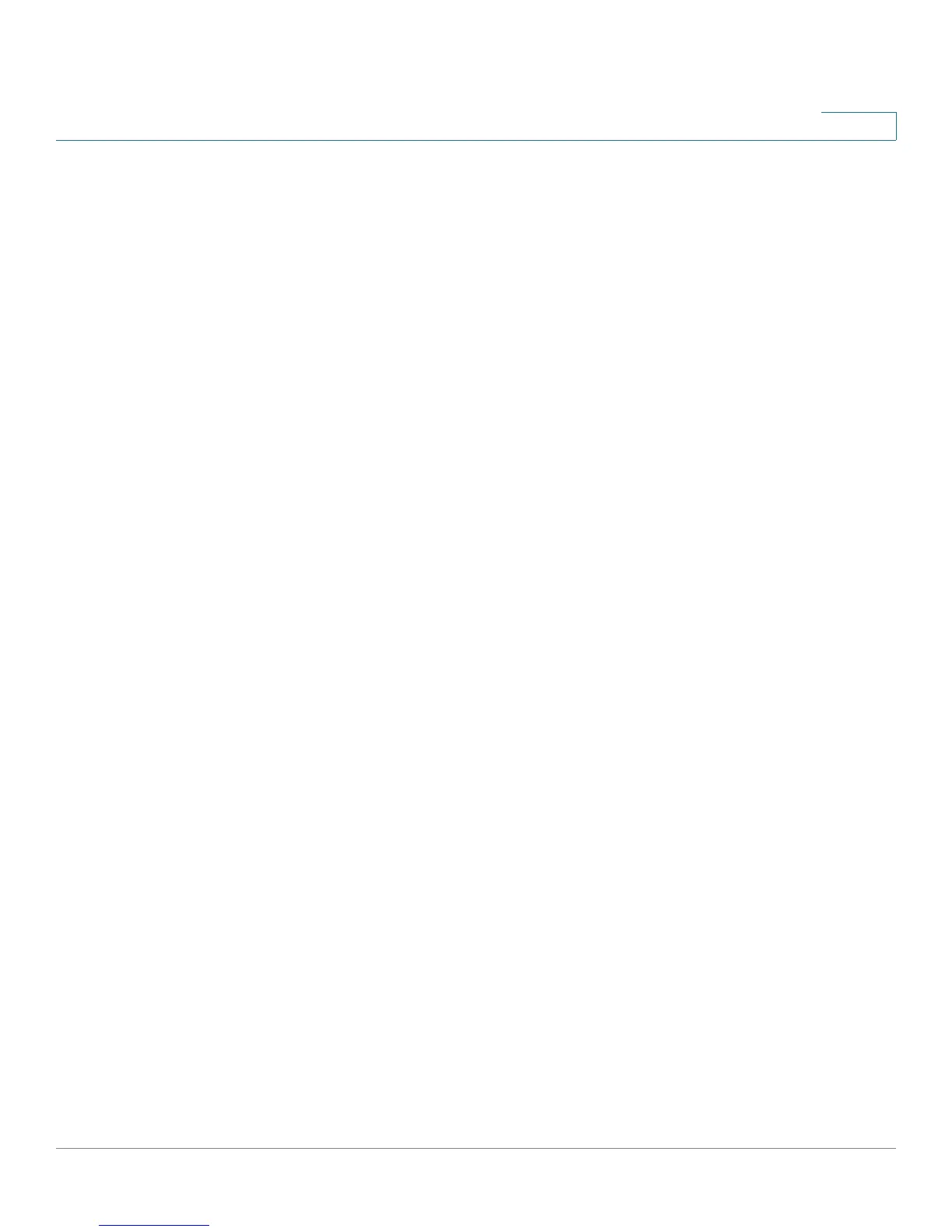Administration Settings
Reboot
Cisco SPA100Series Administration Guide 122
5
Reboot
Use the Administration > Reboot page to power cycle the ATA (if necessary) from
the configuration utility. Alternatively, accomplish this task by pressing the RESET
button.
Click the Reboot button to power cycle the ATA. When the warning message
appears, read the information, and then click OK to reboot the ATA, or click Cancel
to abandon the operation. The ATA and any connected devices will lose network
connectivity during this operation.