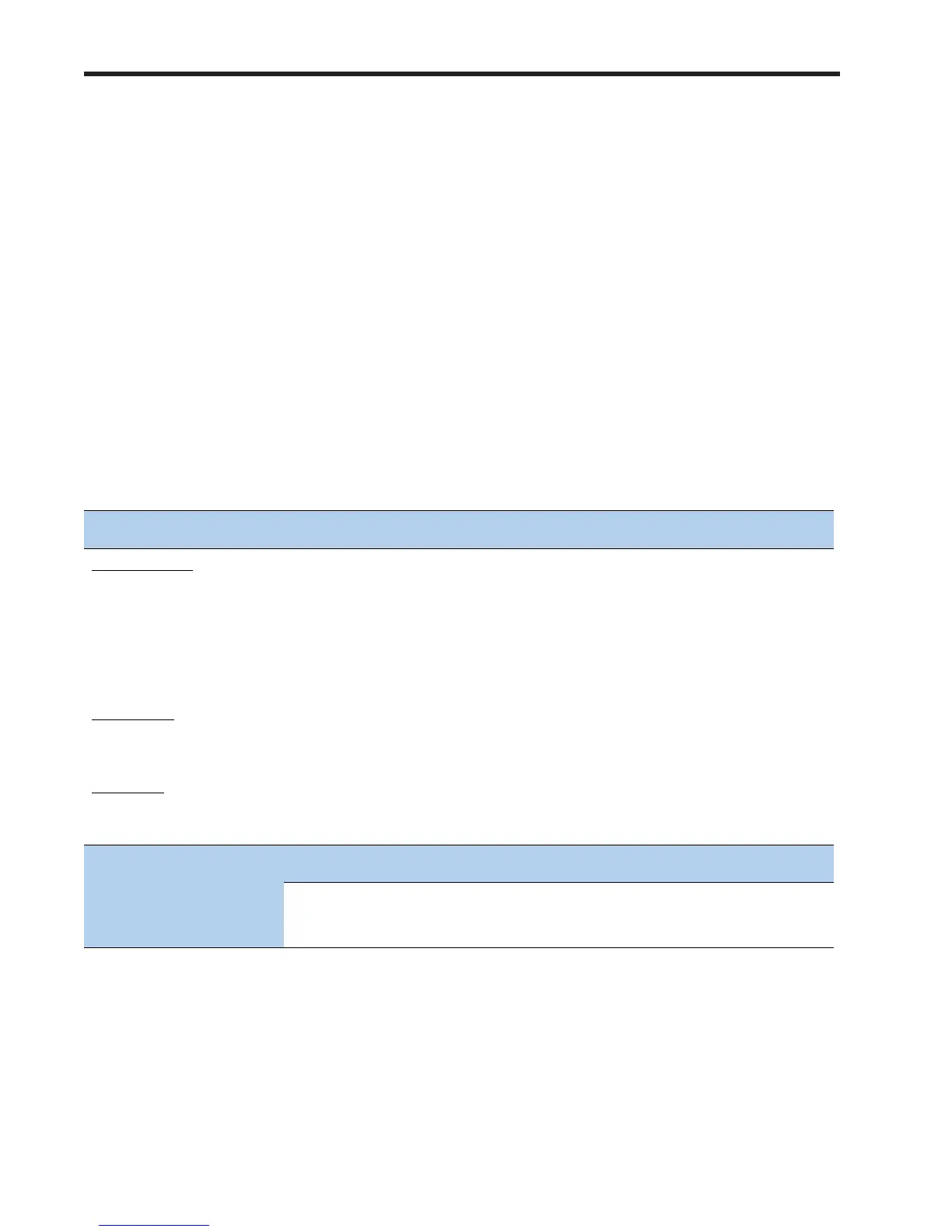Cisco UCS B200 M3 Blade Server
SUPPLEMENTAL MATERIAL
39
DIMM Population Rules
When considering the memory configuration of your server, you should take into account the following:
■ For optimum performance, populate at least one DIMM per memory channel per CPU.
■ Do not mix RDIMMs with LRDIMMs.
■ Each channel has three DIMM slots (for example, channel A = slots A0, A1, and A2).
— A channel can operate with one, two, or three DIMMs installed.
— If a channel has only one DIMM, populate slot 0 first (the blue slot).
■ When both CPUs are installed, populate the DIMM slots of each CPU identically.
— Fill bank 0 blue slots in the channels first: A0, E0, B0, F0, C0, G0, D0, H0
— Fill bank 1 black slots in the channels second: A1, E1, B1, F1, C1, G1, D1, H1
— Fill bank 2 white slots in the channels third: A2, E2, B2, F2, C2, G2, D2, H2
■ Observe the DIMM rules shown in Table 24
Table 24 DIMM Rules for B200 M3 Servers
DIMM Parameter DIMMs in the Same Channel
DIMMs in the Same Bank
1
1. Although you can have different DIMM capacities in the same bank, this will result in less than optimal
performance. For optimal performance, all DIMMs in the same bank should be identical.
DIMM Capacity
RDIMM = 16, 8, or 4 GB
LRDIMM = 32 GB
DIMMs in the same channel (for
example, A0, A1, A2) can have
different capacities.
You cannot mix 32 GB LRDIMMs with
any RDIMM.
For best performance, DIMMs in the
same bank (for example, A0, B0,
C0, D0) should have the same
capacity.
You cannot mix 32 GB LRDIMMs with
any RDIMM.
DIMM Speed
1866, 1600 or 1333 MHz
2
2. Only 1866-, 1600-, and 1333-MHz DIMMs are currently available for the B200 M3 server.
DIMMs will run at the lowest speed of
the DIMMs/CPUs installed.
DIMMs will run at the lowest speed
of the DIMMs/CPUs installed.
DIMM Type
RDIMMs or LRDIMMs You cannot mix LRDIMMs with
RDIMMS.
You cannot mix LRDIMMs with
RDIMMS.
DIMMs per Channel (DPC)
1 DPC or 2 DPC 3 DPC
See Table 7 on page 16 for
valid LRDIMM and RDIMM 1 DPC and 2
DPC memory configurations
See Table 7 on page 16 for
valid LRDIMM and RDIMM 3 DPC
configurations