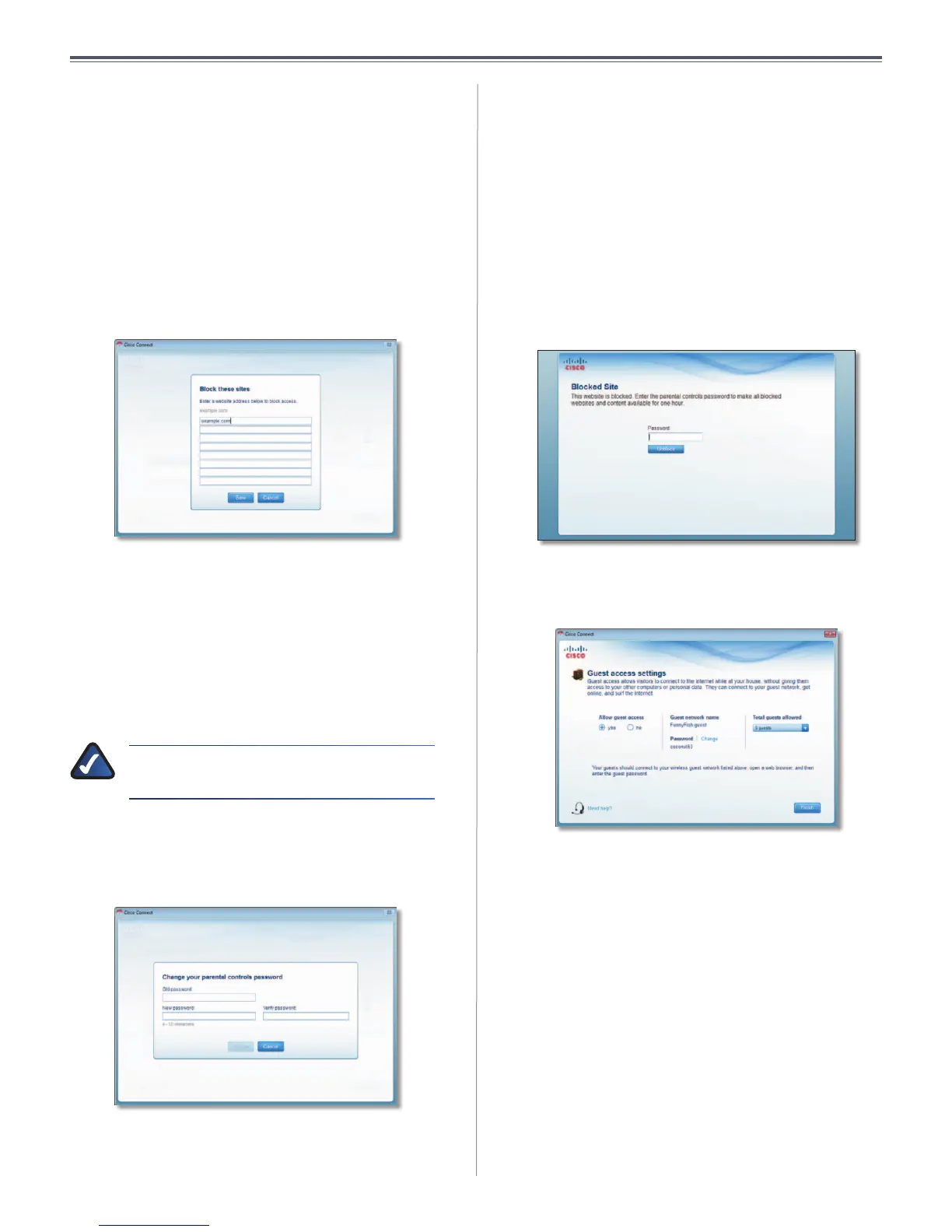11
Chapter 2: Cisco Connect
User Guide
3. The Block sites inappropriate for option allows you
to block websites based on content. The following
options are available:
• Don’t Block Does not block any websites.
• Teen Blocks websites that may be inappropriate for
teenagers.
• Child Blocks websites that may be inappropriate for
children.
4. For the Block specific sites option, click Edit to create a
list of websites you want to block. The default is None.
If you clicked Edit, the Block these sites screen appears.
Block These Sites
a. On each line, enter a website address that you
want to block.
For example, to block http://www.example.com,
you would enter example.com on a line.
b. Click Save to save your settings.
5. On the Parental controls screen, click Finish to save
your settings.
NOTE: Repeat steps 1-4 to set up parental
controls for different computers.
Change Parental Controls Password
If you clicked Change parental controls password, the
Change your parental controls password screen appears.
Change Your Parental Controls Password
• Old password Enter the old password.
• New password Enter a new password of 4-32
characters.
• Verify password Re-enter the new password.
Click Change to save your setting.
Blocked Sites
When you attempt to access a website that has been
blocked on your computer, you will see a screen telling
you that the site has been blocked and the reason it was
blocked. You can override the blocking for one hour by
entering the parental controls password in the Password
field and clicking Unblock.
Blocked Site
Guest Access Settings
Guest Access Settings
Allow guest access By default, Guest Access is enabled.
To disable Guest Access, select no.
Guest network name By default, the setup software sets
up the name of the guest network.
Password By default, the setup software sets up the
password for the guest network. To change the password,
click Change.
If you clicked Change, the Change guest password screen
appears.
