
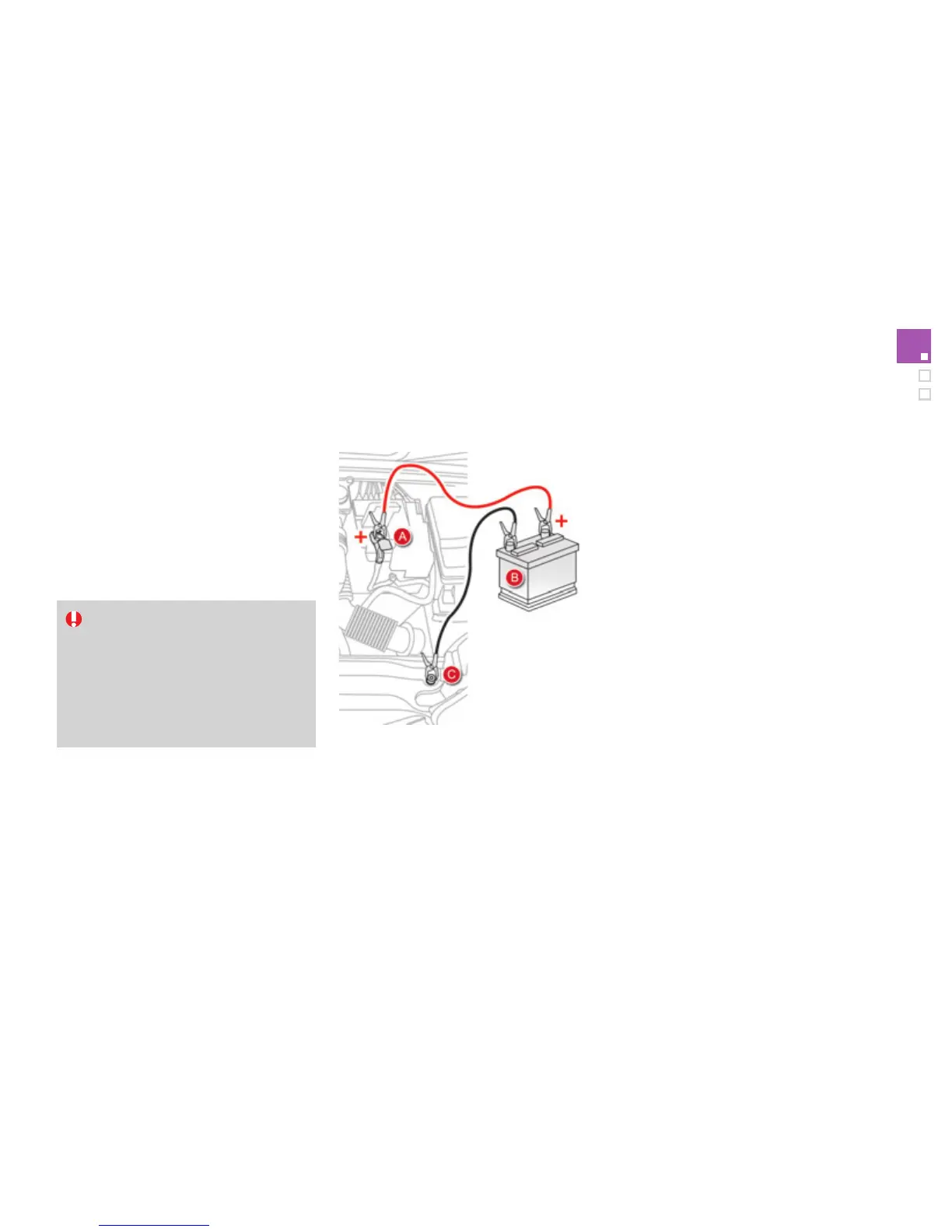 Loading...
Loading...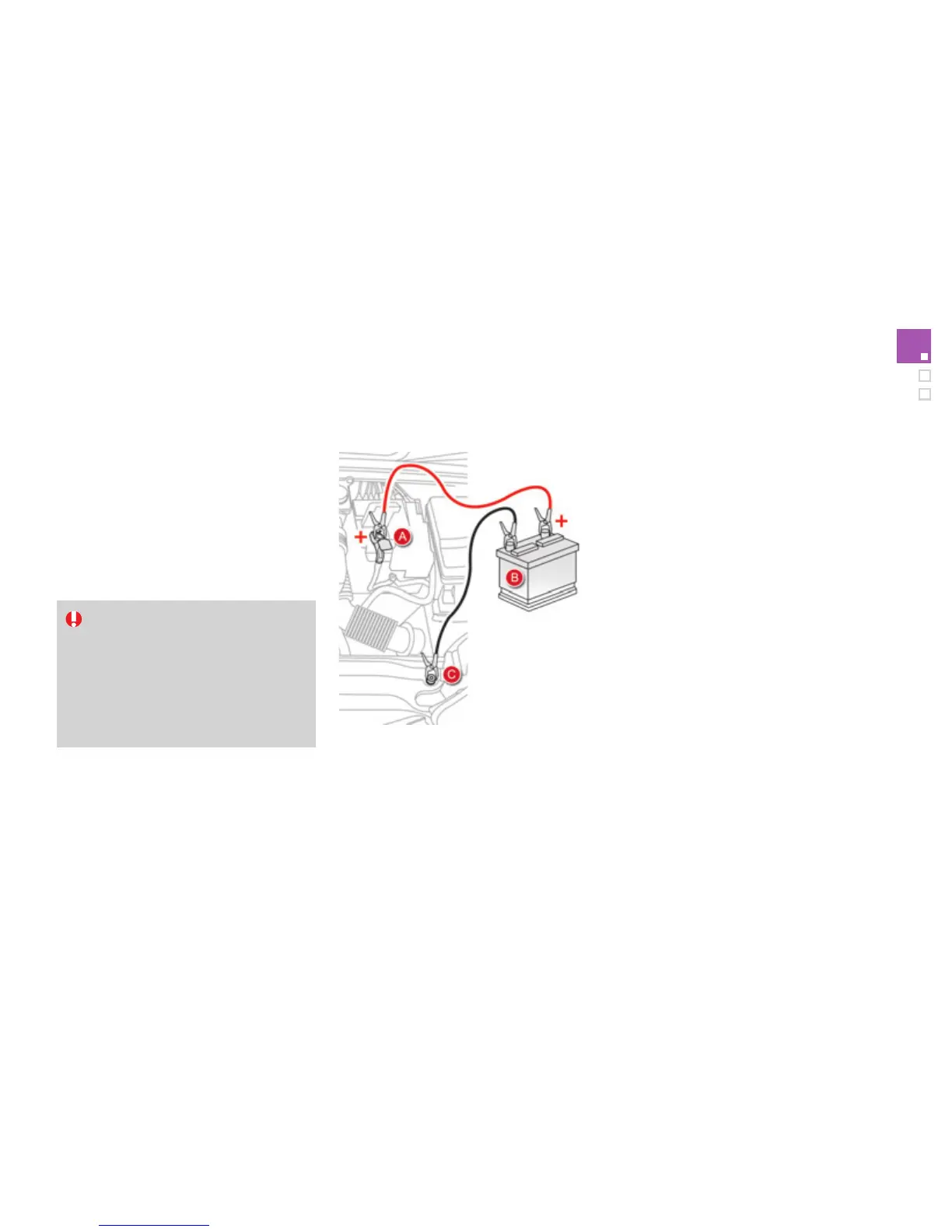
Do you have a question about the CITROEN DS4 and is the answer not in the manual?
| Brand | CITROEN |
|---|---|
| Model | DS4 |
| Category | Automobile |
| Language | English |
Overview of external features and their functions.
Description of interior components and features.
Identification and function of dashboard controls and instruments.
Adjustments for seats, mirrors, and steering wheel for comfort.
Key systems and procedures for safe vehicle operation.
Practices for optimizing fuel consumption and reducing emissions.
Details of the type 1 customizable instrument panel layout and controls.
Explanation of warning lamps and instrument panel indicators.
Information displayed on the monochrome screen and its controls.
Information displayed on the colour screen and its controls.
Functionality and display of the trip computer.
System for air intake, treatment, distribution, and control panel.
Manual and electric adjustments for front seat comfort.
Adjustment, folding, and demisting of door mirrors.
Operation of the remote control for unlocking, locking, and windows.
Operation of electric windows and safety anti-pinch system.
Refuelling procedure and low fuel level warning.
Selection and control of front and rear vehicle lighting.
Operation of front and rear wipers.
Dimmed lighting for enhanced interior visibility in poor light.
Overview of interior fittings like glove box, armrest, and sockets.
Components and features located in the boot.
Kit for temporary tyre repair and its usage.
Recommendations for child seat installation and safety.
System for secure fitting of child seats using ISOFIX.
Mechanical system to prevent rear door opening from inside.
Systems like ABS, EBFD, and EBA for improved braking.
Features and use of front and rear seat belts.
System for occupant safety in collisions.
Automatic and manual operation of the electric parking brake.
Operation of the 6-speed electronic gearbox and paddles.
System for temporary engine standby to save fuel.
System warning of vehicles in blind spots.
System to prevent exceeding a programmed speed.
System that maintains a set vehicle speed.
Procedure for opening and closing the bonnet.
Procedure for checking engine oil and fluid levels.
Access and maintenance of the 12V battery.
Kit for temporary tyre repair and its usage.
Step-by-step guide for changing a vehicle wheel.
Instructions for replacing various vehicle bulbs.
Overview of available vehicle accessories for comfort, transport, and protection.
Specifications for different engine and gearbox models.
Data on vehicle weights and towing capacities.
Location and information of vehicle identification markings.
Procedures for making emergency and assistance calls.
Initial setup and basic operations of the audio system.
How to use the navigation system for guidance.
Pairing, managing, and using the telephone system.
Common questions and answers regarding the audio system.