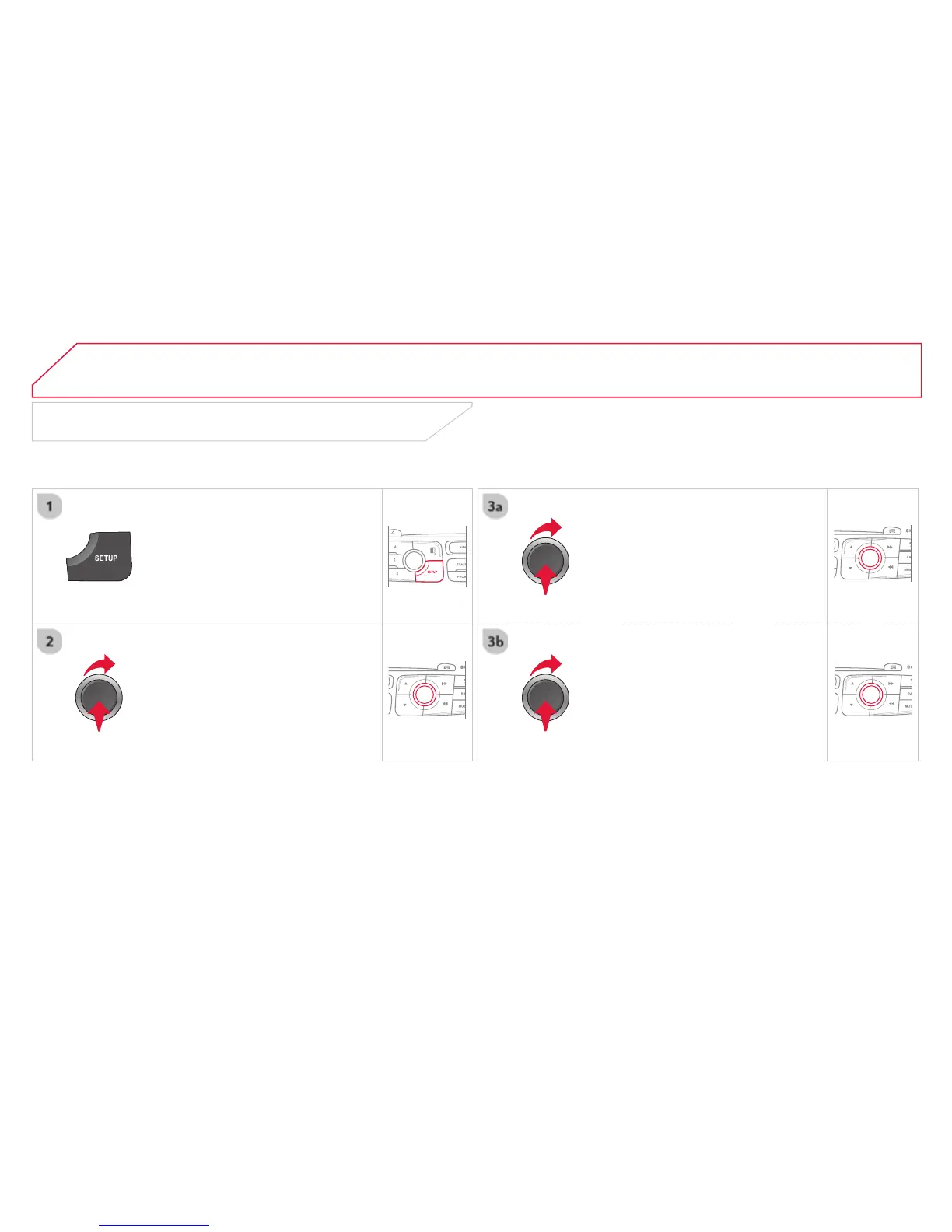10 CONFIGURATION
Press SETUP to display the
" Confi guration " menu.
Select " Choose colour " and confi rm to
select the screen colour harmony and
the map presentation mode:
- day mode,
- night mode,
- automatic day/night mode,
according to whether the
headlamps are on.
Select " Adjust luminosity " and confi rm
to adjust the screen brightness.
Press " OK " to save the changes.
The settings for day and night are
independent.
Select " Display confi guration " and
confi rm.
Display configuration
