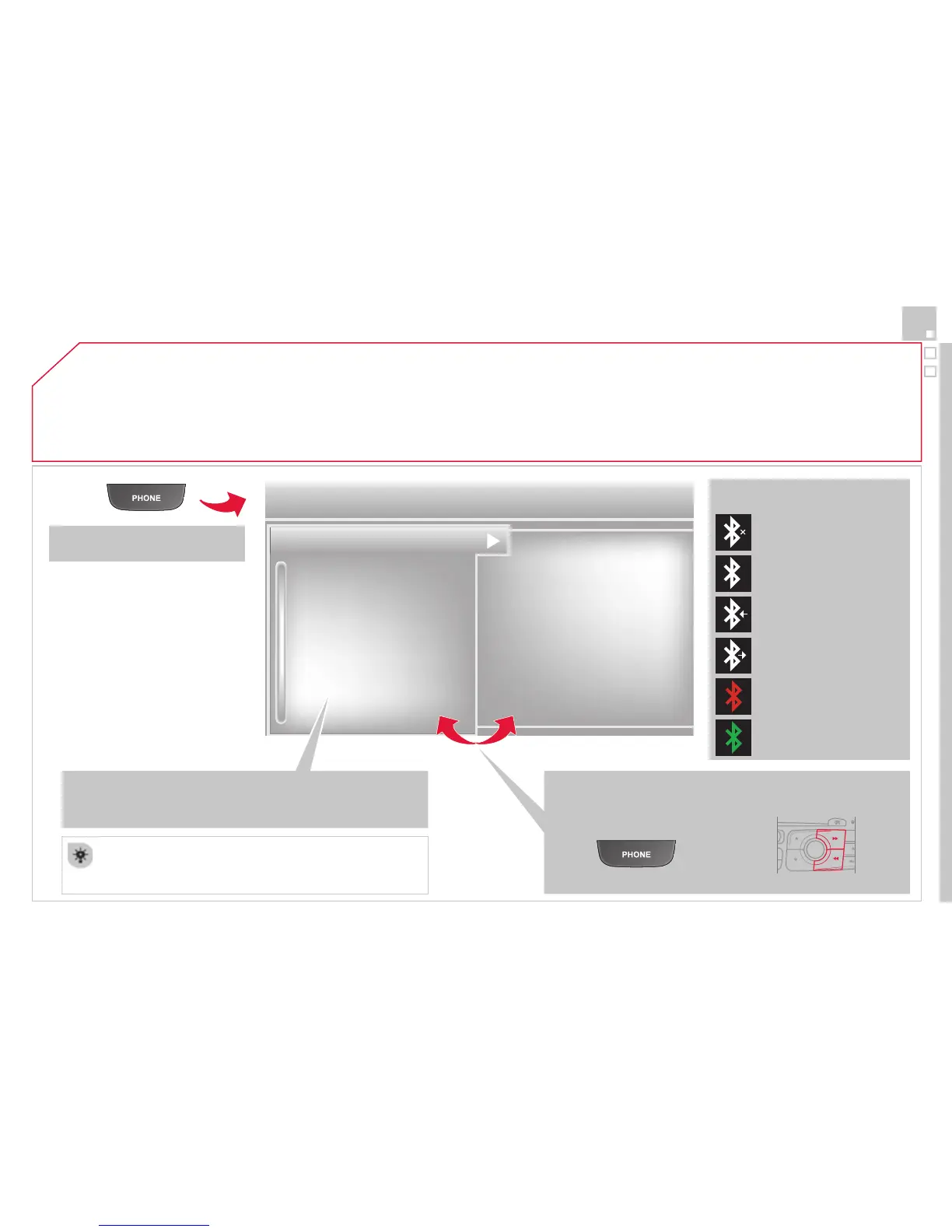06
325
USING THE TELEPHONE
Access to the "Telephone" menu
" Telephone "
" Dial "
" Directory of contacts "
"Contacts management "
" Phone functions "
" Bluetooth functions "
" Hang up "
Go from the list to the menu (left/right).
or
List of recent calls sent and
received with the telephone
connected to the system.
Press PHONE .
To make a call, select a number in the list and confi rm " OK "
to start the call.
Connecting a different telephone deletes the list of
recent calls.
No telephone connected.
Telephone connected.
Incoming call.
Outgoing call.
Synchronisation of
address book in progress.
Telephone call in
progress.
In the top bar of the permanent
display
