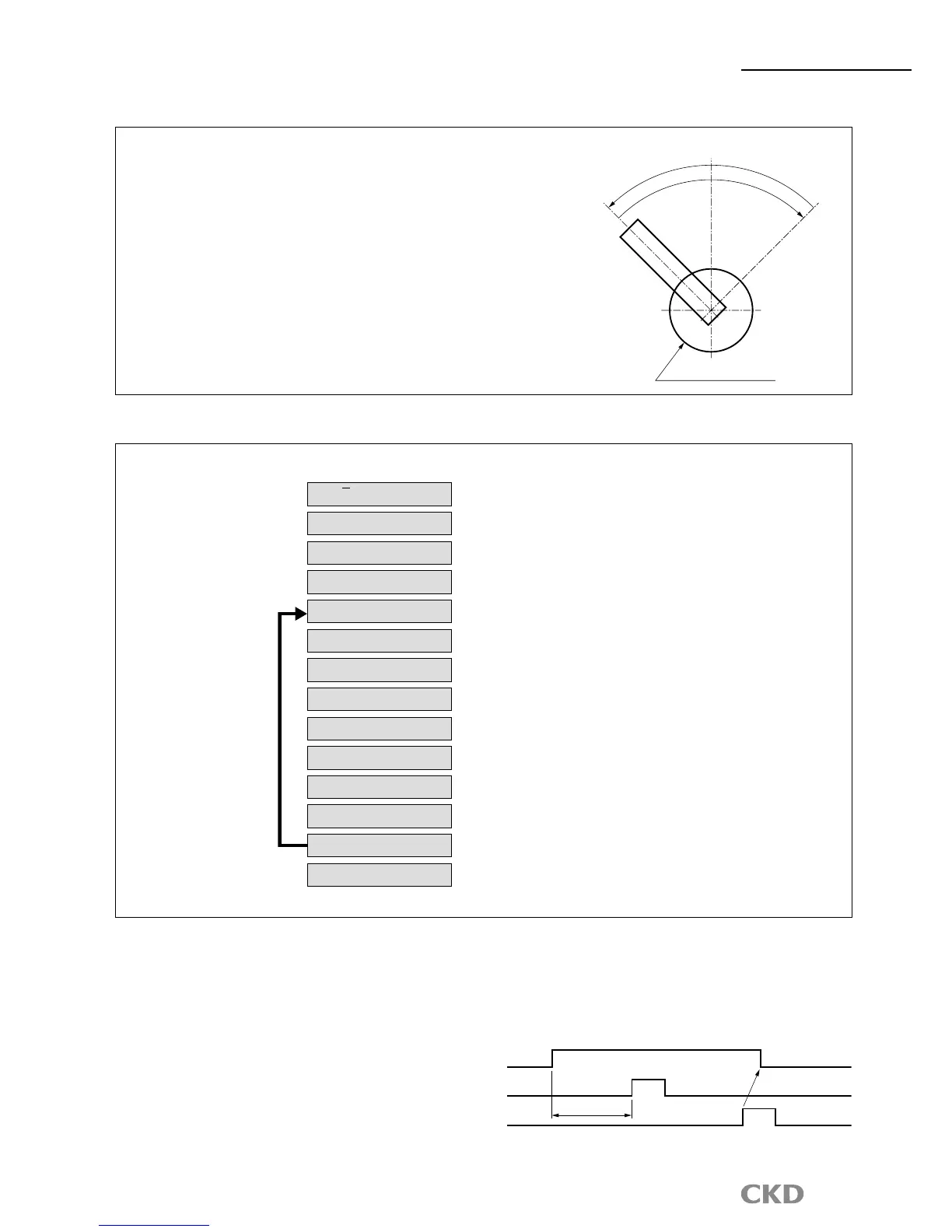AX
Series
44
Applications (2)
Movement specifications 2 (operation of oscillator unit)
Movement specifications
Repeat -45°↔45°every time there is a start signal from the
PLC.
Moving time 0.7 second
Apply the brakes when stopping (Note 1)
Enable emergency stop input. (Note 2)
Direct drive actuator
-45° 45°
0°
n program
O2;
G10\5;
G11;
G90\;
N1M69;
A45F0\.7;
M68;
M0\;
M69;
A-45F0\.7;
M68;
M0\;
J1;
M30\;
Use program No. “2”.
NC code’s Unit A is set to angle (°).
NC code’s Unit F is set to time (sec.).
Set the absolute dimensions.
Brake release
Move to 45°in 0.7 seconds.
Brake operation
Waiting for start input from PLC
Brake release
Move to 45°in -0.7 seconds.
Brake operation
Waiting for start input from PLC
Jump to block of sequence No. 1
Program end
Note 1: Use the direct drive actuator with brakes.
When using the type with optional magnetic brakes, refer to the section "Using the magnetic
brakes".
Note 2: If an emergency stop is input during braking, the brakes will stay on even after the emergency
stop is reset.
When inputting start signal without selecting the program no. again, input the first input signal after
resetting and releasing the brakes with the brake release input.
Brake release input
Start input
Positioning complete output
100msec and over
