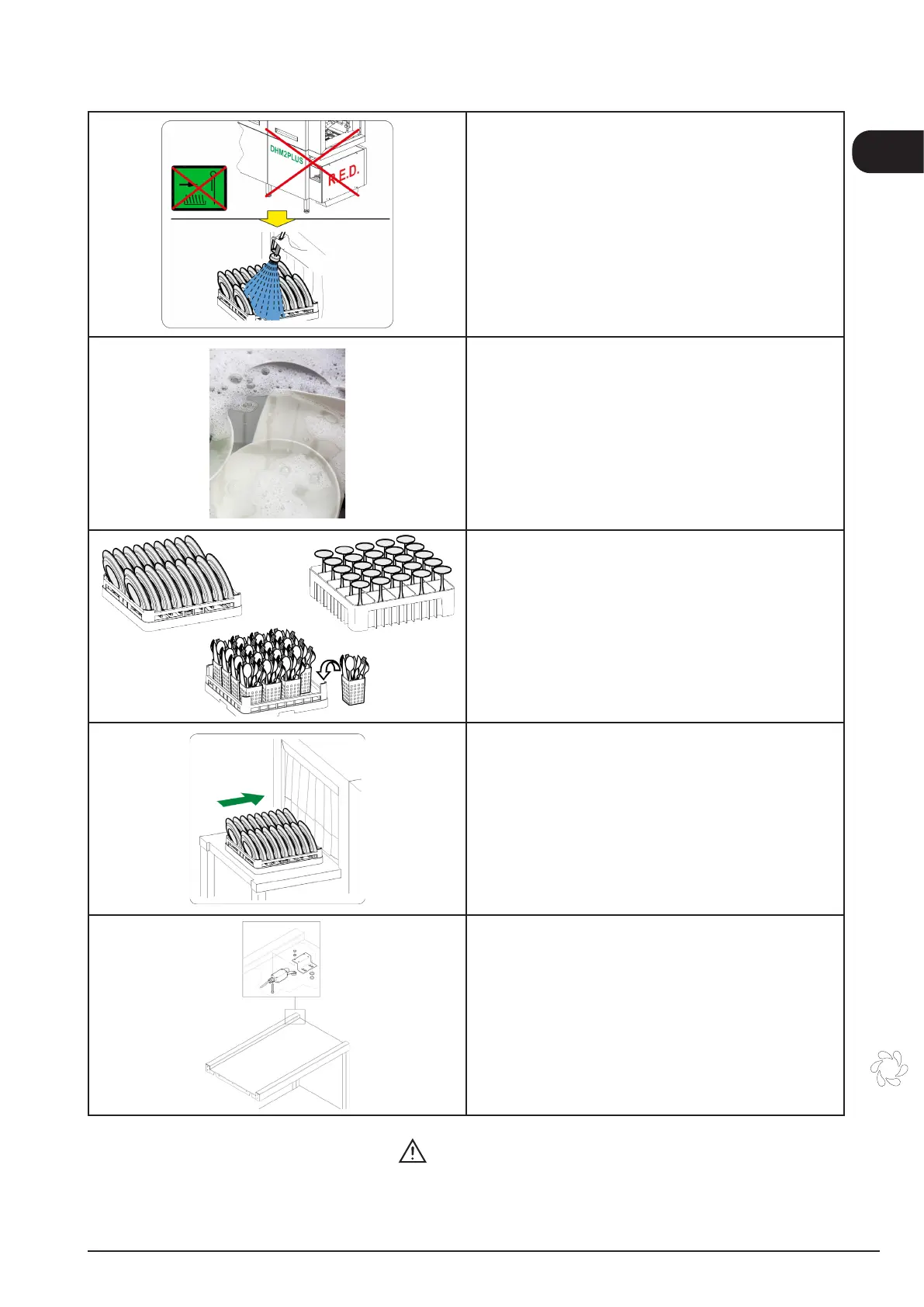User instructions
EN
2.2.b Dishwashing
1. First remove solid leftovers and any oily mas-
ses.
This operation is not necessary for machines
equipped with DHM2+.
2. Perform prior soaking of the cutlery and also of
the dishes when they are being washed a long
time after use.
3. Arrange the dishes in the appropriate dish racks.
Knives and other sharp tools must be placed in
the dish rack with the tips pointing downwards or
horizontally in order to avoid causing injury
4. Push the dish rack towards the entrance of
the machine. The drive bar will automatically
advance it along the entire washing tunnel.
5. Make sure that the dishes in the dish racks
are facing the exit of the machine and that the
trays in the relative dish racks are parallel to
the direction of advancement of the drive bar.
6. If the operator is unable to remove the dish racks
from the outfeed shelf, a limit switch ensures
that the drive and rinsing stops. To resume
work, simply remove the dish rack from the limit
switch.
ATTENTION
When the items being washed have burned encrustations or an extended amount of
time has passed before washing, they must be soaked in water with an appropriate
emollient product.
Do not use manual washing products as they could generate foam inside the machine.
19
