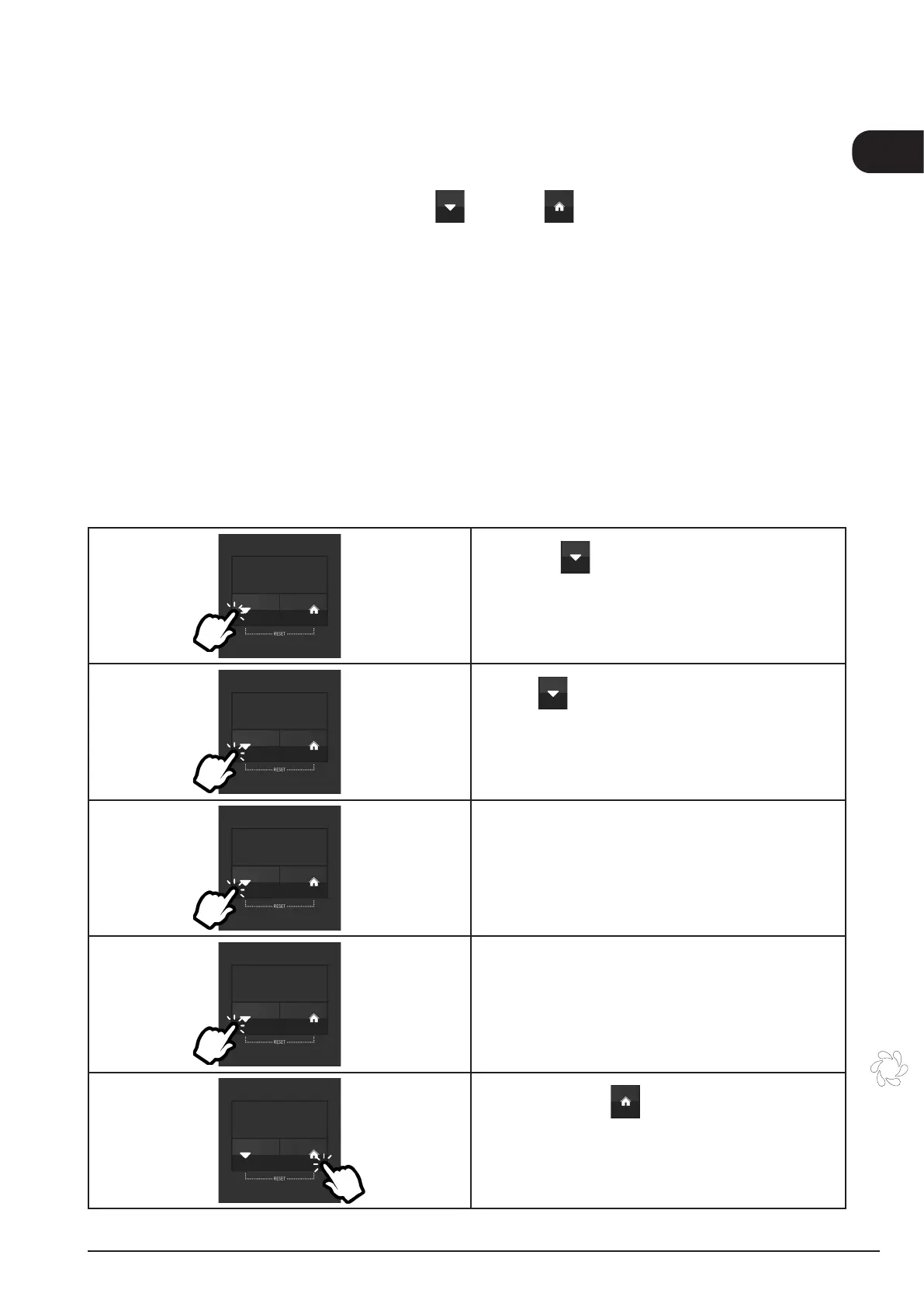User instructions
EN
It also keeps track of the alarm conditions that occur over time, counting the repetitions of similar alarms (HPS
EASY PLUS):
• total alarms "insufcient rinse water temperature";
• total alarms "insufcient rinse water ow";
• total alarms "insufcient washing water temperature".
2.2.h.2 Buttons
The keyboard consists of 2 buttons called “MENU” and “ESC” through which the following information
can be viewed on the LCD display.
With the machine on, ready or in operation, press the "MENU" button to view the page showing electricity and
rinse water consumption on the display.
By repeatedly pressing “MENU” it is possible to view the page relating to:
• total ignition and operating times;
• total alarms "insufcient rinse water temperature";
• total alarms "insufcient rinse water ow";
• total alarms “insufcient washing water temperature;
• total rinse time.
Press “ESC” at any time to return to the main menu and view the operating conditions.
2.2.i Language setting
1. Keep the key pressed until the text changes
(25”).
2. Press repeatedly until “Language” appears.
3. Press and hold until the text ashes.
4. Press repeatedly until the obtaining desired
language.
5. Conrm with the key and press again to exit.
Machine On
Language
English
Language
English
Language
English
Machine On
I
l
l
l
l
l
l
l
l
l
l
l
l
l
l
l
l
l
l
l
l
l
l
l
23
