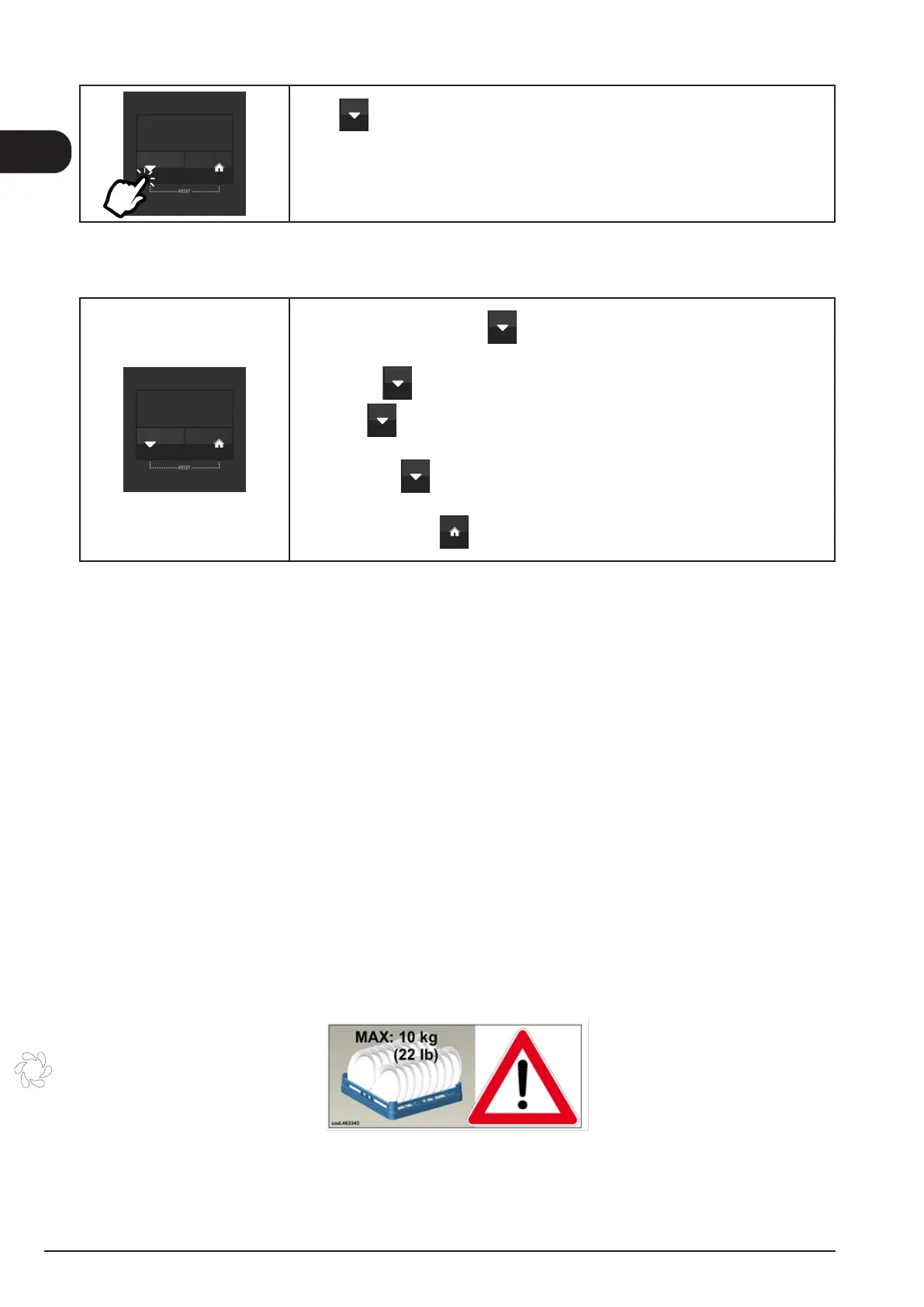EN
User instructions
2.2.l Display of consumption and ignition time
Press to display the following parameters:
• Total water consumption (m³)
• Partial water consumption (l)
• Total ignition time (h)
2.2.m Partial counter reset procedure
(to be carried out for each individual counter)
With the machine on, press for 25" (the display will show "Alarms with
NTC")
• Press the button repeatedly until “Reset Tot” appears;
• Press to view the partial counters one at a time
(e.g. "Reset water" for the rinse water counter);
• Hold down until the word “NO” starts ashing (approximately 10”),
release and press again (the word “NO” will change to “YES”);
•
• Conrm with the button (the word "YES" will become "NO").
2.3.n Warnings during operation
1. Check that the water temperatures remain within the pre-established values:
• pre-wash (probe 2) 40/45°C,
• washing (probes 3,4,5) 50/60°C,
• rinse (probe 7) 75/85°C.
2. Do not immerse your bare hands in the hot, detergent water of the tanks. This could cause burns and skin
irritations. If this happens, rinse them immediately and abundantly with running water.
3. Only use specic anti-foaming detergents for industrial dishwashers, supplied by reputable companies.
4. When the machine is running, do not open the inspection doors too quickly;
5. In case of breakage of one or both counterbalance springs, open and close the door slowly.
The latter will be heavier in opening and faster in closing. If one or both of the above conditions are found,
it is important to inform the authorised technical service centre and temporarily take the machine out of
service.
6. Turn the appliance off in case of failure or malfunctioning. For any repairs, contact a technical service centre
authorised by the manufacturer and request original spare parts.
7. If the drive system stops due to the safety device (torque limiter), before removing the obstacle that caused
the problem, stop the machine by pressing the red mushroom emergency button "S3".
8. Check the level of detergent and rinse aid in their respective containers.
9. In no case whatsoever must you change the original settings of the machine without rst having consulted
the technical service centre authorised by the manufacturer.
10. Periodically stop the machine, remove the tank lters and free them from any waste that may have deposi-
ted. Do not remove the pump suction lters when the tank is full
11. The maximum weight for each dish rack must not exceed 10kg.
For any repairs, contact a technical service centre authorised by the manufacturer and request original spare parts.
Failure to comply with the above can compromise the safety of the dishwasher and of the personnel
assigned to use it.
24
