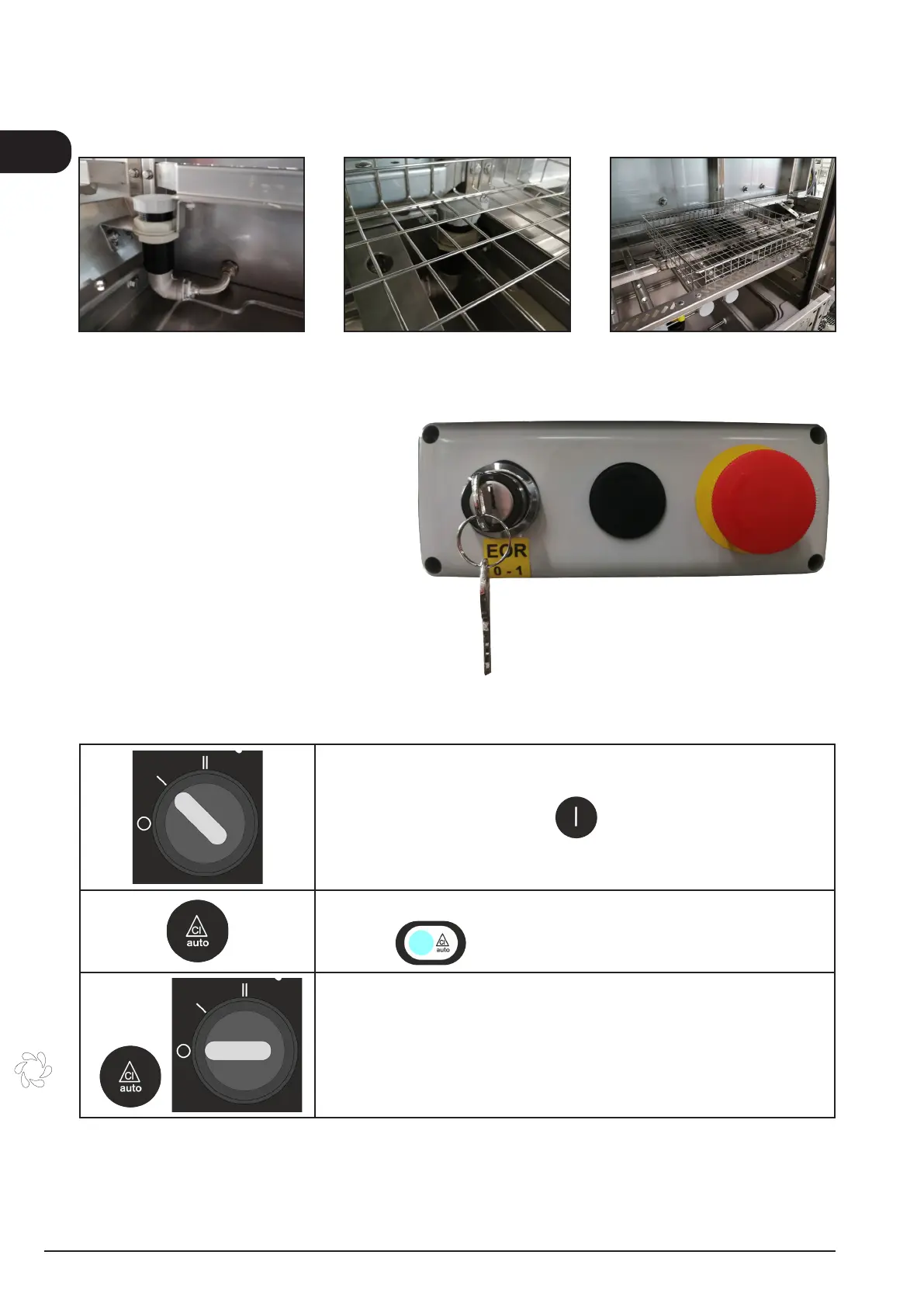EN
User instructions
2.2.b.1 Machines equipped with automatic reverse osmosis rinsing (Optional)
The machines equipped with automatic reverse osmosis rinsing are fitted with various sensors which are used
to detect the stainless steel dish racks. When one of these dish racks enters the machine, the pre-wash is
deactivated and the rinse with osmotic water is activated.
2.2.c EOR function
(transfer of commands in the event of a fault on the electronic board)
In case of a fault with the electronic board, it is
possible to continue the washing operations
using the EOR function. On the left-hand side
of the control panel, start the dishwasher by
turning the key to position 1.
To stop the dishwasher, press the emergency
button or open one of the doors.
2.2.d Manual drain for machines equipped with drain pump (Optional)
Turn selector “Q2” to position “I” .
Press the "S26" button.
The “H26” light coming on indicates its activation.
At the end of the drain cycle, press the "S26" button again before turning
the Q2 switch to "O" to switch off the machine.
20
