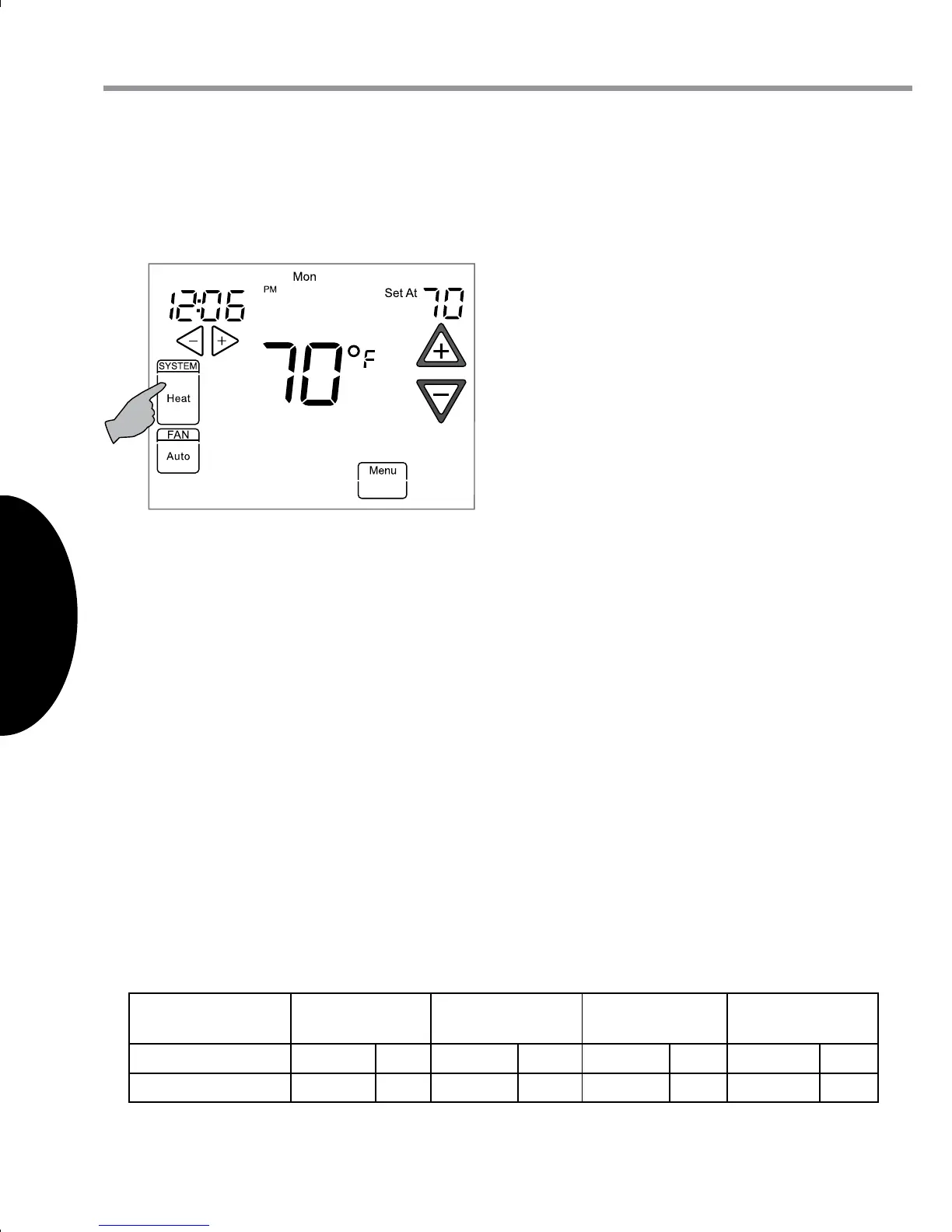INSTALLATION POWER UP SETUP USAGE GUIDE ADVANCED MENUS
INSTALLATIONPOWER UPSETUPUSAGE GUIDEADVANCED MENUS
12
25
th e r M o s t a t se t -u P
ad v a n c e d In s t a l l e r co n f I g u r a t I o n Me n u
Wake Up
(Morning)
Leave For Work
(Day)
Return Home
(Evening)
Go To Bed
(Night)
Heating Program 6:00 AM 70°F 8:00 AM 62°F 5:00 PM 70°F 10:00 PM 62°F
Cooling Program 6:00 AM 75°F 8:00 AM 83°F 5:00 PM 75°F 10:00 PM 78°F
Factory Pre-Programmed heating and cooling schedule for all days of the week
Ch o o S e t h e Sy S t e m Se t t i n g (Co o l , of f , he a t , Emer, Auto)
Touch the SYSTEM key to select:
Heat: Thermostat controls only the heating
system.
O: Heating and Cooling systems are o.
Cool: Thermostat controls only the cooling
system.
Em: Emergency setting available only when
the thermostat detects a heat pump in the
system
Auto: Auto Changeover is used where both
heating and cooling may be required during
the same day. Auto allows the thermostat
to automatically select heating or cooling
depending on the indoor temperature and
the selected heat and cool temperatures. This
thermostat will not allow you to program a
conict between Heating and Cooling set-
points.
en e r g y -Sa V i n g fa C t o r y Pr e -Pr o g r a m
This touchscreen control is programmed with the energy saving settings shown in the
table below for all days of the week. If this program suits your customer’s needs, simply
set the thermostat clock and touch the Run Schedule key.
Instructions for changing the programming are in the Homeowner User Guide.
fu r n a C e uS e r me n u S
Co n f i g u r a t i o n
Sub-menu Item Indication (for Display Only; not User Modiable)
Number of Heat
Stages (HT STG)
Displays the number of furnace heating stages
Input Rate (BTU/HR) Displays the furnace input rate in kBtu/hr
Motor HP (1/2, 3/4
or 1 MTR HP)
Displays the furnace indoor blower motor horse power
Di a g n o S t i C S
Sub-menu Item Indication/User
Modiable Options
Comments
Fault 1 (FAULT #1) Most recent furnace fault For display only
Fault 2 (FAULT #2) Next most recent furnace fault For display only
Fault 3 (FAULT #3) Next most recent furnace fault For display only
Fault 4 (FAULT #4) Next most recent furnace fault For display only
Fault 5 (FAULT #5) Next most recent furnace fault For display only
Fault 6 (FAULT #6) Least recent furnace fault For display only
Clear Fault History
(CLEAR)
NO or YES Selecting “YES” clears the fault
history
NOTE: Consecutively repeated faults are shown a maximum of 3 times.
