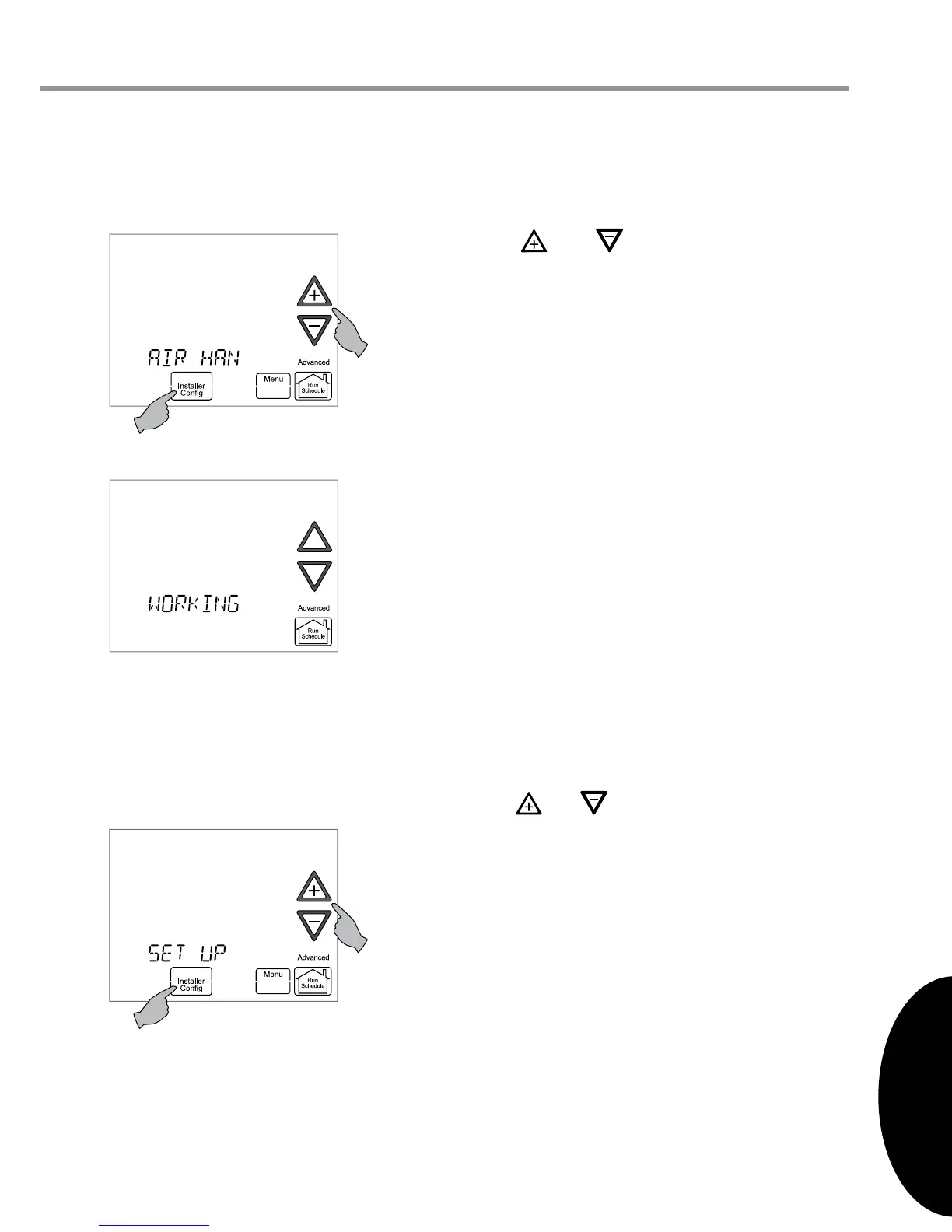INSTALLATION POWER UP SETUP USAGE GUIDE ADVANCED MENUS
INSTALLATIONPOWER UPSETUPUSAGE GUIDEADVANCED MENUS
16
21
th e r M o s t a t se t -u P
ad v a n c e d In s t a l l e r co n f I g u r a t I o n Me n u
Select beeper (audio prompt) Default is
On for the beeper to indicate a touch key
touch. It can be changed to OFF.
Select air lter maintenance reminder.
Scrolling message will show “AIR FILTER
MAINTENANCE”. Default is OFF. It can be
changed to a setting from 25 to 1975 hours
in increments of 25 hours to select the
amount of time for the reminder. A setting
of 225 hours is typically 3 months of run
time.
When the system has run for the selected
length of time, the scrolling message area
will show “CHANGE FILTER”.
eQ u i P m e n t uS e r me n u S
The equipment found in the system will display in the scrolling message area.
Touch
or to step through the
list of equipment connected, including
thermostat.
To view the Equipment Menus information
for the equipment displayed in the scrolling
message area, touch Installer Cong to
enter that equipment sub-menu listing.
The scrolling message area will show
“WORKING” to indicate that the thermostat
is retrieving data. Then the rst equipment
sub-menu name appears in the scrolling
message area.
Touch or to step through the list
of equipment sub-menus. Each piece of
equipment may have dierent sub-menus.
When the equipment sub-menu you
want is showing in the scrolling message
area, touch Installer Cong. The scrolling
message area will show “WORKING” and
then change to the rst parameter on the
equipment sub-menu. Settings for the
parameter will also appear on the display.
