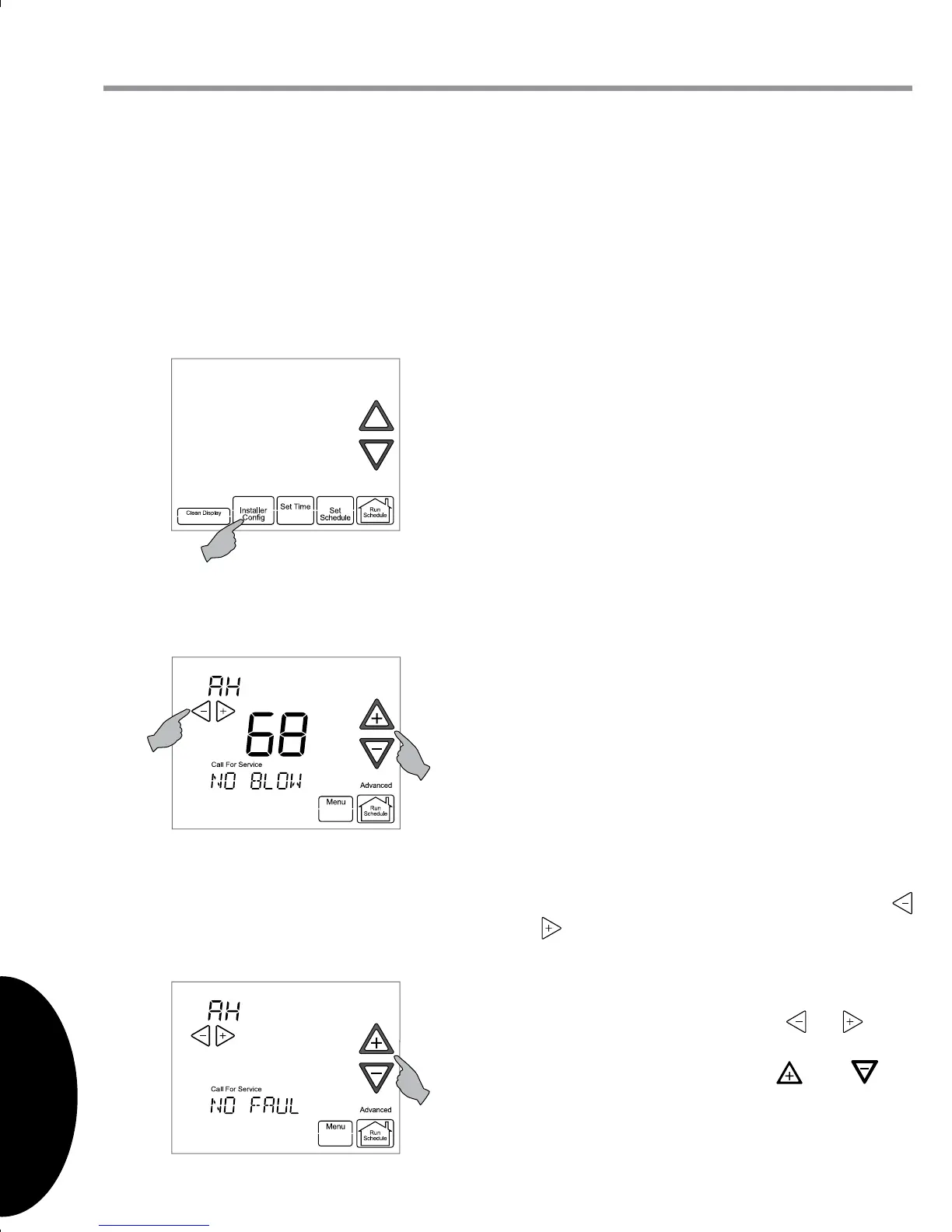INSTALLATION POWER UP SETUP USAGE GUIDE ADVANCED MENUS
INSTALLATIONPOWER UPSETUPUSAGE GUIDEADVANCED MENUS
The Advanced Installer Conguration Menu provides access to system conguration
options, diagnostics, and identication information.
en t e r i n g a n D na V i g a t i n g t h e aD V a n C e D in S t a l l e r Co n f i g u r a t i o n
m
e n u /Se r V i C e in f o r m a t i o n
On the Home Screen Display, touch the Menu key to display additional key choices.
20
17
ad v a n c e d In s t a l l e r co n f I g u r a t I o n Me n u
us I n g t h e th e r M o s t a t
Ch o o S e t h e Sy S t e m Se t t i n g
Touch the SYSTEM key to select:
Heat: Thermostat controls only the heating
system.
O: Heating and Cooling systems are o.
Cool: Thermostat controls only the cooling
system.
Em: Setting is available only when the
system is a heat pump. This setting controls
the auxiliary heat source in a heat pump
system. The auxiliary heat source may be
electric strip heaters or a gas furnace (dual
fuel system).
Auto: Auto Changeover is used in areas
where both heating and cooling may be
required on the same day. Auto allows
the thermostat to automatically switch
between heating and cooling operation.
au x i l i a r y he a t i n g
When the thermostat is congured for Heat Pump mode and an outside remote sensor
is installed, the thermostat can monitor the outside temperature. When the outside
temperature falls below a user selectable temperature, the thermostat will energize the
auxiliary heat source. Depending on the type of auxiliary heat source, the thermostat
may shut down the compressor.
Pr o g r a m m a B l e mo D e
If Program days per week is set for 7 (7 days) in the Thermostat Options Conguration
Menu the thermostat can follow the program entered. Press the Run Schedule key. The
thermostat will follow the program that you entered or the factory program.
Touch and hold the Installer Cong key
for approximately 3 seconds to enter the
Thermostat Options Conguration.
Touch and hold the Installer Cong key
again for approximately 3 seconds to
enter the Advanced Installer Conguration
menu.
fa u l t St a t u S
The display will change to the Fault Screen
indicating any faults that may be present
in the indoor or outdoor equipment.
Advanced will appear on the right of the
display to indicate the Advanced Installer
Conguration Menu.
If a fault is present, the Fault Screen will
show the equipment and an error code
with a description of the fault. Touch
or keys to view the fault status of any
remaining equipment found.
If no errors are present, the scroll area will
indicate NO FAULTS. Touch or keys
to view the fault status of any remaining
equipment found. Touch or to
change the display to the Equipment User
Menu.
