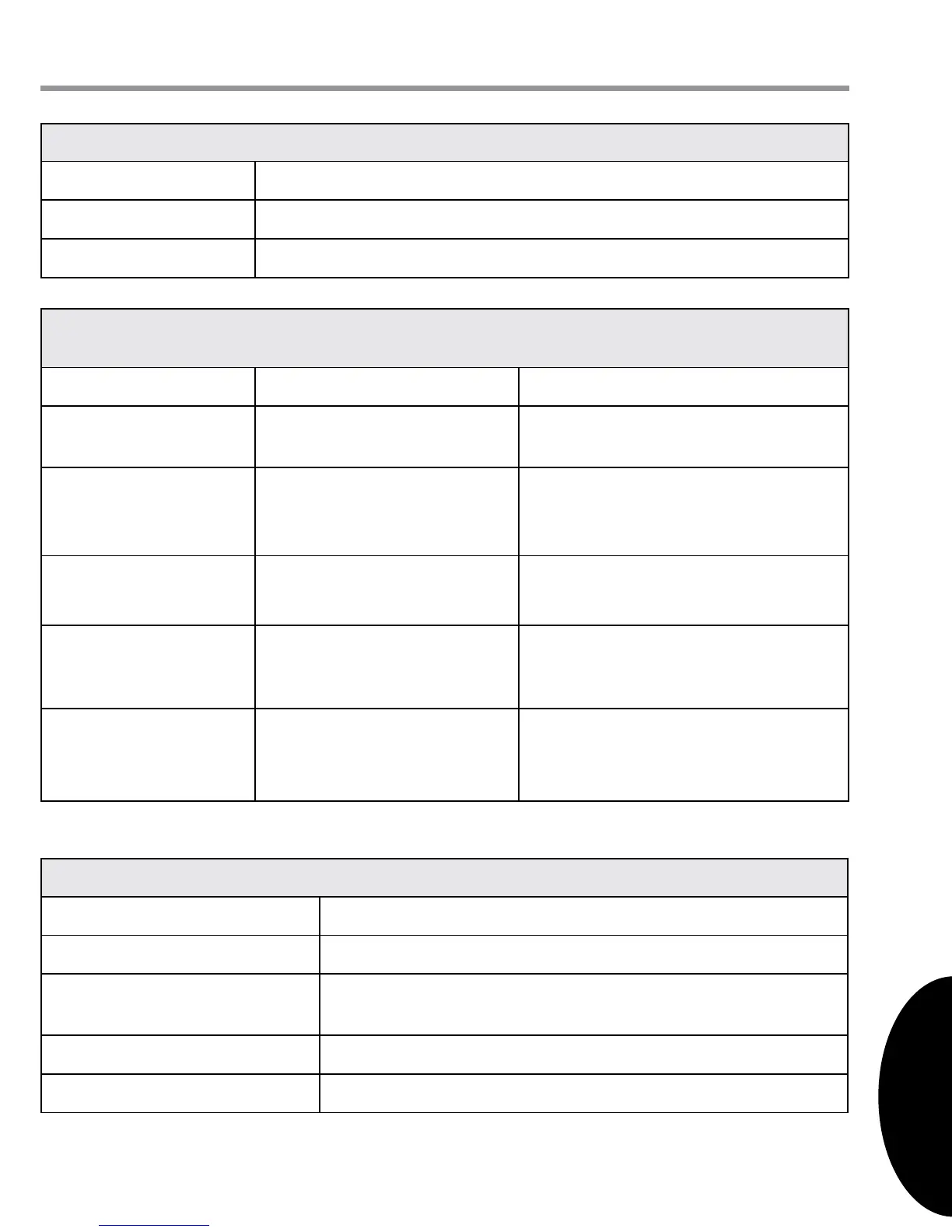INSTALLATION POWER UP SETUP USAGE GUIDE ADVANCED MENUS
INSTALLATIONPOWER UPSETUPUSAGE GUIDEADVANCED MENUS
10
27
In I t I a l Po w e r uP ad v a n c e d In s t a l l e r co n f I g u r a t I o n Me n u
Ch e C K Sy S t e m oP e r a t i o n
Fan Operation
Turn power on to the system.
Press Run Schedule.
Press FAN until FAN On is displayed. The fan should begin to operate.
Press FAN until FAN Auto is displayed. The fan should stop operating.
Heating System
Press Run Schedule.
Press to adjust thermostat setting above room temperature. The heating system
should begin to operate.
Press to adjust thermostat setting below room temperature. The heating system
should stop operating.
Cooling System
Press SYSTEM key until Cool is displayed.
Press to adjust thermostat setting below room temperature. The cooling system
should begin to operate.
Press to adjust thermostat setting above room temperature. The cooling system
should stop operating.
St a t u S
Sub-menu Item Indication (for Display Only; not User Modiable)
Mode (MODE) Displays the current furnace operating mode
CFM (CFM) Displays the airow for the current operating mode
no n -Co m m (aP P l i e S o n l y t o a C o m m u n i C a t i n g f u r n a C e m a t C h e D W i t h a
n o n -C o m m u n i C a t i n g aC) (Se e Va l i D Sy S t e m Co n f i g u r a t i o n S )
Sub-menu Item User Modiable Options Comments
Cool Airow
(CL CFM)
18, 24, 30, 36, 42, 48, or 60 Selects the airow for the non-
communicating 1-stage AC unit
Cool Airow Trim
(CL TRM)
-10% to +10% in 2%
Increments
Selects the airow trim amount
for the non-communicating
1-stage AC unit
Cool Airow Prole
(CL PRFL)
A, B, C, or D
Selects the airow prole for the non-
communicating 1-stage AC unit
Cool ON Delay
(CL ON)
5, 10, 20, or 30 seconds Selects the indoor blower on
delay for the non-communicating
1-stage AC unit
Cool OFF Delay
(CL OFF)
30, 60, 90, or 120 seconds Selects the indoor blower o
delay for the non-communicating
1-stage AC unit
ai r ha n D l e r uS e r me n u S
Co n f i g u r a t i o n
Sub-menu Item Indication (for Display Only; not User Modiable)
Electric Heat Size (HTR KW) Displays the size, in kW, of the selected electric heaters*
Motor HP (1/2, 3/4 or 1
MTR HP)
Displays the indoor blower motor horse power
Heat ON Delay (HT ON) Displays the electric heat indoor blower on delay
Heat OFF Delay (HT OFF) Displays the electric heat indoor blower o delay
Note: Heater kit selection is done via dipswitches on the air handler control - not via user menu.
