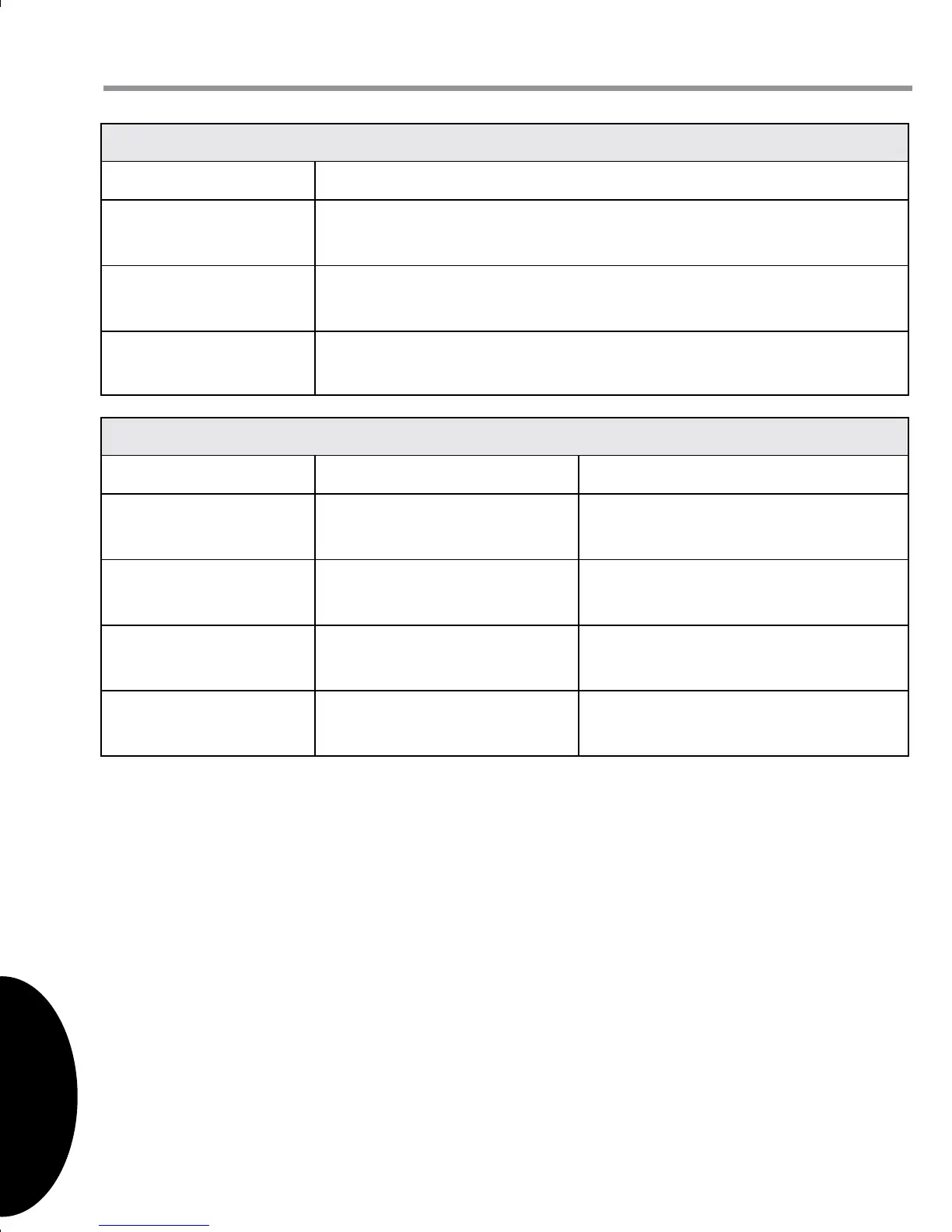INSTALLATION POWER UP SETUP USAGE GUIDE ADVANCED MENUS
INSTALLATIONPOWER UPSETUPUSAGE GUIDEADVANCED MENUS
26
11
ad v a n c e d In s t a l l e r co n f I g u r a t I o n Me n u th e r M o s t a t se t -u P
Se t Cu r r e n t ti m e a n D Da y
On Home Screen Display, touch the Menu key to display additional key choices.
Touch Set Time once to display hour and
AM or PM designation in clock display.
Touch either the
or key until you reach
the correct hour and AM or PM designation.
Then touch Set Time again to display min-
utes only in clock display.
Touch and hold either the or keys until
you reach the correct minutes. Then touch
Set Time once again to display the day of
the week.
Touch either the or key until you reach
the correct day.
Touch Run Schedule to save the Time and
Day settings and return to the Home Screen
Display.
iD e n t i f i C a t i o n
Sub-menu Item Indication (for Display Only; not User Modiable)
Model Number
(MOD NUM)
Displays the furnace model number
Serial Number
(SER NUM)
Displays the furnace serial number (Optional)
Software
(SOFTWARE)
Displays application software revision
Se t -u P
Sub-menu Item User Modiable Options Comments
Heat Airow Trim
(HT TRM)
-10% to +10% in 2% Incre-
ments
Trims the heating airow by the
selected amount.
Heat ON Delay
(HT ON)
5, 10, 15, 20, 25, or 30
seconds
Selects the indoor blower heat
on delay
Heat OFF Delay
(HT OFF)
30, 60, 90, 120, 150, or 180
seconds
Selects the indoor blower heat
o delay
Heating Air Flow
(HT ADJ)
1, 2, 3, 4 Selects the nominal heating
airow
