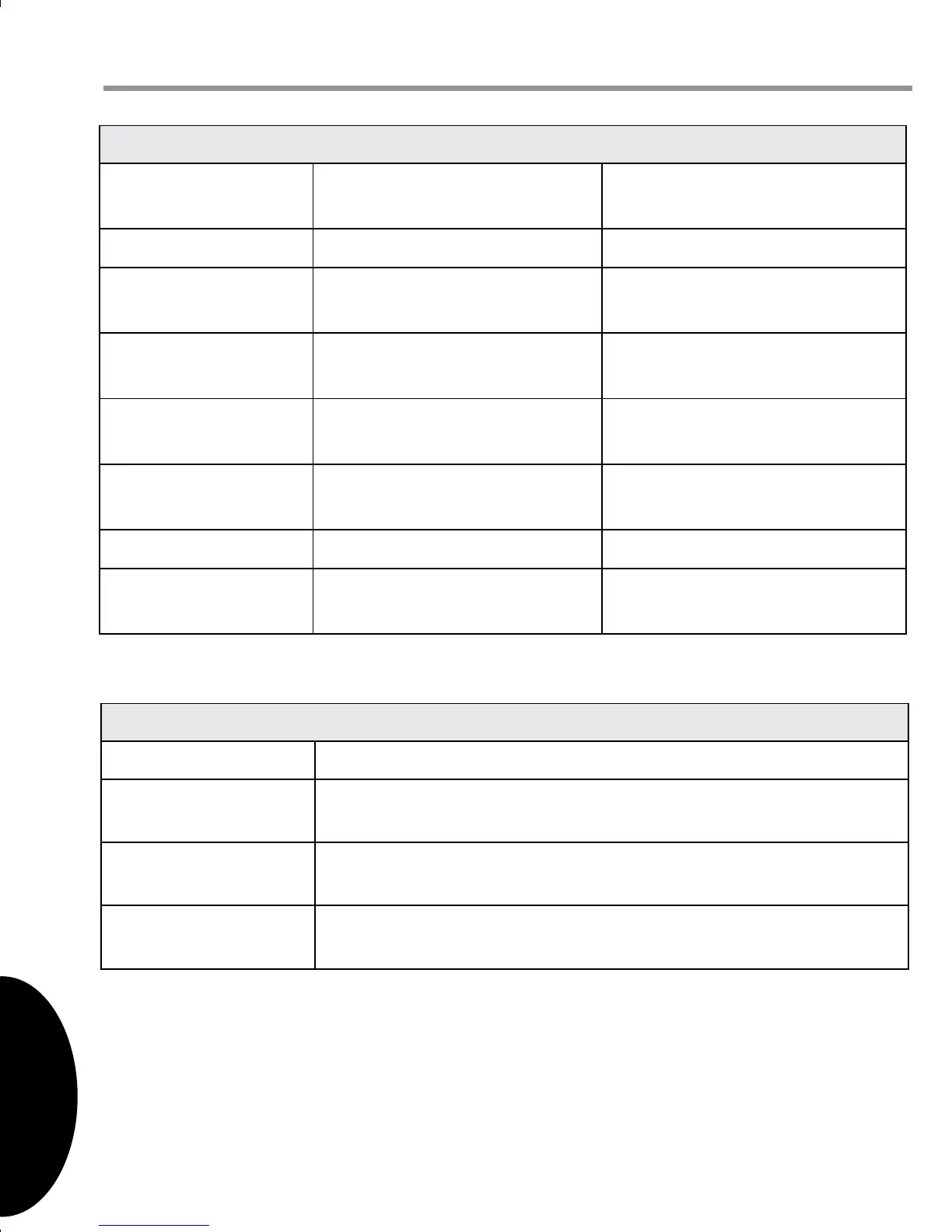INSTALLATION POWER UP SETUP USAGE GUIDE ADVANCED MENUS
INSTALLATIONPOWER UPSETUPUSAGE GUIDEADVANCED MENUS
28
9
ad v a n c e d In s t a l l e r co n f I g u r a t I o n Me n u In I t I a l Po w e r uP
Po W e r uP
Turn on AC power to the system. The thermostat will automatically search for and
identify the digitally communicating components installed.
th e r m o S t a t me S S a g e S
While searching for system components,
the thermostat will scroll the word
“SEARCHING” in the message area to
indicate that the system is looking for
components (Air Handler, Furnace, Heat
Pump, Air Conditioner) on the Climate
Talk network. Once the components are
identied, the message display will indicate
the components found. Conrmation will
be displayed in the message area that
the equipment has been found with the
message <equipment> FOUND.
au t o -Co n f i g u r a t i o n
The system will auto-congure itself
once all system components have been
identied. The result is that the system
automatically congures all airows, adjust-
ments, and timings. However, the system
oers additional exibility that allows for
the modication of certain auto-congured
parameters. See air handler/ furnace and
AC/heat pump instructions for additional
information.
Di a g n o S t i C S
Sub-menu Item Indication/User
Modiable Options
Comments
Fault 1 (FAULT #1) Most recent air handler fault For display only
Fault 2 (FAULT #2) Next most recent
air handler fault
For display only
Fault 3 (FAULT #3) Next most recent
air handler fault
For display only
Fault 4 (FAULT #4) Next most recent
air handler fault
For display only
Fault 5 (FAULT #5) Next most recent
air handler fault
For display only
Fault 6 (FAULT #6) Least recent air handler fault For display only
Clear Fault History
(CLEAR)
NO or YES Selecting “YES” clears the fault
history
Identication
Sub-menu Item Indication (for Display Only; not User Modiable)
Model Number
(MOD NUM)
Displays the air handler model number
Serial Number
(SER NUM)
Displays the air handler serial number (Optional)
Software
(SOFTWARE)
Displays application software revision
NOTE: Consecutively repeated faults are shown a maximum of 3 times.
If the thermostat continues to display
the word “SEARCHING” after 2-3 minutes,
this indicates that no components were
found. Check the components for proper
connection of the 4 wire network. If
after 2-3 minutes, the message “CHECK
SYSTEM” appears, this indicates that an
outdoor unit was found but not an indoor
unit. Check the connection of the indoor
component.
