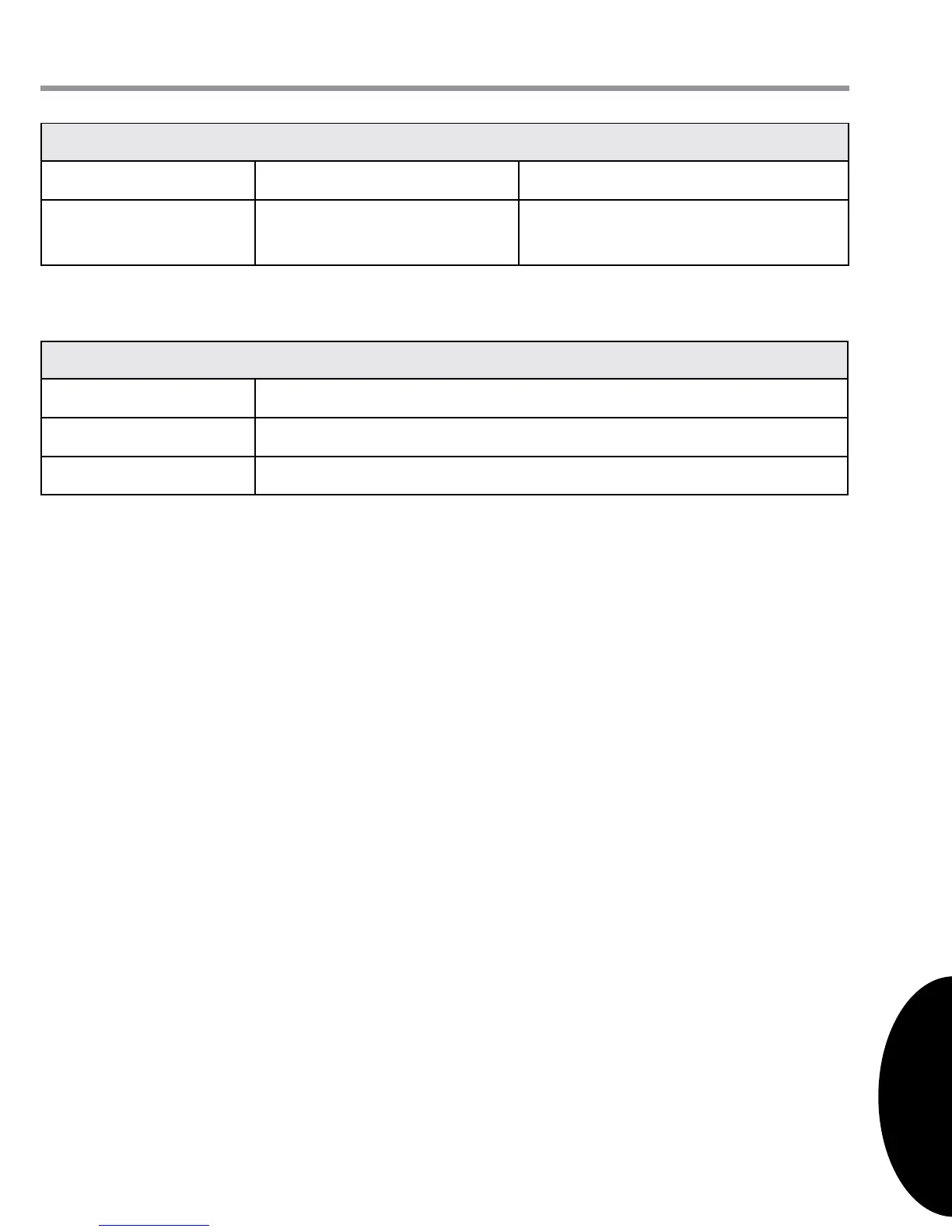INSTALLATION POWER UP SETUP USAGE GUIDE ADVANCED MENUS
INSTALLATIONPOWER UPSETUPUSAGE GUIDEADVANCED MENUS
8
29
Qu i C K in S t a l l a t i o n St e P S
Determine location of thermostat installation.
Mount thermostat base to wall.
Connect wires to thermostat base.
Remove battery tag to provide battery power to the thermostat.
Attach thermostat to base.
Turn on power to system.
Set the time.
Select thermostat operating options in the Thermostat Options Conguration
Menu.
Perform thermostat/system operation checkout.
Program thermostat or accept factory programming.
Touch Run Schedule.
in S t a l l i n g t h e th e r m o S t a t
Pull the thermostat body o the thermostat base. Forcing or prying on the
thermostat will cause damage to the unit.
Place base at installation location and mark mounting hole locations on wall using
base as a template.
Move base out of the way. Drill mounting holes.
Attach base securely to wall using two mounting screws. Levelling is for
appearance only and will not aect thermostat operation.
Connect wires to terminal block on base.
Push excess wire into wall and plug hole with a re resistant material (such as
berglass insulation) to prevent drafts from aecting thermostat operation.
Remove battery tag to provide battery power to thermostat.
Carefully line the thermostat up with the base and snap into place.
In s t a l l a t I o n ad v a n c e d In s t a l l e r co n f I g u r a t I o n Me n u
Se t -u P
Sub-menu Item User Modiable Options Comments
Heat Airow Trim
(HT TRM)
-10% to +10% in 2% Incre-
ments
Trims the electric heating airow
by the selected amount.
St a t u S
Sub-menu Item Indication (for Display Only; not User Modiable)
Mode (MODE) Displays the current air handler operating mode
CFM (CFM) Displays the airow for the current operating mode
