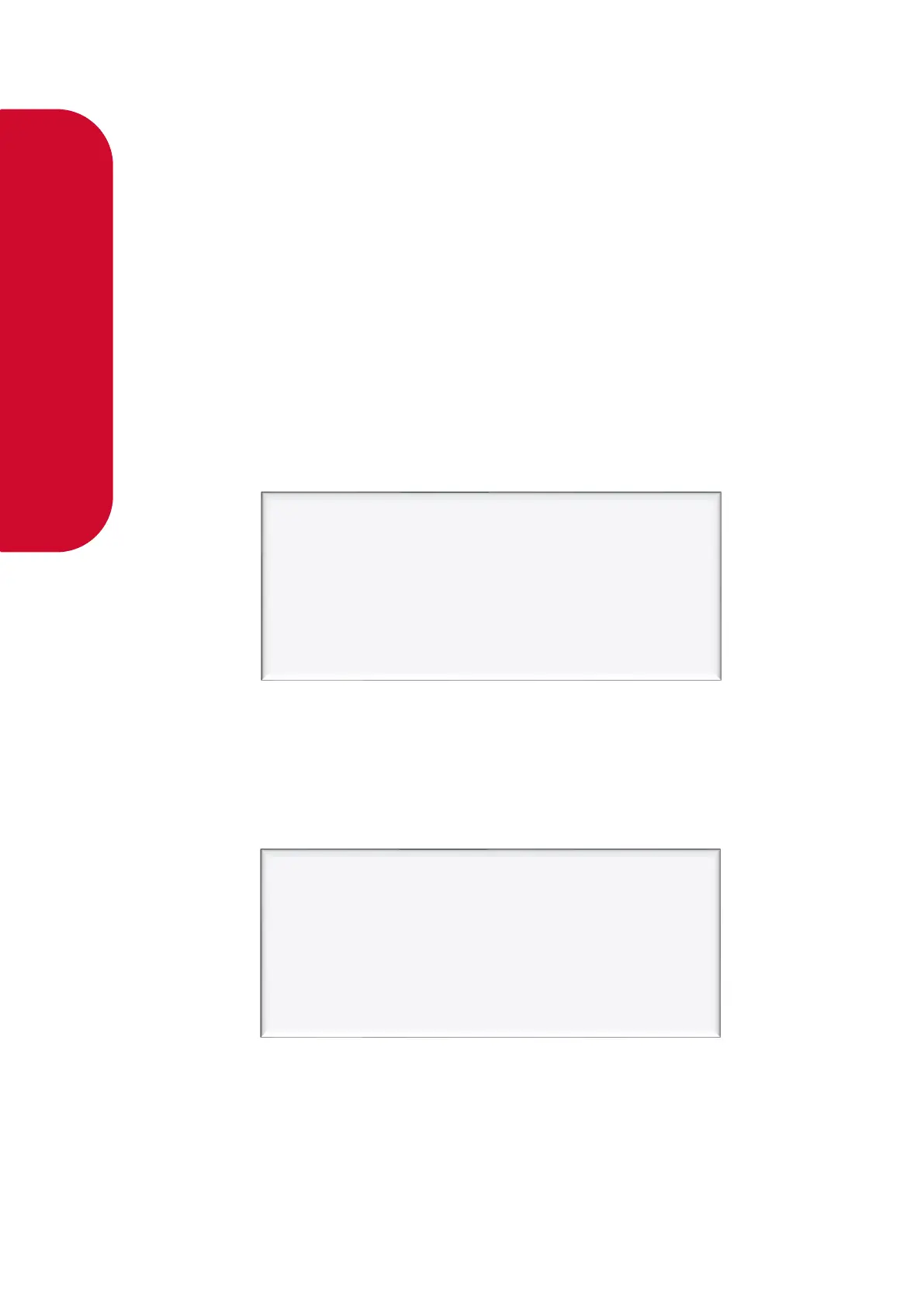The dispensed amount of fuel can be rounded to the preset if within the preset rounding
parameters. If the preset rounding is left as zero, the preset rounding will be calculated from the
MMQ. In LPG mode, 2% of the MMQ will be used for preset rounding. In non-LPG mode, 1% of
the MMQ will be used for preset rounding. For example, if the dispenser is in LPG mode and the
MMQ is 2L:
Therefore, if the dispensed value is within 0.04L of the preset, it will be rounded to the preset.
A high and low amount can be entered, which will be used to round the preset. The
measurement is in litres. For example, if .80 was entered for the low amount, and the preset
was 40L:
39.20 is within .80 of 40 and would therefore be rounded up to 40.
If 2.00 was entered for the high amount, and the preset was 40L:
42.00 is within 2 of 40 and would therefore be rounded down to 40.
See Using the Dispenser Menus to edit these settings. Use the procedure for both side A and B.