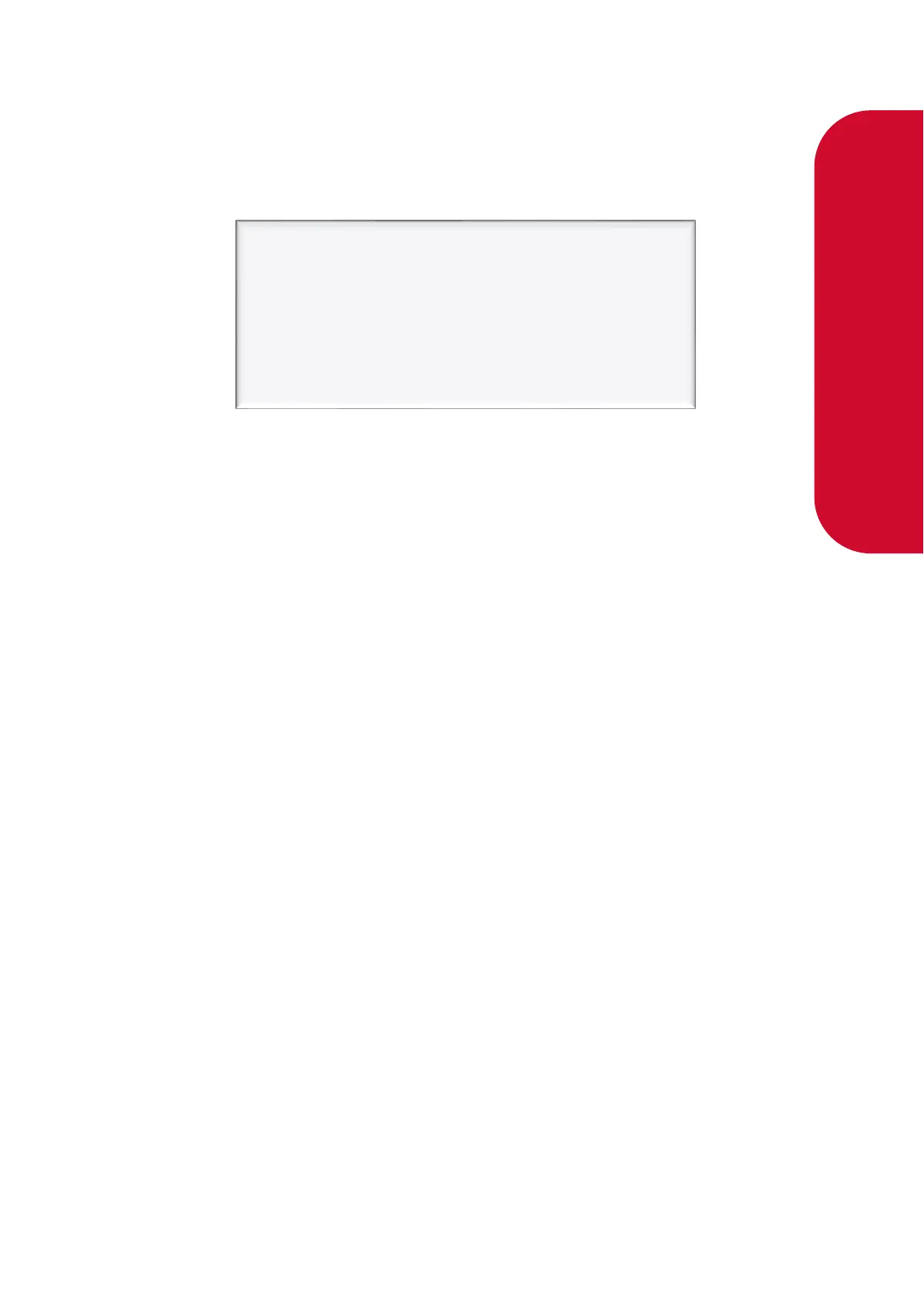To view the last sale details, continue pressing the parameter switch until the following display
is shown. This will only show up if the dispenser is in V50 mode.
The top row will show uncompensated, unsuppressed quantity dispensed in litres, while the
bottom row will show the density reading at 15°C. The unit price display will show the
temperature reading at the end of the sale. The left most character of the density reading
indicates the nozzle side. There is a reading for side A and B. Last sale is useful for the
calibration of LPG where the dispenser is set to compensated mode, but the uncompensated
quantity is required.