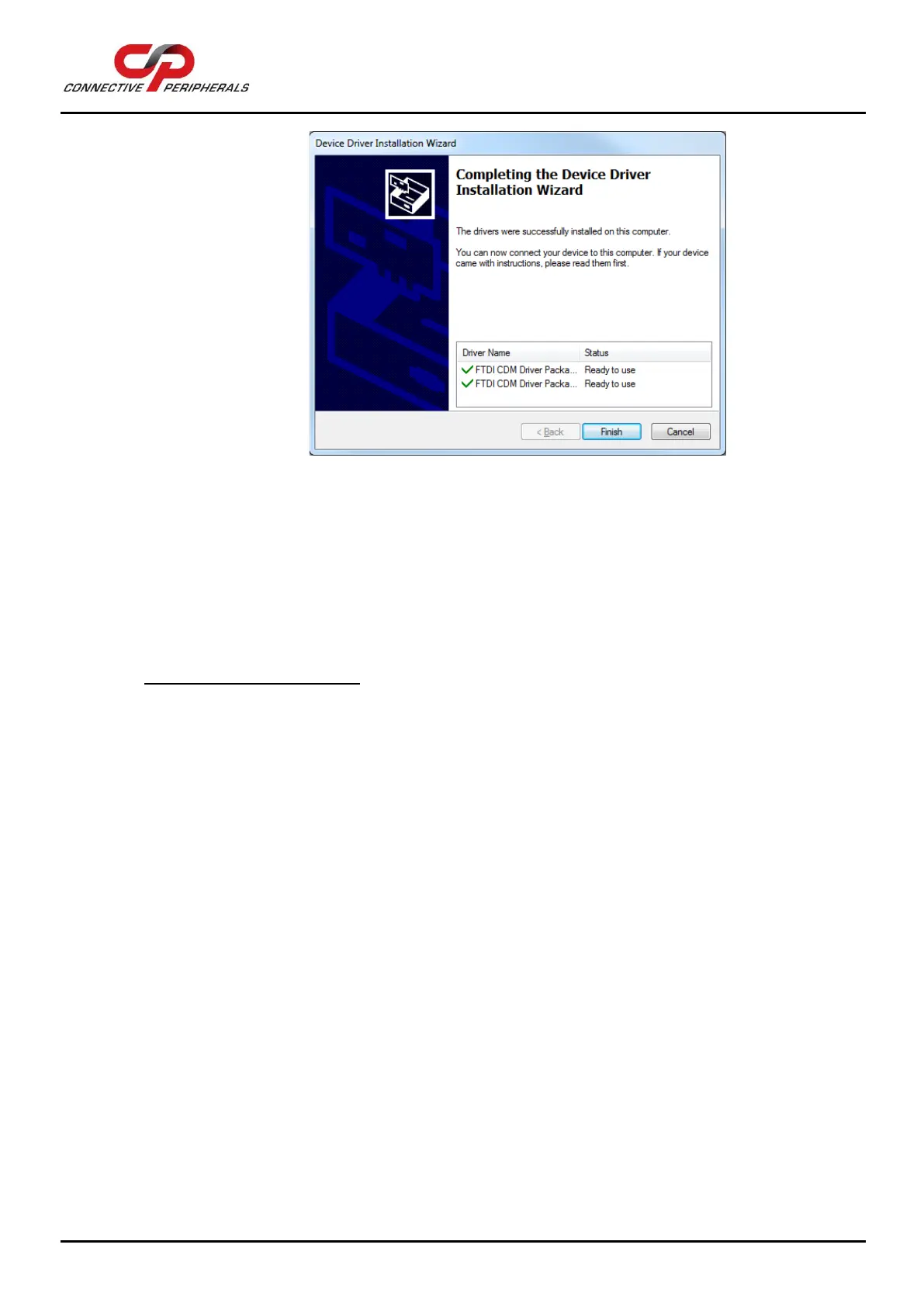USB to Serial Converters Manual
Version 2.0
Document Reference No.: CP_000032 Clearance No.: CP#022
Copyright © Connective Peripherals Pte Ltd 16
Figure 16 Install Wizard – completion
The driver files are now on your system, and installation of any FTDI products will complete automatically
using this latest driver when they are connected.
You can now connect your USB device and wait for Windows to install it as a USB Serial converter and
associated USB Serial Port.
You can now proceed to section 4.3 to verify the installation.
Option 2 - Windows Update
If your computer is currently connected to the internet, these steps will help you to install the
driver automatically using Windows Update.
If you have already completed the steps in Option 1 above, jump to section 4.3 below as the driver
is already installed.
Windows has settings which control whether it will check online for drivers. The actual windows
may be subject to change but will be similar to those shown in Figure 17 below. If your computer
is not connected to the internet or if you have configured Windows to not allow checking online for
drivers, you can use the Driver Executable method above instead (see the start of section 4.2).
