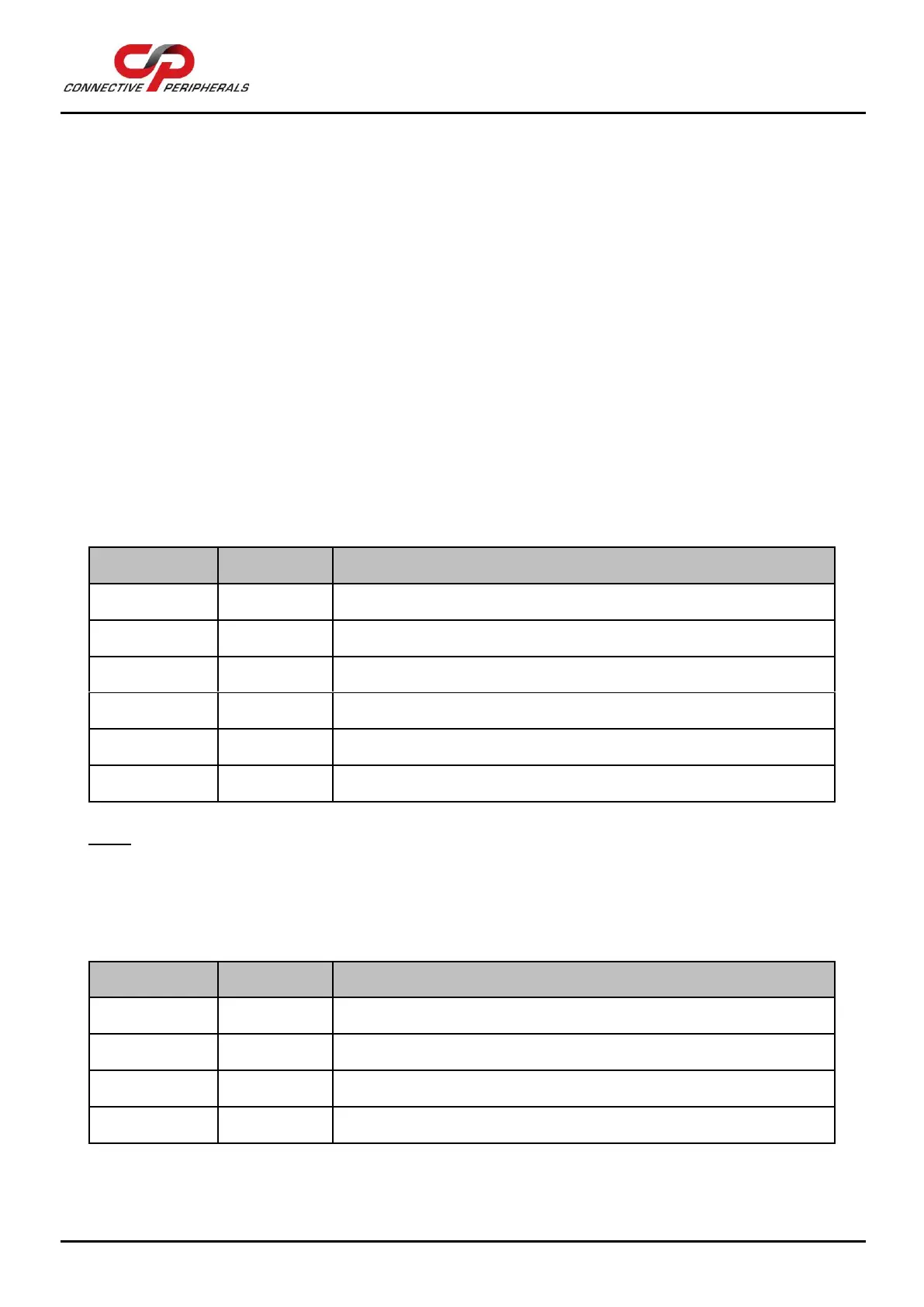USB to Serial Converters Manual
Version 2.0
Document Reference No.: CP_000032 Clearance No.: CP#022
Copyright © Connective Peripherals Pte Ltd 40
6.4 RS-485
Signal Pin-
out (Full
Duplex)
DB-9 Male connector
The table below shows the RS-485 (full duplex) pinout of the DB-9 male connector.
TxD- = Transmit data, negative polarity
TxD+ = Transmit data, positive polarity
RxD+ = Receive data, positive polarity
RxD– = Receive data, negative polarity
Drain = typically connected to the host PC case
Table 20 - RS-485 Full Duplex Pin-out for DB-9 Connector
Note: Other pins have no function in this mode and should be left un-connected.
5-way Terminal Block
The table below shows the RS-485 (full duplex) pinout of the 5 way terminal block (only available on some
models).
TxD- = Transmit data, negative polarity
TxD+ = Transmit data, positive polarity
RxD+ = Receive data, positive polarity
RxD– = Receive data, negative polarity
