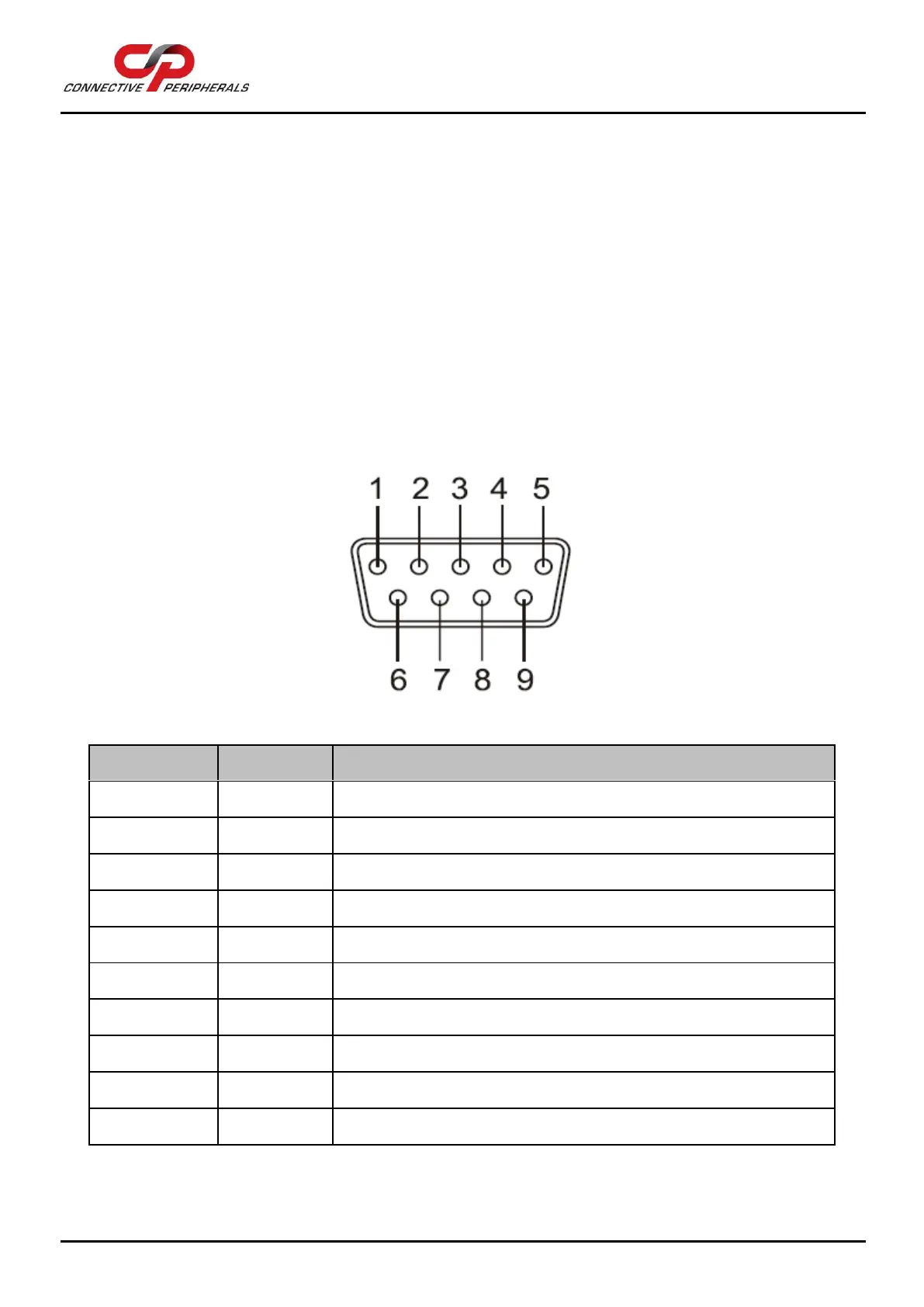USB to Serial Converters Manual
Version 2.0
Document Reference No.: CP_000032 Clearance No.: CP#022
Copyright © Connective Peripherals Pte Ltd 32
6 Connector Pinout Information
This section shows the connector pinouts used on the ES-U-xxxx-x converters.
6.1 RS-232
Signal Pin-
out
DB-9 Male connector
The RS232 ports are configured as Data Terminal Equipment (DTE), with a 9-contact D-Sub Pin connector.
Pin assignments are according to TIA/EIA-574 which formally defines the assignments for a COM port found
on many personal computers.
Figure 22 - DB-9 Male Connector Pin Numbers
