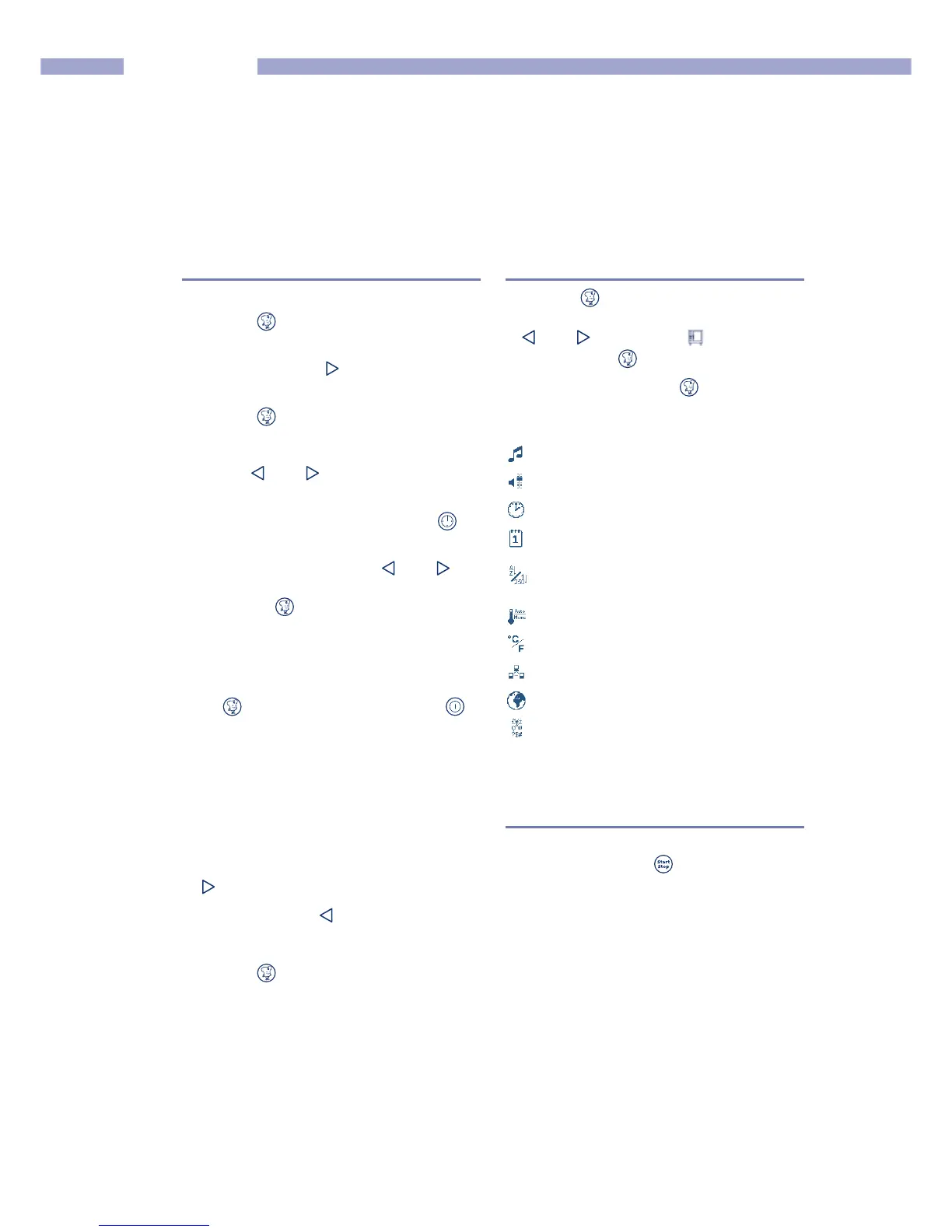48
Operating Instructions OSC
Time and date
1. Press key
R ‘Red’ or ‘Set’ appears on the
display. Select ‘Set’ with the dial.
2. Scroll to ‘0’ with key and select ‘0’ or ‘1’
with the dial.
3. Press key
R ‘00:00’ or the set time now
appears on the display. To enter the current
time, switch between hours and minutes with
the keys and
and set the correct time
with the dial.
4. Switch to the date input by pressing key .
5. To enter the current time, switch between day,
month and year with the keys and and
set the correct date with the dial. Confirm by
pressing key .
Network address, temperature display, time
format
1. In Standby mode (steamer switched off), press
key and hold. At the same time press
R The following selection possibilities appear
on the display:
‘U1’ Network address (1 – 99)
‘U2’ Temperature display (°C oder F)
‘U3’ Time format (12 oder 24).
Select the U value to be changed with the dial.
2. Scroll to the value to be changed with the key
and set the desired value with the dial.
3. Scroll back with key to save the value.
4. Repeat the procedure to change other values.
5. Press key
R The settings carried out are
confirmed.
Operating Instructions OSP und OSG
1. Press key R The selection possibilities
appear on the display. With the dial or keys
and
, select ‘Set up
’ and confirm by
pressing the key .
2. Confirm ‘Yes’ with the key R The
following selection possibilities appear on
the display:
Signal tone
Volume
Time
Date
Cookbook index (alphabetically or by memory
location numbers)
Default settings or memo settings
Temperature display (°C or F)
Network address
Language
Special character set.
The various setting possibilities are described in
details below.
Note
You can quit the Mr.C selection menu again at any
time by pressing the key .
You have the possibility to set up the CONVOTHERM according to the needs of your kitchen.
OSP/OSGOSC
Set up