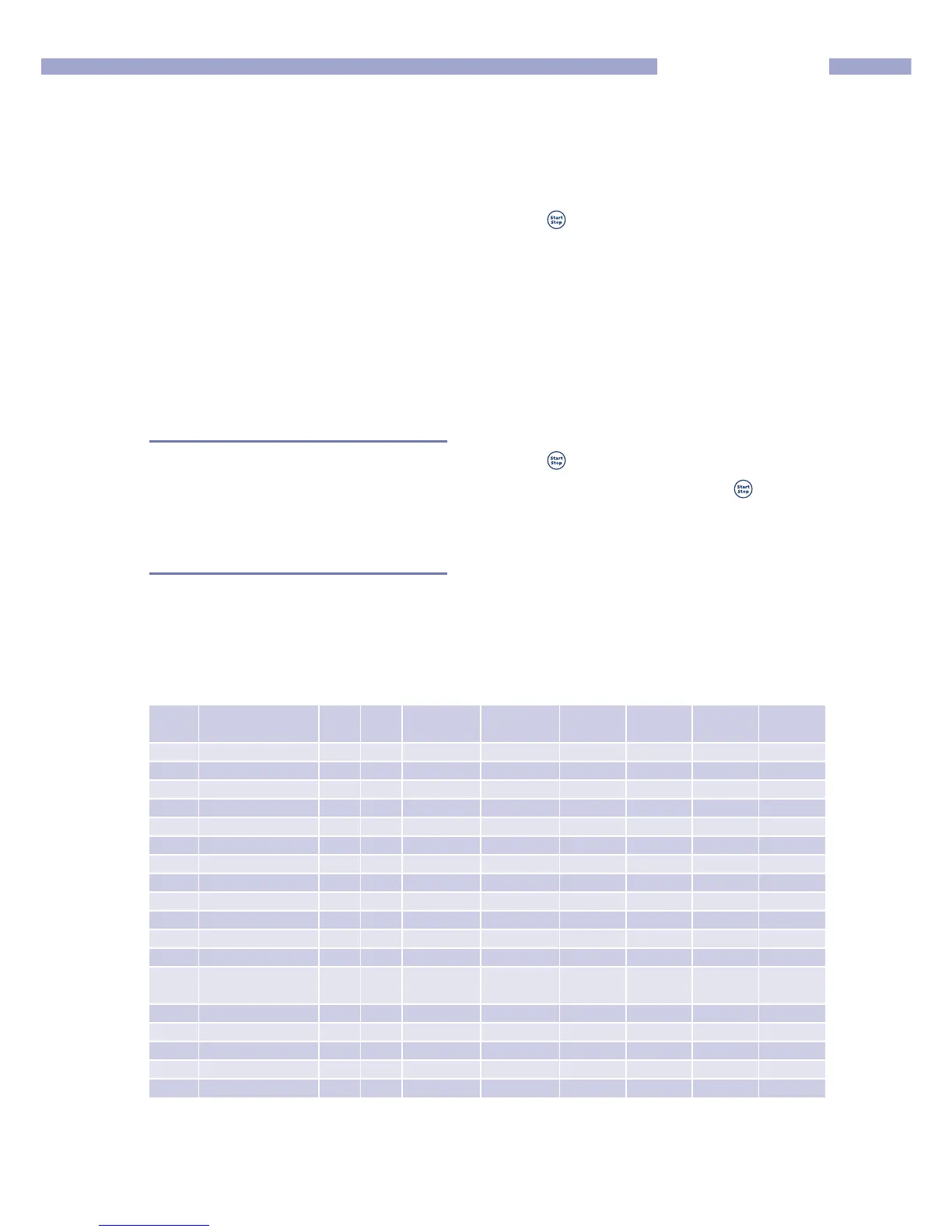57
What if ...
Emergency Operation
In order that you can continue to work with your
CONVOTHERM even in the case of a fault that
cannot be remedied at short notice, the control
board has an ‘Emergency operation’.
This allows you limited use of the steamer, despite
the error message. Nevertheless, be sure to contact
your local Service!
Please note
■ The cooking times can be slightly longer than
under normal circumstances.
■ Pay particular attention to the cooking process
and the level of cooking of your product.
Operating Instructions
The steamer has a fault or malfunction:
– The buzzer sounds.
– An error number, e.g. E 01, is shown.
Fault Message on display OSG OSP/
OSC
1)
Steaming
2)
Superheated
steam
Convection Regene-
ration
Cook &
Hold
Delta T
Low water level up to 180°CX X – – – X XE 01
EL-temp. to high up to 140°CX X X up to 140°C up to 140°C up to 140°C up to 140°CE 02
Fan fault –– X up to 100°C – – – –E 03
EL-fan fault up to 140°C– X X up to 140°C up to 140°C up to 140°C up to 140°CE 04
Gas fault XX – X X X X XE 05
Condenser overtemp. up to 180°CX X – – – X XE 15
Oven probe error –– X only 100°C – – – –E 21
CTC error XX X X X X X XE 22
SG-probe error XX X X X X X XE 23
Bypass probe error X– X up to 99°C – – X XE 24
Algo.-error XX X X X X X XE 83
I2C-error XX X X X X X XE 89
Con. Probe error
up to 180°C
3)
– X
X
3)
up to 180°C
3)
up to 180°C
3)
X
3)
X
3)
E 25
SG probe error X– X X X X X XE 26
SG heat error X– X X X X X XE 33
SG pump error X– X X X X X XE 34
Prog.-memory-error XX X X X X X XE 81
SG probe error
4)
X
4)
– X
X
4)
X
4)
–
X
4)
X
4)
E 23 &
E 26
4)
1. Press key (thereby acknowledging the fault).
The cooking programmes, that can now be
selected, are indicated by flashing. Further
operation is as normal:
2. Press the appropriate key to select a cooking
programme (the barred programmes do not
react to the pressing of the keys).
3. Set the operating data (as described for the
respective programmes). Depending on the
fault, only a limited operation may be possible
(e.g. in the range of temperatures).
4. Press key to start.
5. At the end of the cooking time, press key .
6. After the fault has been remedied, the steamer
switches automatically back to normal operation
– The error number is no longer displayed,
– The back-lighting/function display of the
programme keys no longer flashes,
– The keys react as normal when pressed.
X Operation possible 1) On the CONVOTHERM OSC, only the cooking programmes steaming, Superheated steam and Convection are available
– No operation possible 2) Cooking time is increased significantly, food on the upper shelves is finished first
3) Water injection into the condenser is activated the whole time (high water consumption)
4) Faults E23 and E26 simultaneously, steam generator is not preheated
Operation is still possible in the case of the following faults: