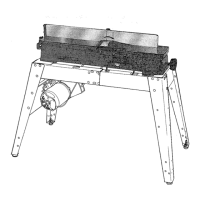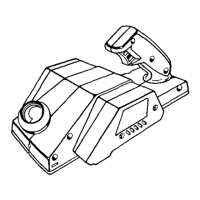Assemble Fence To Bed
1. Remove the two nuts and the washer from the bolt on
underside of the fence assemMy,
2, Carefully lift the fence and place it onto the bed, lining
up the key slot in the fence with the key in the fence
support. The bolt will go through the slot in the fence
support.
3, Reinstall the washer and two nuts onto the toggle bolt.
4. Adjust the fence locking mechanism by tightening the
upper locking nut until only about 1/4 of a turn of the
fence lock knob is possible. Lock the fence in place.
Snug the lower nut up to the upper nut with an adjust-
able wrench. This will lock adjustment in place
Key Slot
Key
\_" 114Turn
Fence
Support
install Cutter Head Guard
1. Get the cutter head guard. Remove the pan head
screw from the bottom of the guard pest.
2. Turn the spring-loaded knob 1 turn counterclockwise,
looking down through the hole in the infeed table.
3. Line the slot in the guard post with the pin in the knob.
Slide the post through table and over pin in the knob,
4. Reinstall the pan head screw in the bottom of the
guard post.
Slot
Spring
Loaded
Knob
_L
Cutter Head Guard Functional Check
WARNING: Cutter guard helps provide protection
over the cutterhead, It must always be in place and
!
functioning properly.
With the power off and the switch key removed, check
the guard to make sure it is functioning properly.
• Position the fence to the rear of the bed for maximum
widthof cut. Do not positionfence beyond rear edge of
cutter knives.
. Pass a 1/4 inch thick piece of wood over the cutter-
head between the guard and the fence.
The guard must return automatically to a "rest position"
against the fence when free of the wood.
If guard does not return automatically, adjust the guard
spring, as described in the next section.
15
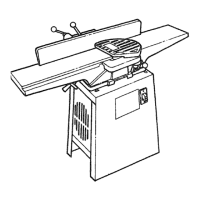
